Resources
Tutoriels Vidéos (Anglais seulement)
Software Overview
Covalent Docking
Rigid Docking
Flexible Docking
Site of Metabolism Prediction
Support Technique
Nous faisons de notre mieux pour fournir une assistance technique dans les 24-48 heures. Merci de nous envoyer un mail us ou de remplir notre formulaire sur notre Page Contact.
Le logiciel de prédiction d’MFI est construit en C++ avec une interface graphique réalisée en JavaScript. Notre code peut également être exécuté à partir de l’invite de commande et de scripts pour s’intégrer dans n’importe quel flux de travail. Nous utilisons des formats de fichiers d’entrée et de sortie standards pour rendre la collaboration rapide et facile.
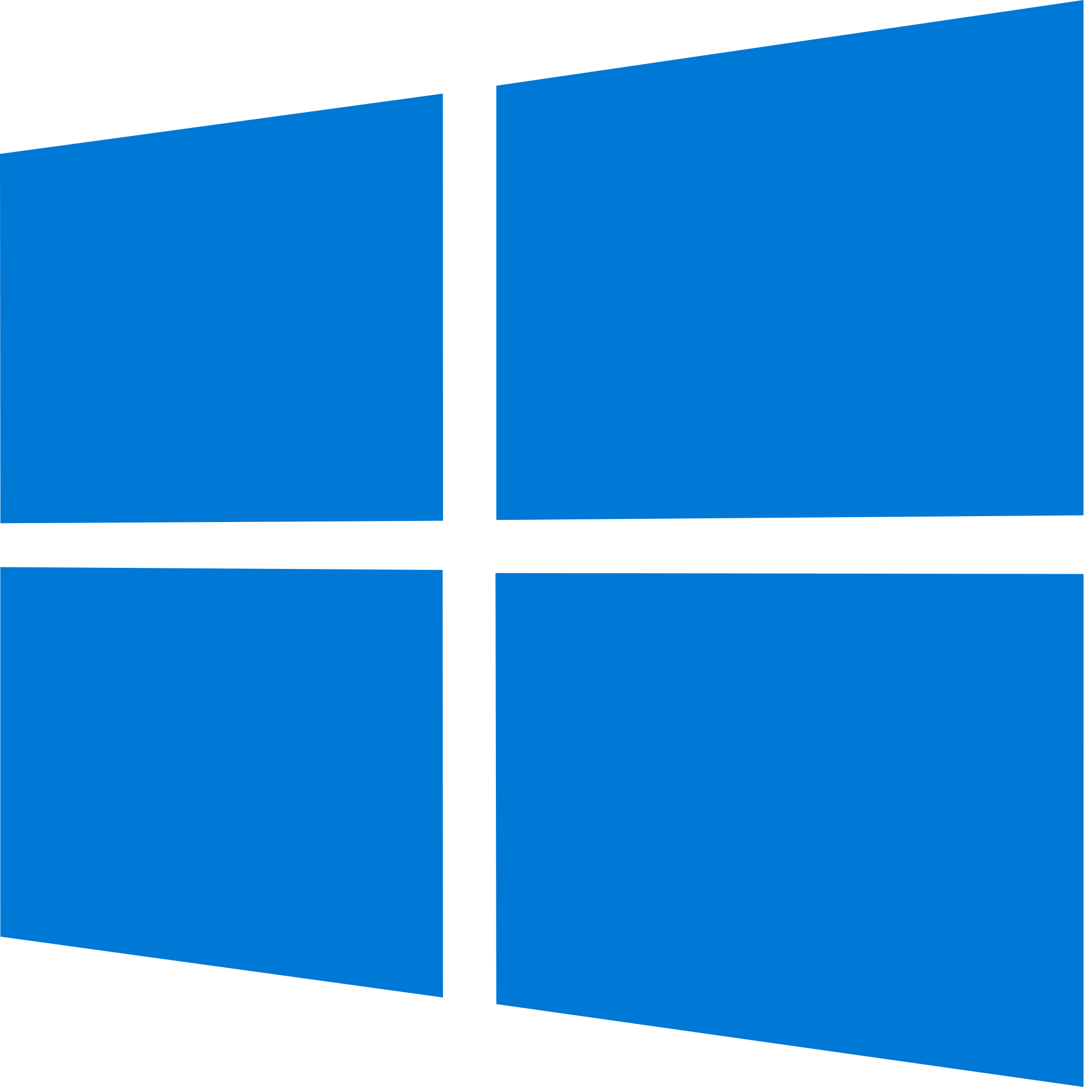
- Windows 8/10/11 (architecture 64-bit)
- 4 GB de RAM (8 GB recommandé)
- Java 1.6, 1.7 ou 1.8 (Java Runtime Environment 8) pour l’interface utilisateur

- Ubuntu 18.04 (architecture 64-bit) et versions ultérieures
- 4 GB de RAM (8 GB recommandé)
- Java 1.6 (dernière version) pour l’interface utilisateur
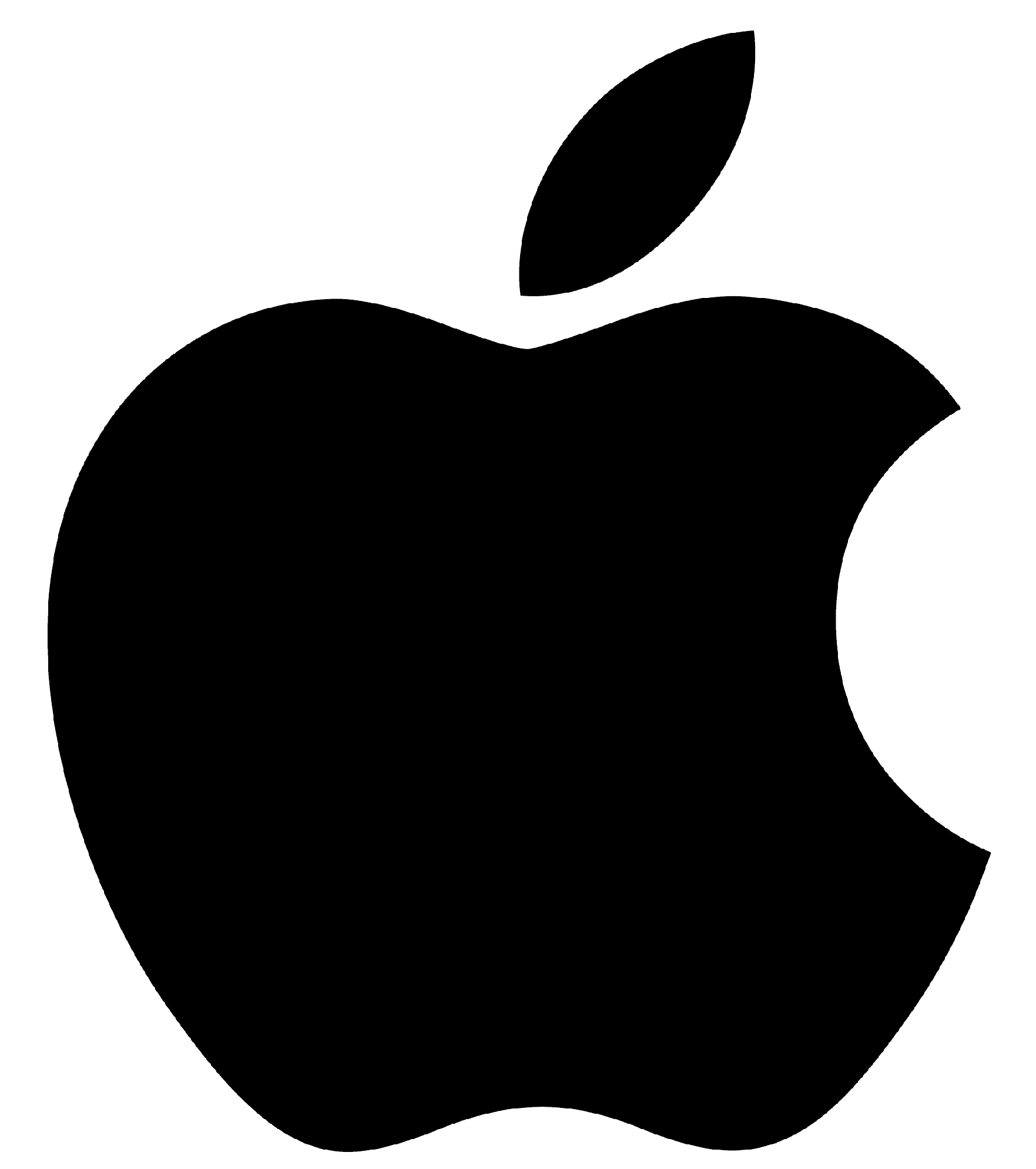
- Yosemite 10.10 (architecture 64-bit seulement) et versions ultérieures
- 4 GB de RAM (8 GB recommandé)
- Java 1.6 (dernière version) pour l’interface utilisateur
- Xterm doit être installé.(XQuartz project)
Le logiciel est-il gratuit pour les laboratoires universitaires?
Nous nous engageons à rendre la pareille et à former la prochaine génération de scientifiques et de dirigeants. C’est pourquoi nous fournissons gratuitement des licences universitaires avec la signature d’un professeur.
Tout ce que nous demandons est que les utilisateurs qui rapportent des résultats avec nos programmes citent MFI de manière appropriée.
Ai-je besoin d'un ordinateur spécial pour utiliser les logiciels d'MFI?
Vous pouvez réaliser des expériences simples sur des ordinateurs de bureau et des ordinateurs portables. Il n’y a pas d’exigences en matière de processeur, mais nous recommandons que votre ordinateur de bureau ou portable ait au moins 4 Go de RAM.
Si vous criblez de nombreux composés ou exécutez plusieurs expériences virtuelles simultanément, nous vous recommandons de disposer d’une solution de bureau ou de serveur appropriée. Si vous n’êtes pas sûr, veuillez nous contacter avec vos questions spécifiques.
J'ai mis en place mon expérience virtuelle et elle ne s'exécute pas. Quel est le problème?
Cela est probablement dû au fait qu’un utilisateur ne dispose pas des autorisations nécessaires pour exécuter le logiciel. Nous recommandons fortement que l’utilisateur ait des droits de lecture/écriture dans son compte pour que le logiciel fonctionne correctement.
Si vos autorisations sont correctement configurées et que le logiciel ne s’exécute toujours pas, veuillez nous contacter à l’adresse info@molecularforecaster.com en indiquant dans l’en-tête du courriel Le logiciel ne s’exécute pas, suivi d’une description de votre système d’exploitation et des autorisations de votre compte.
L'interface utilisateur ne démarre pas. Que dois-je faire?
Si vous rencontrez toujours des problèmes pour exécuter l’interface Java même si vos prérequis sont installés, vous pouvez utiliser l’interface Java portable que nous livrons avec notre logiciel.
Comment défine-t-on le site actif d'une protéine?
Le site actif de la protéine est automatiquement déterminé par ProCESS si un ligand est présent dans la structure PDB. Alternativement, vous pouvez définir votre propre site actif en utilisant les mots-clés suivants :
AutoFind_Site N
Binding_Site nombre-de-résidus [doit être exhaustif ]
nom_residu-#1 [ce doit être le nom de l’acide aminé en trois lettres suivi du numéro, par exemple ASP000].
nom_residu-#2
Grid_Center x y z [le centre de la cavité que vous voulez définir, en coordonnées cartésiennes]
Pour plus d’options, visitez notre page Paramètres.
Quelle est la différence entre le score et les valeurs énergétiques dans FITTED?
Fitted utilise plusieurs métriques pour définir la qualité des poses de liaison qu’il génère.
Energy est une mesure de l’affinité de liaison d’un ligand à la cible. Plus l’énergie est faible, mieux c’est. Dans Fitted, la pose de liaison la plus faible en énergie est considérée comme la meilleure.
RankScore est un ensemble de fonctions de score qui sont basées sur des termes d’énergie et d’autres termes qui sont tous mis à l’échelle pour mieux modéliser les énergies libres de liaison observées.
MatchScore est une mesure de la façon dont le ligand s’intègre dans le site actif, sur la base des sites d’interaction générés par ProCESS. Plus le score est élevé (c’est-à-dire plus il est positif), mieux le ligand s’adapte aux sites d’interaction des protéines.
FITTED_Score est un score composite basé sur RankScore et MatchScore. Il fournit ainsi une mesure de la façon dont le ligand interagit avec le site actif d’un point de vue énergétique et géométrique. Il devrait être la métrique de choix lors du classement des composés.
Remarque : La comparaison des énergies et des scores des ligands entre différentes cibles a peu ou pas de sens. Ces mesures doivent être utilisées pour classer les ligands au sein d’une même cible.
Mise à jour du patch Q1 2024
IMPACTS: Ajout de quatre nouvelles isoformes CYP pour les prédictions SoM (2A6, 2B6, 2C8 et 2E1). Utilisation du facteur de correction SASA pour améliorer l'attribution de l'énergie d'activation. SELECT: Utilisation de l'indice de Tversky en plus du coefficient de...
Mise à jour du patch Q1 2022
ACE/FITTED/IMPACTS: Un nouvel algorithme d'optimisation énergétique (LBFGS) a été mis en service, ce qui a permis d'augmenter considérablement la vitesse (environ 2 à 3 fois). SELECT: Les fingerprints peuvent être calculés à l'avance et stockés lors de la comparaison...
2021 Mise à disposition du patch Q3
Notre patch 2021 Q3 est maintenant disponible en utilisant vos identifiants de téléchargement. Impacts a été mis à jour pour prévoir l’inhibition des CYPs par les petites molécules.
Paramètres
Préface
Il est fortement recommandé d’utiliser l’interface utilisateur de FORECASTER et de VIRTUAL CHEMIST pour générer les fichiers de paramètres. Cela permettra de s’assurer que les paramètres nécessaires sont définis.
Bien que la valeur de nombreux paramètres puisse être modifiée, les valeurs par défaut doivent être utilisées à moins qu’un système spécifique ne nécessite des réglages différents. Ces paramètres sont essentiellement utilisés par les développeurs pour l’optimisation et l’évaluation du programme. En général, la modification d’une valeur spécifique n’améliore pas ou n’affecte pas de manière significative la précision, mais peut entraîner des cycles de docking plus longs.
Les paramètres communs à de nombreux programmes peuvent être trouvés dans :
FORECASTER et VIRTUAL CHEMIST
Paramètres génériques communs à la plupart des programmes.
Main_Mode value
Ce paramètre indique à FORECASTER de sélectionner un programme. Par exemple, avec PREPARE, utilisez le programme prepare_protein. La description de chaque programme décrit ci-dessous commencera par ce mot-clé.
Run_Mode value
Ce paramètre indique à FORECASTER de sélectionner un mode pour ce programme. La description des modes disponibles pour chaque programme est décrite ci-dessous s’il y en a plusieurs.
Forcefield forcefield_file.txt
Après ce mot-clé, indiquez le nom du fichier de champ de force à utiliser (si un champ de force autre que fitted_ff.txt doit être utilisé). Le format de ce champ de force doit être cohérent avec le format requis pour tous les programmes Forecaster.
La valeur par défaut est fitted_ff.txt si ce mot-clé n’est pas fourni.
Paramètres génériques communs à de nombreux programmes traitant des macromolécules
Macromolecule [ protein | metalloprotein | RNA | DNA | metalloprotein_hb ]
Ce mot clé définit la nature de la macromolécule avec tous les programmes traitant des macromolécules (par exemple, PREPARE, PROCESS, FITTED).
-
- Métalloprotéine : des paramètres spéciaux ont été développés pour les métalloenzymes de zinc, les enzymes contenant un hème et les enzymes contenant du magnésium.
- Métalloprotein_HB : ce mode décrit la coordination du métal comme une liaison hydrogène dans FITTED. Pas aussi précis que Métalloprotein, il doit être utilisé à des fins de débogage/test.
Paramètres génériques communs à de nombreux programmes traitant des petites molécules
Molecule molfilename
Fournir le nom du fichier de molécules (peut contenir plus d’une molécule). Les formats pris en charge sont mol2 et sdf.
Input_Format [ mol2 | sd | sdf | fitted | amber ]
Ce paramètre fournit le format de la ou des petites molécules que le programme traitera. Si ce paramètre n’est pas donné, le programme attribuera automatiquement le format de l’extension. Tous les programmes peuvent lire les formats sdf et mol2.
Output_Format [ std | sdf | mol2 | fitted | amber | impacts | reduce | Z-matrix ]
Ce paramètre fournit le format de la molécule(s) que le programme va sortir. Si ce paramètre n’est pas donné, SMART attribuera automatiquement le format en fonction des paramètres. Tous les programmes peuvent écrire le format mol2, la plupart peuvent écrire le format sdf.
Assign_Bond_Order [ Y | N ]
Ce paramètre indique qu’il faut vérifier et nettoyer l’ordre des liaisons fournies. La valeur par défaut est N.
Multi_Molecule_File [ Y | N ]
Ce paramètre active (ou désactive) la sortie de plusieurs molécules dans un seul fichier. La valeur par défaut est Y.
Programs
MATCH-UP
Paramètres génériques
Main_Mode prepare_protein
Ce paramètre indique à FORECASTER de sélectionner un programme. Pour MATCH-UP, utilisez « prepare_protein ».
Run_Mode [ superpose | make_similar | alignement ]
Après le mot-clé, spécifiez le mode d’exécution qui doit être appliqué.
-
- superpose: superpose les structures protéiques. Ce mode a été conçu pour superposer les structures protéiques à partir de l’alignement des séquences. Par conséquent, il ne fournit une superposition précise que pour les structures protéiques présentant une grande similarité de séquence (c’est-à-dire les mutants ou les mêmes structures protéiques co-cristallisées avec différents ligands).
- make_similar: commence par superposer les structures (voir le mode superposition) puis s’assure que les structures sont identiques partout (à l’exception de la conformation). Par exemple, il mutera les résidus qui sont différents entre les structures et il ajoutera des molécules d’eau pour avoir le même nombre dans toutes les structures.
- alignment: calcule un alignement de séquences.
Protein <# proteins>
protein_file1.pdb chainID
protein_file2.pdb chainID
…
Après ce mot-clé, spécifiez le nombre de fichiers de protéines à traiter.
Sur les lignes suivantes, les noms de fichiers des protéines, fichiers pdb uniquement (1 ligne par fichier).
À côté du nom de fichier pdb, l’ID de la chaîne est nécessaire. Recommandé : Tous. Il peut s’agir de toute combinaison souhaitée, comme A, AB, ABC, AD, ou All (pour tout).
Complete_Superposition [ Y | N ]
Ce paramètre indique à MATCHUP de superposer chaque structure protéique à toutes les autres s’il y en a plus de 2.
Keep_All_Chains [ Y | N ]
Ce paramètre indique à MATCHUP d’imprimer toutes les chaînes après la superposition, même si elles n’ont pas été prises en compte lors de la superposition.
Ligand_Include number-of-ligands
residue-name chain residue-number
residue-name chain residue-number
…
Après ce mot-clé, indiquez le nombre de résidus de ligand à prendre en compte (un ligand peut être constitué de plus d’un résidu).
Un seul ligand par protéine est autorisé.
Sur les lignes suivantes, le nom du résidu, la chaîne et les numéros sont spécifiés un par ligne comme il apparaît dans la pdb (ex : TMC B 500). La superposition se concentrera sur les résidus autour du ligand (c’est-à-dire le site de liaison).
Ligand_Cutoff ligand cutoff
Les résidus protéiques situés dans cette limite (en Å) de n’importe quel ligand sont considérés comme faisant partie du site de liaison. La valeur par défaut est de 6 Å.
MUTATE
Paramètres génériques
Main_Mode prepare_protein
Ce paramètre indique à FORECASTER de sélectionner un programme. Pour MUTATE, utilisez « prepare_protein ».
Run_Mode make_mol2
Après le mot-clé, spécifiez le mode d’exécution qui doit être « make_mol2 ».
Protein number-of-proteins
protein_file1.pdb
protein_file2.pdb
…
Après ce mot-clé, spécifiez le nombre de fichiers de protéines à traiter.
Sur les lignes suivantes, les noms de fichiers des protéines, fichiers pdb uniquement (1 ligne par fichier).
Pour réduire les éventuels conflits de noms de résidus entre les structures protéiques, il est recommandé d’en exécuter une à la fois.
Ligand_Include number-of-ligands
residue-name chain number
residue-name chain number
…
Après ce mot-clé, indiquez le nombre de résidus de ligand à prendre en compte (un ligand peut être constitué de plus d’un résidu). Un seul ligand par protéine est autorisé.
Sur les lignes suivantes, le nom du résidu, la chaîne et les numéros sont spécifiés un par ligne comme ils apparaissent dans pdb (ex : TMC B 500).
Model value
Si le fichier PDB est un ensemble de structures RMN, ce paramètre indiquera à MUTATE d’utiliser une structure spécifique.
Mutation number of residues to mutate
Residue names
Après le mot-clé, spécifiez le nombre de résidus à muter. Sur les lignes suivantes, indiquez les noms des résidus comme illustré ci-dessous.
Mutation 3
ALA A 272
TRP A 311
SER A 313
MutatedAANum number of mutations per residue to mutate
Residue types
Après le mot-clé, indiquez le nombre de mutations. Dans l’exemple ci-dessous, indique que le premier résidu listé sera muté en 2 (Phe et Tyr) résidus possibles, le second en 3 (Arg Set et Thr) et le dernier en 1 (Cys).
MutatedAANum 2 3 1
PHE TYR
ARG SER THR
CYS
StatsLibrary [ BioCatalysisStats | DFGLibrary | filename ]
Fournir les noms de fichiers génériques pour le fichier de statistiques (bibliothèques de conformation des rotamères de chaînes latérales). Le nom par défaut est « BioCatalysisStats ».
StatsResolution [ 120 | 60 ]
BioCatalysisStats et DFGLibrary sont fournis dans le paquet Forecaster avec deux niveaux de résolution (120 et 60). Si vous utilisez l’une de ces deux bibliothèques et que vous utilisez le mot clé StatsLibrary, fournissez la résolution en utilisant ce mot clé.
Optimize [ Y | N ]
L’optimisation des tautomères et des molécules d’eau peut être effectuée (Y) ou non (N). La valeur par défaut est Y.
Sequence_Alignement file name
MUTATE identifiera la mutation à effectuer à partir d’un alignement de séquences (fichier de sortie de MATCHUP).
Optimize_With_Ligand [ Y | N ]
L’optimisation des tautomères et des molécules d’eau peut être effectuée en considérant (Y) le ligand ou non (N). La valeur par défaut est Y.
Iterations number of iterations
Nombre d’itérations d’optimisation. La valeur par défaut est 10.
Protonate atom to protonate
Ce mot-clé est utilisé pour définir les atomes qui seront protonés par le programme. Si PREPARE n’assigne pas l’état de protonation correct, l’utilisateur peut passer outre PREPARE pour forcer un état de protonation donné en utilisant ce mot-clé.
Après ce mot-clé, spécifiez le nom du résidu, la chaîne, le numéro et le nom de l’atome tel qu’il apparaît dans le fichier pdb. (ex : HIS A 58 NE2).
Deprotonate atom to deprotonate
Ce mot-clé est utilisé pour définir les atomes qui seront déprotonés par le programme. Si PREPARE n’assigne pas l’état de protonation correct, l’utilisateur peut passer outre PREPARE pour forcer un état de protonation donné en utilisant ce mot-clé. La valeur par défaut est Y.
Après ce mot-clé, spécifiez le nom du résidu, la chaîne, le numéro et le nom de l’atome tel qu’il apparaît dans le fichier pdb. (ex : HIS A 58 NE2).
Hybridization atom do hybridize new hybridization
Ce mot-clé est utilisé pour définir les atomes pour changer l’hybridation par le programme. Si PREPARE n’assigne pas l’état d’hybridation correct, l’utilisateur peut passer outre PREPARE pour forcer un état d’hybridation donné en utilisant ce mot-clé.
A la suite de ce mot clé, spécifier le nom du résidu, la chaîne, le numéro et le nom de l’atome tel qu’il apparaît dans le fichier pdb et son hybridation. (ex : HIS A 58 NE2 sp2).
Protein_Reference_Structure 1
file.pdb
Après ce mot-clé se trouve le nombre de fichiers de structure de protéine de référence utilisés pour calculer la RMSD de la protéine (déviation de la structure mutante modélisée par rapport aux structures de type sauvage). Sur les lignes suivantes se trouve le nom du fichier de la protéine.
NMA value
Ce paramètre indique à MUTATE d’appliquer la méthode d’analyse des modes normaux (NMA). La valeur est le nombre de modes à calculer.
NMA_springs value
Ce paramètre fournit à MUTATE la constante de force du ressort lorsque la méthode NMA est utilisée. 0 indique que l’équation de Hinsen sera utilisée. La valeur est le nombre de modes à calculer. La valeur par défaut est 0.
NMA_cutoff value
Ce paramètre indique à MUTATE d’ajouter des ressorts uniquement entre les résidus situés à cette distance. La valeur par défaut est de 10 Å.
NMA_stepsize value
Ce paramètre indique à MUTATE d’appliquer une taille de pas de cette valeur. La valeur par défaut est de 3 Å.
NMA_stepnbr value
Ce paramètre indique à MUTATE d’appliquer ce nombre d’étapes. La valeur par défaut est 1.
NMA_mode [ Forward | TwoSided | Multistep | Combo | Cloud ]
Ce paramètre indique à MUTATE la méthode à utiliser pour déplacer les atomes. Appliquez ce nombre de pas.
-
- TwoSided (default): .
- Multistep: .
- Combo: .
- Cloud: .
PREPARE
Paramètres génériques
Main_Mode prepare_protein
Ce paramètre indique à FORECASTER de sélectionner un programme. Pour PREPARE, utilisez « prepare_protein ».
Run_Mode [ make_mol2 | make_mol2_flexible | nma | mutation | make_tconcoord | stats | distributions | distributions2 | distributions3 ]
Ce paramètre indique à FORECASTER de sélectionner un programme. Pour PREPARE, utilisez « prepare_protein ».
-
- « make_mol2 »: convertit un fichier PDB en un fichier mol2.
- « make_mol2_flexible »: convertit un fichier PDB en un fichier mol2 et génère des conformations multiples de résidus de sites de liaison flexibles.
- « nma »: reconstruit une structure de protéine à partir d’un fichier PDB complet et d’un squelette.
- « mutation »: superposer deux mutants.
- « stats »: recueille des statistiques sur les chaînes latérales des protéines.
- « distribution »: analyser les statistiques concernant les résidus adjacents et en interaction.
- « distribution2 »: Cette méthode lit les données d’une exécution précédente avec « stats » afin de calculer les statistiques en tenant compte de la conformation du squelette (hélice alpha, feuille bêta ou boucle) et d’identifier les principales conformations.
- « distribution3 »: Cette méthode va lire les statistiques et les comparer à un ensemble de données de conformations.
Protein number-of-protein-files
protein_file1.pdb chainID
protein_file2.pdb chainID
…
Après ce mot-clé, spécifiez le nombre de fichiers de protéines à traiter.
Sur les lignes suivantes, les noms de fichiers des protéines, fichiers pdb uniquement (1 ligne par fichier).
A côté du nom de fichier pdb, l’ID de la chaîne est facultatif. La valeur par défaut est All. Il peut être n’importe quelle combinaison, comme A, AB, ABC, AD, ou All (pour tout). En mode NMA, le premier fichier est le PDB complet (modèle) et les suivants sont les backbones utilisés comme cibles.
Ligand_Include number-of-ligands
residue-name chain number
residue-name chain number
…
Après ce mot-clé, indiquez le nombre de résidus de ligand à prendre en compte (un ligand peut être constitué de plus d’un résidu). Un seul ligand par protéine est autorisé.
Sur les lignes suivantes, le nom du résidu, la chaîne et les numéros sont spécifiés un par ligne comme ils apparaissent dans pdb (ex : TMC B 500).
Ligand_Exclude number-of-ligands
residue-name chain number
residue-name chain number
…
Après ce mot-clé, indiquez le nombre de résidus qui ne doivent pas être exclus de la protéine.
Sur les lignes suivantes, le nom du résidu, la chaîne et les numéros sont spécifiés un par ligne comme ils apparaissent dans pdb (ex : TMC B 500).
Protein_Include number-of-protein-residues
protein-name-1 chain number
protein-name-2 chain number
…
Résidu à inclure dans le fichier mol2 de la protéine.
Sur la même ligne suivant ce mot-clé, spécifiez le nombre de résidus de la protéine.
Sur les lignes suivantes, le nom du résidu, la chaîne et les numéros sont spécifiés un par ligne comme ils apparaissent dans pdb (ex : PTR A 201).
Peut être utilisé pour les résidus de protéines qui ne sont pas reconnus automatiquement par le programme comme des résidus d’acides aminés naturels.
Model value
Si le fichier PDB est un ensemble de structures RMN, ce paramètre indiquera à MUTATE d’utiliser une structure spécifique.
Paramètres de conversion de pdb en mol2
Mutate residue-name chain number new-type
Après ce mot-clé, fournir le nom d’un résidu à muter et le type d’acide aminé dans lequel il doit être muté. (ex : PHE A 352 TYR).
Delete residue-name chain number
Après ce mot-clé, fournir le nom d’un résidu à supprimer. (ex : PHE A 352).
Mode [ fitted | normal ]
Mode d’exécution. Dans le mode ajusté, seulement un maximum de 20 molécules d’eau dans un rayon de 5 Å du ligand sont conservées dans le fichier mol2 de la protéine. Dans le mode normal, aucune suppression de molécules d’eau n’est effectuée.
Optimize [ Y | N ]
L’optimisation des tautomères et des molécules d’eau peut être effectuée (Y) ou non (N). La valeur par défaut est Y.
Optimize_With_Ligand [ Y | N ]
L’optimisation des tautomères et des molécules d’eau peut être effectuée en considérant (Y) le ligand ou non (N). La valeur par défaut est Y.
Iterations number-of-iterations
Nombre d’itérations d’optimisation. La valeur par défaut est 10.
Protonate atom-to-protonate
Ce mot-clé est utilisé pour définir les atomes qui seront protonés par le programme. Si PREPARE n’assigne pas l’état de protonation correct, l’utilisateur peut passer outre PREPARE pour forcer un état de protonation donné en utilisant ce mot-clé.
Après ce mot-clé, spécifier le nom du résidu, la chaîne, le numéro et le nom de l’atome tel qu’il apparaît dans le fichier pdb. (ex : HIS A 58 NE2).
Deprotonate atom-to-deprotonate
Ce mot-clé est utilisé pour définir les atomes qui seront déprotonés par le programme. Si PREPARE n’assigne pas l’état de protonation correct, l’utilisateur peut passer outre PREPARE pour forcer un état de protonation donné en utilisant ce mot-clé. La valeur par défaut est Y.
Après ce mot-clé, spécifier le nom du résidu, la chaîne, le numéro et le nom de l’atome tel qu’il apparaît dans le fichier pdb. (ex : HIS A 58 NE2).
Hybridization atom-to-hybridize new hybridization
Ce mot-clé est utilisé pour définir les atomes pour changer l’hybridation par le programme. Si PREPARE n’assigne pas l’état d’hybridation correct, l’utilisateur peut passer outre PREPARE pour forcer un état d’hybridation donné en utilisant ce mot-clé.
Après ce mot-clé, spécifiez le nom du résidu, la chaîne, le numéro et le nom de l’atome tel qu’il apparaît dans le fichier pdb et son hybridation. (ex : HIS A 58 NE2, sp2).
Flexibility [ Y | N ]
De nouvelles conformations seront générées pour les chaînes latérales flexibles dans le site actif. Un seul fichier pdb doit être utilisé avec le mot-clé Protein. La valeur par défaut est Non.
Après ce mot-clé, d’autres mots-clés peuvent être utilisés (sinon les valeurs par défaut seront utilisées) : Max_Num_of_Flex, Num_Of_Confs et Num_Of_Mutations.
Flexibility_Mode [ Quick | Full ]
Lorsque les nouvelles conformations seront générées pour les chaînes latérales flexibles, elles pourront être optimisées (Full) ou non (Quick). La valeur par défaut est Full.
Optimize_Adjacent [ Y | N ]
Lorsque les nouvelles conformations seront générées pour des chaînes latérales flexibles, les résidus adjacents peuvent être optimisés (Y) ou non (N). La valeur par défaut est N.
Max_Num_of_Flex number
Nombre maximum de chaînes latérales flexibles à prendre en compte lorsque le paramètre Flexibilité est utilisé. (Toutes ne seront pas considérées simultanément (voir le mot-clé ci-dessous). La valeur par défaut est 5.
Num_Of_Flex number
Le nombre de chaînes latérales simultanément flexibles à produire par conformation de protéine lorsque les paramètres de Flexibilité sont utilisés. La valeur par défaut est 2.
Num_Of_Confs number
Le nombre de nouvelles conformations de la protéine à générer lorsque le mot-clé Flexibilité est utilisé. La valeur par défaut est 5.
Random_Conformations [ Y | N ]
Les nouvelles conformations de la chaîne latérale de la protéine seront sélectionnées de façon aléatoire à partir de la bibliothèque de conformères (Y) ou sélectionnées en fonction de la probabilité (N). La valeur par défaut est N.
Particle_Water [ Y | N ] number-of-particles
Ajoute les molécules d’eau en tant qu’eau à particule unique à la pdb. Sur la même ligne, Oui doit être suivi du nombre de particules d’eau à ajouter (10 est suggéré). À ajouter (10 est suggéré). La valeur par défaut est Non.
Water_Keep_Distance number
Distance entre chaque molécule d’eau et l’eau à la fois du ligand et de la protéine pour la conserver.
Keep_All_Water [ Y | N ]
Si oui, toutes les molécules d’eau sont conservées.
Remove_Chains [ Y | N ]
Si des chaînes spécifiques sont spécifiées avec le paramètre Protein, celles qui ne sont pas listées seront supprimées dans la structure protéique générée par PREPARE.
Oxidize_Heme [ Y | N ]
Ce mot-clé demande à PROCESS d’ajouter un oxygène au groupe hème. Ceci est nécessaire si cette structure doit être utilisée pour prédire le site du métabolisme en utilisant IMPACTS. La valeur par défaut est N.
Add_Atom atom_to-be-added
Ce paramètre indique à PREPARE d’ajouter un atome (nom du résidu, nom de la chaîne, numéro du résidu, nom de l’atome, nouveau type d’atome (par exemple Cl, F)). Ceci est utile lorsque l’auto-dockage de molécules liées de manière covalente est effectué. Par exemple, lors de la formation d’une liaison covalente, un atome peut être déplacé (SN2 avec un bromure d’alkyle) et le groupe partant n’est plus présent dans la structure. Si l’on veut le remettre en place, il faut réinsérer le groupe partant. Pour l’instant, seuls N, SMe, O, C, N, F, Cl et Br sont possibles.
Add_Bond bond
Ce paramètre indique à PREPARE d’ajouter une liaison (nom_résidu nom_chaîne nom_résidu numéro_nom_atome_#1 nom_atome_#2). Dans certaines structures cristallines, les petites molécules sont déformées et PREPARE peut ne pas voir certaines de ces liaisons.
Add_Multi_Atoms number-of-atoms
atom1-to-be-added
atom2-to-be-added
…
Ce paramètre indique à PREPARE d’ajouter plusieurs atomes (nom du résidu, nom de la chaîne, numéro du résidu, nom de l’atome, type du nouvel atome (par exemple, C, O)). Ceci est utile lorsque le self-docking de molécules liées de manière covalente est effectué. Par exemple, lors de la formation d’une liaison covalente, un atome peut être déplacé (SN2 avec un bromure d’alkyle) et le groupe partant n’est plus présent dans la structure.
Si l’on veut le remettre en place, le groupe partant doit être réinséré. Pour l’instant, seuls N, S, O, C, N, F, Cl et Br sont possibles. Par exemple, pour 4ONN, nous devrions ajouter un groupe tosyle sur C12.
Add_Multi_Atoms 11
BY1 B 201 C12 S1 1 sp3 – Cela ajoute le premier atome (S1) avec une liaison simple et une hybridation sp3 (bien que nous comprenions que ce n’est pas sp3, sp3 se réfère au tétraèdre).
BY1 B 201 S1 O2 2 sp2 – Cela ajoute un premier oxygène sur le S juste ajouté ci-dessus avec une double liaison.
BY1 B 201 S1 O3 2 sp2 – Cela ajoute un deuxième oxygène
BY1 B 201 S1 C4 1 sp3 – Cela ajoute le premier carbone du cycle aromatique
BY1 B 201 C4 C5 1 sp2 – Cela ajoute le deuxième carbone du cycle aromatique
BY1 B 201 C5 C6 2 sp2 – Cela ajoute le troisième carbone du cycle aromatique
BY1 B 201 C6 C7 1 sp2 – Cela ajoute le quatrième carbone du cycle aromatique
BY1 B 201 C7 C8 2 sp2 – Cela ajoute le cinquième carbone du cycle aromatique
BY1 B 201 C8 C9 1 sp2 – Cela ajoute le sixième carbone du cycle aromatique
BY1 B 201 C9 C4 2c sp2 – Comme le C4 a déjà été identifié et que le 2c est donné comme la liaison, cela ne fait que fermer le cycle.
BY1 B 201 C7 C10 1 sp3 – Cela ajoute le carbone méthyle sur le cycle aromatique.
Add_Multi_Bonds number-of-bonds
bond1-to-be-added
bond2-to-be-added
…
Ce paramètre indique à PREPARE d’ajouter des liaisons multiples (nom_résidu_#1 chaîne_résidu_#1 numéro_résidu_#1 nom d’atome+#1 nom_résidu_#2 chaîne_résidu_#1 numéro_résidu_#1 nom d’atome+#2 (par exemple, SER A 203 OG PHO A 203 P1).
Split_Residue number-of-residues
residue1-to-be-split
residue2-to-be-split
…
Ce paramètre indique à PREPARE de diviser un résidu en plusieurs résidus différents. Par exemple, la syntaxe :
Split_Residue 1
7 SGB A 203 SER PHO P1 C1 O1 O2 C2 C3 C4
diviserait un résidu en deux composants. 7 atomes (P1, C1, O1, O2, C2, C3, C4) de ce résidu (SGB A 203) seraient divisés en SER A 203 et PHO A 203.
Paramètres pour la collecte et l’analyse des statistiques
Chain value
Les statistiques peuvent être limitées à une seule chaîne. La valeur par défaut est « all ».
Max_Bfactor value
Les statistiques peuvent être limitées à un résidu dont le facteur B est faible. La limite supérieure peut être définie ici. La valeur par défaut est 50.
Resolution value
Les résidus dont l’angle dièdre diffère de moins de cette valeur sont considérés comme équivalents. La valeur par défaut est 0.
Data_File value
Ce paramètre fournit le nom du fichier dans lequel les conformations sont prédéfinies (pour la distribution Run_Mode3).
Paramètres pour la reconstruction des protéines (mode NMA)
Mutate residue-name chain number new-type
A la suite de ce mot-clé, fournir le nom d’un résidu à muter et le type d’acide aminé dans lequel il doit être muté. (ex : PHE A 352 TYR).
Delete residue-name chain number
Après ce mot-clé, fournir le nom d’un résidu à supprimer. (ex : PHE A 352).
SPLASH'EM
Paramètres génériques
Main_Mode prepare_protein
Ce paramètre indique au FORECASTER de sélectionner un programme. Pour SPLASH’EM, utilisez « prepare_protein ».
Run_Mode make_mol2
Après le mot-clé, spécifiez le mode d’exécution qui peut être :
« make_mol2 » : convertit un fichier PDB en un fichier mol2.
Protein number-of-nucleic-acid-files
nucleic-acid-file1.pdb chainID
nucleic-acid-file2.pdb chainID
…
Après ce mot-clé, spécifiez le nombre de fichiers d’acide nucléique à traiter.
Sur les lignes suivantes, les noms de fichiers, fichiers pdb uniquement (1 ligne par fichier).
A côté du nom de fichier pdb, l’ID de la chaîne est facultatif. La valeur par défaut est All. Il peut s’agir de n’importe quelle combinaison, telle que A, AB, ABC, AD, ou All (pour tout). En mode NMA, le premier fichier est le PDB complet (modèle) et les suivants sont les backbones utilisés comme cibles.
Ligand_Include number-of-ligands
residue-name chain number
residue-name chain number
…
Après ce mot-clé, indiquez le nombre de résidus de ligand à prendre en compte (un ligand peut être constitué de plus d’un résidu). Un seul ligand par protéine est autorisé.
Sur les lignes suivantes, le nom du résidu, la chaîne et les numéros sont spécifiés un par ligne comme il apparaît dans pdb (ex : TMC B 500).
Ligand_Exclude number-of-ligands
residue-name chain number
residue-name chain number
…
A la suite de ce mot-clé, indiquez le nombre de résidus qui ne doivent pas être exclus de la protéine.
Sur les lignes suivantes, le nom du résidu, la chaîne et les numéros sont spécifiés un par ligne comme il apparaît dans pdb (ex : TMC B 500).
Protein_Include number-of-protein-residues
nucleic-acid-name-1 chain number
nucleic-acid-name-2 chain number
…
Résidu à inclure dans le fichier mol2 de l’acide nucléique.
Sur la même ligne suivant ce mot-clé, spécifiez le nombre de résidus d’acide nucléique.
Sur les lignes suivantes, le nom du résidu, la chaîne et les numéros sont spécifiés un par ligne comme il apparaît dans pdb (ex : PTR A 201).
Peut être utilisé pour les résidus d’acide nucléique qui ne sont pas reconnus automatiquement par le programme comme des nucléotides naturels.
Model value
Si le fichier PDB est un ensemble de structures RMN, ce paramètre indiquera à SPLASH’EM d’utiliser une structure spécifique.
Paramètres de conversion de pdb en mol2
Mode [ fitted | normal ]
Mode d’exécution. Dans le mode ajusté, seulement un maximum de 20 molécules d’eau dans un rayon de 5 Å du ligand sont conservées dans le fichier mol2 de la protéine. fichier mol2 de la protéine. Dans le mode normal, aucune suppression de molécules d’eau n’est effectuée.
Optimize [ Y | N ]
L’optimisation des tautomères et des molécules d’eau peut être effectuée (Y) ou non (N). La valeur par défaut est Y.
Optimize_With_Ligand [ Y | N ]
L’optimisation des tautomères et des molécules d’eau peut être effectuée en considérant (Y) le ligand ou non (N). La valeur par défaut est Y.
Iterations number-of-iterations
Nombre d’itérations d’optimisation. La valeur par défaut est 10.
Protonate atom-to-protonate
Ce mot-clé est utilisé pour définir les atomes qui seront protonés par le programme. Si SPLASHEM n’assigne pas l’état de protonation correct, l’utilisateur peut passer outre SPLASHEM pour forcer un état de protonation donné en utilisant ce mot-clé.
Après ce mot-clé, spécifiez le nom du résidu, la chaîne, le numéro et le nom de l’atome tels qu’ils apparaissent dans le fichier pdb. (ex : HIS A 58 NE2).
Deprotonate atom-to-deprotonate
Ce mot-clé est utilisé pour définir les atomes qui seront déprotonés par le programme. Si SPLASHEM n’assigne pas l’état de protonation correct, l’utilisateur peut passer outre SPLASHEM pour forcer un état de protonation donné en utilisant ce mot-clé. La valeur par défaut est Y.
Après ce mot-clé, spécifier le nom du résidu, la chaîne, le numéro et le nom de l’atome tel qu’il apparaît dans le fichier pdb. (ex : HIS A 58 NE2).
Hybridization atom-to-hybridize new hybridization
Ce mot-clé est utilisé pour définir les atomes pour changer l’hybridation par le programme. Si SPLASHEM n’assigne pas l’état d’hybridation correct, l’utilisateur peut passer outre SPLASHEM pour forcer un état d’hybridation donné en utilisant ce mot-clé.
Après ce mot-clé, spécifiez le nom du résidu, la chaîne, le numéro et le nom de l’atome tel qu’il apparaît dans le fichier pdb et son hybridation. (ex : HIS A 58 NE2, sp2).
Particle_Water [ Y | N ] number-of-particles
Ajoute les molécules d’eau en tant qu’eau à particule unique à la pdb. Sur la même ligne, Oui doit être suivi du nombre de particules d’eau à ajouter (10 est suggéré). À ajouter (10 est suggéré). La valeur par défaut est Non.
Water_Keep_Distance number
Distance entre chaque molécule d’eau et l’eau à la fois du ligand et de la protéine pour la conserver.
Keep_All_Water [ Y | N ]
Si oui, toutes les molécules d’eau sont conservées.
Remove_Chains [ Y | N ]
Si des chaînes spécifiques sont spécifiées avec le paramètre Protein, celles qui ne sont pas listées seront supprimées dans la structure protéique générée par SPLASHEM.
PROCESS
Paramètres génériques
Main_Mode process
Ce paramètre indique au FORECASTER de sélectionner un programme. Pour PROCESSUS, utilisez « process ».
Run_Mode process
Après le mot-clé, spécifiez le mode d’exécution qui ne peut être que « processus ».
Entrée et sortie
Protein number-of-protein-structures
protein_file_1.mol2
protein_file_1.mol2
…
Après ce mot-clé, spécifiez le nombre de fichiers de protéines à traiter.
Sur les lignes suivantes, les noms de fichiers de protéines, fichiers mol2 uniquement (1 ligne par fichier).
Binding_Site_Cav binding-site-file-name
Nom du fichier dans lequel la cavité du site de liaison doit être créée. Si ce mot-clé n’est pas présent, ProCESS ne créera pas de fichier de cavité de site de liaison.
Interaction_Sites interaction-site-filename
Nom du fichier dans lequel les définitions des sites d’interaction seront créées. Si ce mot-clé n’est pas présent, ProCESS ne créera pas de fichier de définition des sites d’interaction.
Copy_To_My_Proteins [ Y | N ]
Ceci indique au programme d’enregistrer une copie des fichiers générés dans le dossier my_proteins.
Constraint_With_Residues value
residue-#1
residue-#2
…
Ceci indique au programme de créer un fichier contenant des contraintes géométriques à utiliser pour le docking avec FITTED. Le nom du résidu doit être : nom du groupe nom de l’atome ou « side-chain » ou « backbone » (ex. : GLU122 side-chain ou ARG643 HH12). Dans certains cas, les protéines peuvent être des dimères (ou autres polymères) et peuvent avoir deux résidus portant exactement le même nom (un par chaîne). Dans ce cas, vous pouvez vérifier le fichier de contraintes généré et le modifier pour vous assurer que seuls les résidus du site de liaison ont été imprimés.
Nettoyage des structures de protéines
Assign_Group_Name [ Y | N ]
Ce mot-clé ordonne à PROCESSUS de nettoyer le nom du résidu pour considérer la protonation (HISE pour HIS avec hydrogène sur epsilon N). La définition est N.
Assign_Hydrogen_Name[ Y | N ]
Ce mot-clé demande à PROCESS de nettoyer le nom des atomes d’hydrogène s’ils ne respectent pas la convention PDB. La valeur par défaut est N.
Cofactor value
cofactor-name-#1
cofactor-name-#2
…
Ce mot-clé indique à PROCESS que certains résidus peuvent être des cofacteurs. Le nom doit être simplement le nom du résidu codé en trois lettres.
Définition des résidus du site de liaison
AutoFind_Site [ Y | N ]
Ce paramètre ordonne à PROCESS de trouver le site de liaison à l’aide du ligand fourni. La valeur par défaut est Y. Si N, vous pouvez utiliser le paramètre « Binding_Site » ci-dessous.
Binding_Site number-of-residues
residue-#1_name
residue-#2-name
…
Ce mot-clé peut être utilisé pour définir manuellement le site actif. (Le site actif peut être défini automatiquement en fournissant un ligand, voir ci-dessus). Sur la même ligne suivant ce mot-clé, spécifiez le nombre de résidus flexibles. Cette liste doit être aussi exhaustive que possible pour ne pas manquer un résidu important définissant le site actif. Sur les lignes suivantes, les noms/numéros des résidus (selon Find_Residues) sont spécifiés, un par ligne.
Find_Residues [ Name | Number ]
Si « Binding_Site » est utilisé, ce mot clé définit la manière dont ProCESS identifiera les résidus qui composent le site de liaison. Nom (par défaut) : Recherche les résidus par nom de groupe. Numéro : Rechercher les résidus par numéro de groupe
Ligand number-of-ligands
ligand-#1.mol2
ligand-#2.mol2
…
Fichier(s) ligand(s) (au format MOL2) utilisé(s) pour définir le site actif et son centre. Il doit être dans le même cadre que la protéine.
Ligand_Cutoff ligand-cutoff
Les résidus protéiques situés dans cette limite (en Å) de n’importe quel ligand sont considérés comme faisant partie du site de liaison. La valeur par défaut est de 6 Å.
Truncate [ Y | N | auto ]
Détermine si la protéine sera tronquée, en ne gardant que les résidus situés à une distance donnée (voir Cutoff_Truncate) des résidus du site de liaison. La valeur par défaut est auto. Si c’est le cas, la structure de la protéine sera tronquée en gardant les résidus dans la distance de coupure du ligand et non dans la distance de coupure des résidus du site de liaison.
Cutoff_Truncate cutoff
Tout résidu qui n’a pas d’atome à cette distance (en Å) d’un atome d’un résidu flexible ou du ligand donné sera supprimé du fichier de protéine que ProCESS produira. La valeur par défaut est 9.
Définir la cavité du site de liaison
Grid_Center grid-center
Définit spécifiquement le centre du site de liaison (coordonnées cartésiennes). La valeur par défaut est de le trouver automatiquement en utilisant le centre d’un ligand.
Grid_Size x y z
Spécifie la taille de la boîte pour le site de liaison. La valeur par défaut est 15 15 15.
Grid_Boundary [ Soft | Hard ]
Soft (par défaut) : Lors de la conversion de la grille en sphères, la limite de la boîte sera ignorée (définie par Grid_Size) et les sphères peuvent inclure un volume en dehors de la boîte. Dur : Le fichier de la cavité du site actif sera contraint à l’intérieur de la boîte définie par Grid_Size.
Grid_Resolution grid-resolution
Après ce mot-clé se trouve la résolution (Å) de la grille. La valeur par défaut est 1,5.
Grid_Sphere_Size grid-sphere-size
Spécifie la taille (Å) d’une sphère utilisée pour rogner les côtés de la boîte afin de la rendre plus ronde. La valeur par défaut est 15.
Grid_Clash grid-clash-distance
Si un atome de protéine se trouve à cette distance (Å) d’un point de la grille, le point est retiré de la grille. La valeur par défaut est 1,5.
Définir les sites d’interaction
XXX_Weight weight
Ce groupe de mots-clés (xxx étant Hydrophobe, Métal, HBA ou HBD) spécifie les paramètres pour l’attribution de points pharmacophoriques. xxx_Weight est utilisé pour donner du poids aux interactions favorables de type xxx. Les paramètres par défaut sont fortement recommandés.
Hydrophobic_Weight hydrophobic-site-weight
Définit le poids des points d’interaction hydrophobe. La valeur par défaut est 1.
Metal_Weight metal-site-weight
Définit le poids des points d’interaction en métal. La valeur par défaut est 50.
HBA_Weight HBA-site-weight
Définit le poids des points d’interaction de l’accepteur de liaison hydrogène. La valeur par défaut est 5.
HBD_Weight HBD-site-weight
Définit le poids des points d’interaction donneur de liaison hydrogène. La valeur par défaut est 5.
Pharm_Polar_Softness polar-site-softness
Si trop de points sont trouvés, on peut réduire ce nombre en utilisant ce mot-clé qui définit la distance maximale (en Å) entre
deux points polaires à fusionner. La valeur par défaut est 0.
Pharm_Nonpolar_Softness nonpolar-site-softness
Si trop de points sont trouvés, on peut réduire ce nombre en utilisant ce mot-clé qui définit la distance maximale (en Å) entre deux points non polaires à fusionner. La valeur par défaut est 0.
Hydrophobic_Level level
interaction de van der Waals entre une sonde sur le point de grille avec des carbones hydrophobes pour être considérée comme hydrophobe. Si l’interaction est trouvée inférieure à hydro_level, un point hydrophobe est ajouté à cet endroit. La valeur par défaut est -0.3.
Hydrophobic_Resolution resolution
Résolution de la grille utilisée pour calculer l’interaction de van der Waals avec une sonde pour identifier les sites d’interaction hydrophobes. La valeur par défaut est 0,5.
Min_Weight minimum-weight
Poids minimum pour qu’un point pharmacophorique soit inclus dans le pharmacophore final. La valeur par défaut est 0,5.
Num_of_IS number-of-interaction-sites
Détermine le nombre maximum de perles de sites d’interaction (IS) dans le fichier des sites d’interaction. La valeur par défaut est 75.
RemoveSolventExposed [ Y | N ]
Ce paramètre demande à PROCESS de mettre à l’échelle les poids des sites d’interaction en fonction de leur exposition au solvant. La valeur par défaut est Y.
Print_Protein_SDF [ Y | N ]
Si ce mot-clé est défini à oui, le site de liaison créé par ProCESS sera imprimé au format sdf. Cette routine conserve tous les atomes situés à moins de 5A du ligand + tous les atomes situés à moins de 4 liaisons de ces atomes. Ne peut être utilisée que si un ligand putatif est co-cristallisé avec la structure cristalline.
Ligand_Influence_On_IS [ Y | N ]
Ce mot-clé contrôle le poids que le ligand a sur les perles du site d’interaction créées par ProCESS. Plus la valeur est élevée, plus l’influence du ligand sera importante. Si la valeur est fixée à 0, les sites d’interaction seront créés uniquement à l’aide de la protéine. Valeur par défaut = 10.0.
SMART
Paramètres génériques
Main_Mode smart
Ce paramètre indique au FORECASTER de sélectionner un programme. Pour SMART, utilisez « smart ».
Run_Mode [ smart | keep2D ]
Après le mot-clé, spécifiez le mode d’exécution qui peut être « smart » ou « keep2D » pour les fichiers au format sdf.
SmallMolecule-Mode [ fitted | metabolism | reduce | ace | compute_properties | extract_fragments | gamess | write_pains | search_pains | assign_chemotypes | admet_profiling | conformer_generation ]
Ce paramètre indique à SMART d’écrire le fichier dans le format sélectionné.
-
- fitted: Le SMART prépare les molécules pour l’amarrage avec le FITTED.
- metabolism: SMART prépare des molécules prêtes à s’arrimer à IMPACTS.
- reduce: SMART prépare les molécules et calcule les descripteurs prêts pour le filtrage avec REDUCE.
- ace: SMART prépare des molécules (structures d’état de transition) prêtes pour ACE.
- compute_properties: SMART calcule les descripteurs et écrit un tableau de valeurs.
- extract_fragments: Mode qui compare les échafaudages extraits des molécules. Similaire à assign_chemotypes mais en produisant les fragments dans le répertoire de travail avec le nom computed_fragments.mol2.
- gamess: SMART prépare un fichier prêt à être utilisé avec GAMESS.
- write_pains: SMART peut ajouter des PAINS à la liste de ceux précalculés (utiliser sdf 2D avec Run_Mode keep2D).
- search_pains: SMART identifiera les PAINS dans les molécules.
- conformer_generation: Mode où l’on peut générer des conformères d’une molécule d’entrée ou d’une bibliothèque de molécules. Nécessite que l’entrée soit en 3D (format mol2).
- admet_profiling: Mode où une molécule ou une bibliothèque de molécules est analysée d’un point de vue ADMET (Lipinski Ro5, règles de Veber, sites de métabolisme, descripteurs physico-chimiques clés).
- assign_chemotypes: SMART extrait les échafaudages et identifie les molécules qui présentent des similitudes.
Split_File number-of-molecules
Ce paramètre permet à SMART de produire des molécules dans plusieurs fichiers avec le nombre maximum de molécules par fichier défini par ce paramètre. La valeur par défaut est un seul fichier.
Paramètres avancés
Charging_Scheme [ DGH | DGH+ | OK | NM | MMFF | input | none ]
Ce paramètre fournit la méthode utilisée pour ajouter les charges atomiques.
-
- DGH (Das Gupta-Hazinaga scheme),
- OK (Ohno-Klopman) et NM (Nishimoto-Magata) sont basés sur la méthode d’égalisation de l’électronégativité de Rappe.
- « input » forcerait SMART à conserver les charges (s’il y en a) déjà présentes dans le fichier d’entrée.
- MMFF utilisera la méthode MMFF94.
SASA_Correction_Factor value
Ce paramètre fournit le poids du facteur de correction de la surface accessible par le solvant appliqué aux énergies d’activation attribuées au site potentiel du métabolisme (en mode métabolisme). Valeur par défaut : 0,1
Nr_En_Act value
Ce paramètre indique à SMART de ne considérer que les N sites les plus réactifs du métabolisme (en mode métabolisme). Valeur par défaut : tous
Print_CSV [ Y | N ]
Ce paramètre indique à SMART d’imprimer les descripteurs au format CSV lorsqu’il utilise le mode « compute_properties » (voir ci-dessus). Valeur par défaut : all
Print_Hydrogens [ Yes | No | Only_Polar ]
Dans le format sdf 2D, SMART peut être imprimer les hydrogènes (par défaut) ou non (« No ») ou seulement les hydrogènes polaires (Only_Polar). Par défaut : Oui
QUEMIST dans SMART
QM_Method [ hf | dft ]
Après le mot-clé, indiquez la méthode à utiliser. DFT ne fonctionne que sous Linux. Pour que la méthode QM soit exécutée dans SMART, le mode (SmallMolecule-Mode) doit être réglé sur métabolisme.
QUEMIST parameters values
Pour une liste complète des paramètres qui peuvent être utilisés lors des calculs QM dans SMART, voir la liste des paramètres QUEMIST.
Compute_Fukui_Coeffs [ yes | no ]
Cette option permet le calcul de plusieurs descripteurs moléculaires et atomiques dans le cadre conceptuel DFT/HF.
GAMESS mode
L’ensemble des mots-clés suivants doivent respecter la syntaxe GAMESS-US. Seuls les groupes sont énumérés ci-dessous, mais pas tous les mots-clés. Par exemple, le groupe $CONTRL comprend le mot clé SCFTYP (fonction d’onde de champ autoconsistant) qui peut être assigné RHF ou UHF par exemple. Dans ce cas, vous devez utiliser $GROUP SCFTYP=UHF $END. Il ne s’agit en aucun cas d’une liste exhaustive (voir ici) mais plutôt d’une routine permettant de convertir une structure au format mol2 ou sdf en un fichier au format matrice Z GAMESS-US. GAMESS-US est un programme de mécanique quantique développé à l’Iowa State U.
$BASIS value
$CONTRL value
$ZMAT value
$SYSTEM value
$STATP value
$SCF value
$PCM value
Fragmentation des molécules
Max_Atoms_For_Fragmenting value
Au-delà de cette valeur, la molécule sera fragmentée et les propriétés seront calculées sur les fragments si QUEMIST est utilisé. Ce mot-clé est également utilisé en mode compare_fragments pour identifier si la molécule est suffisamment grande pour inclure un échafaudage.
BondsFromFragment value
Ce mot-clé indique au programme de maintenir les atomes jusqu’à ce nombre de liaisons à l’écart des échafaudages.
FragmentsWithRings [ Y | N ]
Ce mot-clé indique au programme de ne garder que les échafaudages avec un anneau ou non.
FragmentsScaffold [ Y | N ]
Si ce paramètre est défini comme non, les atomes « BondsFromFragment » peuvent faire partie d’un fragment rigide (par exemple, un anneau). Ce fragment sera reconstruit. Ceci est nécessaire pour compléter la valence si l’on veut utiliser QUEMIST. En mode compare_fragments, utilisez yes.
PAINS
Lors de l’ajout d’un nouveau PAINS à la liste des PAINS pré-calculés, un score doit être donné. Pour plus d’informations sur les scores, voir J. Cheminform 2016, 8, 29. doi: 10.1186/s13321-016-0137-3.
Statistics
Statistics_and_Distributions number_of_descriptors_to_plot
descriptor_#1 minimum_value_#1 maximum_value_#1 numberf_of_bins_#1
descriptor_#2 minimum_value_#2 maximum_value_#2 numberf_of_bins_#2
…
Si le SmallMolecule-Mode est défini sur compute_properties, il est possible de générer des statistiques et des distributions des descripteurs calculés par Forecaster. Les diagrammes à barres de ces distributions seront tracés dans les fichiers descriptor-n_Distribution.png
Descripteurs disponibles :
-
- Molecular_Weight
- HBD
- HBA
- FlogP
- logS
- polar_SASA
- Net_Charge
- Rotatable_Bonds
- Rings
- Fsp3
- Ionizable_Centers
- #N
- #O
- #S
- #X
- Heteroatoms
- Heavy_Atoms
- Michael_Acceptors
- tPSA
- SC
- O-
- N+
- nonpolar_SASA
- McGowan_Volume
- Molecular_VSA
- Molecular_Softness
- Ovality_Index
- Stereochemical_Complexity
- Aromatic_Proportion
- Molecular_Polarity
- Molecular_EN
- Molecular_Polarizability
- BBB_Permeator
- Molecular_Density
- Molecular_Hardness
- Wiener_3D_Index
- Geometric_Radius
- Geometric_Diameter
- Geometric_Shape_Coeff
- Geometric_Span
- Radius_of_Gyration
- Dipole_Moment
- Globularity_Index
Profilage ADMET
Multi_Profiles [ yes | no ]
Demande à SMART de créer et de sortir un profil individuel pour chaque molécule de la bibliothèque. Si le mot-clé est défini sur no, tous les profils ADMET seront imprimés dans le même fichier. Valeur par défaut : non.
Génération de conformères
Number_of_Conformers value
Demande à SMART de définir le nombre de conformateurs à créer. Valeur par défaut : 10.
Sort_by_Energy [ yes | no ]
Si les conformères résultants doivent être triés dans le fichier de sortie par rapport à la molécule optimisée du fichier d’entrée. Valeur par défaut : yes.
Multi_Conformer_Output [ yes | no ]
Si les conformères résultants doivent être imprimés dans des fichiers xyz individuels ou tous ensemble. Valeur par défaut : non.
Stochastic_Seed [ yes | no ]
Indique si la randomisation de la torsion est effectuée de manière stochastique (valeurs aléatoires de -180 à 180) ou en utilisant des valeurs discrètes (de -180 à 180 par incréments de 15 degrés uniquement). Valeur par défaut : non.
ConfSim_Threshold value
Le seuil pour considérer deux conformères trop proches en énergie l’un de l’autre. Valeur par défaut : 0,05 kcal/mol.
HighEnergy_Threshold value
Le seuil pour considérer qu’un conformère est trop élevé en énergie (et donc irréaliste). La valeur est relative à la mol d’entrée optimisée. Valeur par défaut : 10.0 kcal/mol.
MAPS
Paramètres génériques
Main_Mode make_peptides
Ce paramètre indique à FORECASTER de sélectionner un programme. Pour MAPS, utilisez « make_peptides ».
Run_Mode make_peptides
Après le mot-clé, spécifiez le mode d’exécution qui ne peut être que # make_peptides
Sequence peptide-one-letter-code (e.g. AKTASVR )
Après ce mot-clé, fournissez la séquence peptidique (codes d’une lettre).
Peptide_Size size-of-peptide
Après ce mot-clé, indiquez la taille du peptide à convertir. Si aucune taille n’est donnée, la séquence peptidique entière fournie ci-dessus sera convertie.
2D_or_3D [ 2D | 3D ]
Ce paramètre indique à MAPS de générer les peptides soit en 2D soit en 3D.
Phosphorylation [ none | monophosphorylation | complete ]
Ce paramètre indique à MAPS que les résidus sérine, tyrosine et thréonine doivent être phosphorylés. Valeur par défaut : none
-
- none: aucune phosphorylation ne sera effectuée.
- monophosphorylation: tous les peptides non-phosphorylés et mono-phosphorylés possibles seront générés.
- complete: tous les résidus de sérine, tyrosine et thréonine seront phosphorylés.
FITTED
Paramètres génériques
Main_Mode fitted | data_postprocessing
Ce paramètre indique à FORECASTER de sélectionner un programme. Pour FITTED, utilisez « fitted ».
Run_Mode fitted | data_postprocessing
Après le mot-clé, spécifiez le mode d’exécution qui ne peut être que « ajusté ».
Fichiers d’entrée
Protein number-of-files
input file #1
input file #2
…
Après ce mot-clé se trouve le nombre de fichiers de structure de protéine utilisés comme entrée (même protéine, conformation différente). Ce mot-clé est équivalent à Protein_Conformations. Ces fichiers de protéines doivent être préparés à l’aide de ProCESS avant le docking proprement dit. Sur les lignes suivantes figurent les noms des fichiers de protéines, un par ligne, sans l’extension de fichier (.mol2).
Ligand file-name
Nom du fichier de ligand à docker (en format mol2). Ce fichier de ligand doit être préparé à l’aide de SMART avant le docking proprement dit. Le fichier de ligand peut contenir une seule molécule ou plusieurs molécules (multi-mol2).
Restart_At molecule name
Si un travail se bloque ou s’arrête, il peut être redémarré. Le fichier de ligands (donné avec le paramètre ci-dessus : Nom du fichier de ligands) doit inclure les noms des molécules. Le nom de la dernière molécule qui était en cours d’exécution lorsque le programme s’est arrêté peut alors être donné avec ce mot-clé pour demander à FITTED de sauter toutes les molécules du fichier de ligands jusqu’à ce qu’il trouve celle-ci. Il l’ancrera alors, ainsi que toutes celles qui apparaîtront après dans le fichier des ligands. A noter que FITTED ajoutera les résultats et les données de sortie aux fichiers (file-results.txt et file.out) écrits précédemment par le job qui s’est arrêté.
Ref number-of-files
file-#1.mol2
file-#2.mol2
…
Ce mot-clé est suivi d’un nombre entier indiquant combien de fichiers de référence sont utilisés pour calculer l’écart quadratique moyen (RMSD) des atomes lourds du ligand. Ces fichiers de ligand doivent être dans le même cadre de référence que la structure de la protéine. Les conformations symétriques possibles du ligand sont calculées in silico. Le calcul de la RMSD ne peut être effectué que lorsque la conformation bioactive du ligand est connue (par exemple, étude de self-docking). 2 fichiers de référence peuvent être nécessaires dans certains cas où le site actif du ligand ou de la protéine est Cn symétrique (n >=2 ) Sur la ou les lignes suivantes, le ou les fichiers de référence (au format mol2) sont listés, un par ligne. Si ce mot-clé est absent, aucune valeur RMSD ne sera calculée.
Binding_Site_Cav XXXX_BindSite.mol2
Ce mot-clé est suivi du fichier définissant la cavité présente dans le site actif (un ensemble de sphères préparées par ProCESS). Si ce paramètre est absent, aucun filtre de volume de cavité ne sera utilisé (il est fortement recommandé d’utiliser les deux paramètres Interaction_Sites et Binding_site_cav).
Binding_Site number-of-residues
flex-residue-#1_name
flex-residue-#2_name
…
Ce mot-clé peut être utilisé pour définir manuellement le site actif. (Le site actif peut être défini automatiquement par PROCESS et un ligand). Sur la même ligne suivant ce mot-clé, spécifiez le nombre de résidus flexibles. Cette liste doit être aussi exhaustive que possible pour ne pas manquer un résidu important définissant le site actif. Sur les lignes suivantes, les noms/numéros de résidus sont spécifiés, un par ligne.
Interaction_Sites XXXX_IS.mol2
Nom du fichier contenant la description du site d’interaction (préparé par ProCESS, format mol2). Si ce paramètre est absent, aucun filtre de site d’interaction ne sera utilisé. (Il est fortement recommandé d’utiliser à la fois Interaction_Sites et Binding_site_cav)
Pharmacophore pharmacophore_file.mol2
Nom du fichier contenant les contraintes pharmacophore sur les ligands (préparées par ProCESS). En général, ce mot-clé est utilisé pour s’assurer que les modes de liaison produits correspondent à cette contrainte, mais il peut être adouci en définissant Min_Constraint (voir ci-dessous). Si ce paramètre est absent, aucune contrainte ne sera utilisée.
Protein_Reference_Structure number-of-files
file-#1.mol2
file-#2.mol2
…
Après ce mot-clé se trouve le nombre de fichiers de structure de protéine de référence utilisés pour calculer la RMSD de la protéine (déviation de la structure de la protéine modélisée par rapport aux structures de référence). Sur les lignes suivantes se trouvent les noms des fichiers de protéines, un par ligne. Ces fichiers seront utilisés en plus des fichiers de protéines listés précédemment pour calculer une déviation quadratique moyenne (RMSD) entre la protéine générée pendant un cycle de docking ajusté et ces fichiers de référence. Des fichiers supplémentaires peuvent être nécessaires si la protéine a une structure symétrique (par exemple, la protéase du VIH-1). Si ce paramètre est absent, les fichiers d’entrée de la protéine seront utilisés comme références.
Recompute_Descriptors [ yes | no ]
S’il est défini à oui, les propriétés moléculaires (descripteurs) seront recalculées sur les poses ancrées.
Print_CSV [ yes | no ]
S’il est défini à oui, les différents termes de l’énergie de liaison ainsi que les descripteurs seront enregistrés dans un fichier csv. Print_Energy_Full oui est requis.
Paramètres d’exécution
Mode [ Dock | VS | Cross_Docking | Score | Scorecyp | Local | SAR ]
-
- Dock (default): Cycle de docking normal.
- VS: Ce mode est désormais obsolète dans cette nouvelle version. En sélectionnant ce mode, on passe automatiquement au mode Dock.
- Cross_Docking: Ce mode permet de considérer plusieurs conformations de protéines séparément par rapport à un ensemble de ligands dans une expérience de cross-docking.
- Score: Évalue la structure d’entrée du ligand dans l’orientation fournie par rapport à toutes les protéines d’entrée.
- Scorecyp: Évalue la structure d’entrée du ligand dans l’orientation fournie par rapport à une protéine CYP.
- Local: Effectue une recherche locale sur la structure d’entrée du ligand. L’orientation/translation/conformation fournie est utilisée comme point de départ et seules de légères modifications de la conformation, de l’orientation et de la translation du ligand sont effectuées.
- SAR: Effectue une recherche locale sur la structure d’entrée du ligand. L’orientation/la translation/la conformation fournie est utilisée comme point de départ et seules de légères modifications de l’orientation et de la translation du ligand sont effectuées pendant qu’une recherche complète des conformations est réalisée.
Parameters [ Manual | Auto ]
Ce paramètre indique à FITTED et IMPACTS de dériver automatiquement ou non les paramètres de champ de force manquants.
Flex_Type [ Rigid | Semiflex | Flex_water | Flex ]
-
- Rigid (par défaut si une seule structure protéique est utilisée) : Le ligand est arrimé à une seule structure protéique.
- Semiflex (par défaut si plus d’une structure protéique est utilisée) : Le ligand est docké sur plusieurs structures protéiques (nécessite Protéine ≥ 2). Les protéines peuvent être échangées pendant l’évolution mais pas les gènes correspondant aux chaînes latérales ou aux molécules d’eau (une description plus complète de ce mode est donnée dans la référence 1).
- Flex_water: Le ligand est docké dans des structures protéiques multiples (nécessite Protéine ≥ 2). Similaire à Semiflex, sauf que chaque molécule d’eau évolue indépendamment.
- Flex: Le ligand est docké sur des structures protéiques multiples (nécessite une protéine ≥ 2). Les chaînes latérales et les eaux peuvent être échangées indépendamment du squelette de la protéine.
Number_of_Runs number-of-runs
Plus d’une exécution par ligand peut être effectuée (Le ligand peut être docké plusieurs fois pour assurer une recherche complète). Si ce mot-clé est absent, la valeur par défaut est 3 pour le mode Dock ; pour tous les autres modes, la valeur par défaut est 1.
Displaceable_Waters [ On | Off ]
Permet à l’utilisateur de désactiver les eaux déplaçables. La valeur par défaut est « on », ce qui autorise les eaux déplaçables.
Particle_Waters [ Y | N ]
Indique au programme d’utiliser les eaux particulaires (doit être ajouté au préalable par PREPARE). La valeur par défaut est Non.
Corner_Flap [ On | Off ]
Active ou désactive la recherche conformationnelle des anneaux par le rabat d’angle. Par défaut, elle est réglée sur Off.
Minimization_Algorithm [ Steepest | Conjugate | LBFGS ]
Il y a trois optimiseurs disponibles : descente la plus abrupte, gradient conjugué et LBFGS. La valeur par défaut est le gradient conjugué.
Paramètres du gradient conjugué/LBFGS
Les valeurs par défaut de tous les mots-clés décrits dans cette section sont recommandées.
GA_* or GI_* value
Il existe deux ensembles de mots-clés : un pour les paramètres utilisés lors de la génération de la population initiale (GI_* ; par exemple, GI_MaxInt) et un autre utilisé lors de l’évolution (GA_* ; par exemple, GA_MaxInt). Les valeurs par défaut sont recommandées.
XX_MaxIter value
Nombre maximum d’itérations. Une fois ce nombre atteint, la minimisation est terminée. La valeur par défaut est 20.
XX_StepSize value
Valeur initiale du pas pris dans la direction du gradient pendant la minimisation. La valeur par défaut est 0,02.
XX_MaxStep value
Taille de pas maximale autorisée pendant la minimisation. La valeur par défaut est 1.
XX_EnergyBound value
Différence d’énergie minimale entre deux molécules pour être considérées comme similaires. La valeur par défaut est 1,0 pour GI_EnergyBound et 0,001 pour GA_EnergyBound.
XX_MaxSameEnergy value
Nombre de fois que la même énergie (définie par EnergyBound) peut être répétée. La valeur par défaut est 3.
XX_MaxGrad value
Critère de convergence du gradient. La valeur par défaut est 0,001.
XXMaxCosine value
Changement maximal de direction (cosinus de cet angle) accepté pour exécuter un gradient conjugué. Si la direction est supérieure à cette limite, la descente la plus abrupte est utilisée. La valeur par défaut est 1 (le changement maximal de direction est de 180 degrés, ce qui équivaut à une fonction désactivée).
CGResetSD value
Ce paramètre désigne le nombre d’étapes de gradient conjugué avant que l’algorithme ne passe en descente la plus abrupte pour une étape unique (c’est-à-dire réinitialiser la direction du gradient). La valeur par défaut est -1 (fonction désactivée).
Paramètres énergétiques
Score_Initial [ none | score | minimize ]
Notation du mode de liaison initial du ligand.
-
- none (par défaut) : Aucune évaluation de la structure d’entrée initiale n’est effectuée.
- score: Seul le score du ligand d’entrée initial est sorti.
- minimize: Le score de la pose initiale et le score de la structure minimisée en énergie seront émis.
VdWScale_1-4 value
Facteur d’échelle pour les interactions 1,4 van der Waals. La valeur par défaut est 1.0.
VdWScale_1-5 value
Facteur d’échelle pour les interactions de van der Waals 1,5. La valeur par défaut est 1,0.
E_VdWScale_Pro value
Facteur d’échelle pour les interactions de van der Waals entre le ligand et la protéine. La valeur par défaut est 1,0.
E_VdWScale_Wat value
Facteur d’échelle pour les interactions de van der Waals entre le ligand et l’eau. Par défaut, la valeur est la même que celle de E_vdWScale_Pro.
ElecScale_1-4 value
Facteur d’échelle pour les interactions électrostatiques 1,4. La valeur par défaut est 1.0.
ElecScale_1-5 value
Facteur d’échelle pour les interactions électrostatiques 1,5. La valeur par défaut est 1.0.
E_ElecScale_Pro value
Facteur d’échelle pour les interactions électrostatiques ligand-protéine. La valeur par défaut est 1.0.
E_ElecScale_Wat value
Facteur d’échelle pour les interactions électrostatiques ligand-eau. La valeur par défaut est la même que celle de E_ElecScale_Pro.
E_HbondScale_Pro value
Facteur d’échelle pour les interactions de liaison hydrogène ligand-protéine. La valeur par défaut est 1.0.
E_HbondScale_Wat value
Facteur d’échelle pour les interactions de liaison hydrogène ligand-eau. La valeur par défaut est la même que celle de E_HbondScale_Pro.
E_ElecScale_Metal value
Facteur d’échelle pour les interactions électrostatiques ligand-métal. Ce type d’interaction ne s’applique pas aux interactions spécifiquement conçues pour le zinc et le fer utilisées si la macromolécule est définie sur Métalloprotéine. La valeur par défaut est 1,0.
E_CoordinationScale_Metal value
Facteur d’échelle pour les interactions électrostatiques ligand-métal. Ce type d’interaction ne s’applique pas à l’interaction zinc et fer spécifiquement conçue, utilisée si la macromolécule est définie sur Métalloprotéine. La valeur par défaut est 1,0.
E_HBondScale_Metal value
Facteur d’échelle pour les interactions électrostatiques ligand-métal. Ce type d’interaction s’applique aux interactions spécifiquement conçues pour le zinc et le fer utilisées si la macromolécule est réglée sur Metalloprotein_HB et à toute liaison hydrogène cataytique spécifique dans la métalloprotéine de zinc (ex. : avec les résidus Glu ou His voisins) si la macromolécule est réglée sur Metalloprotein. La valeur par défaut est 1.0.
Proton_Transfer_Energy value
Différence d’énergie entre le complexe ligand/métalloprotéine avant et après le transfert de protons, le cas échéant. La valeur par défaut est -4.0.
Charge_Transfer value
Transfert de charge pendant un transfert de protons, le cas échéant. La valeur par défaut est 0.0.
Cutdist value
Distance de coupure (en Ǻ) pour les interactions non liées à la protéine. La valeur par défaut est de 9.
Switchdist value
Distance de commutation (en Ǻ) pour les interactions non liées à la protéine. La valeur par défaut est de 7.
Cutdist_Wat value
Distance de coupure pour les interactions non liées avec les molécules d’eau. La valeur par défaut est 1,20.
Switchdist_Wat value
Distance de commutation pour les interactions non liées avec les molécules d’eau de la particule. La valeur par défaut est 1,75.
Cutdist_PW value
Distance de coupure pour les interactions non liées avec les molécules d’eau de la particule. La valeur par défaut est 1,20.
Switchdist_PW value
Distance de commutation pour les interactions non liées avec les molécules d’eau. La valeur par défaut est 1,75.
Solvation [ On | Off ]
Permet à l’utilisateur de désactiver le calcul de l’énergie de solvatation. La valeur par défaut est On.
GB_Epsilon value
Generalized Born / surface area (GB/SA) est utilisé pour calculer les changements de solvatation lors de la liaison. La valeur de la constante diélectrique est requise. La valeur par défaut est 78.0.
E_Entropy value
PROCESS identifie les résidus flexibles et les étiquette. Lorsque FITTED lit ces étiquettes, il réduit les interactions avec ces atomes pour tenir compte du coût entropique associé à la congélation de ces chaînes latérales flexibles. Si l’utilisateur veut augmenter davantage cet impact, il doit proposer une valeur supérieure à un. Une valeur de 0 désactive cet effet. La valeur par défaut est 1.
Paramètres de scoring
Les valeurs par défaut pour tous les mots-clés sont fortement recommandées car elles représentent les facteurs d’échelle optimisés pour RankScore.
Veuillez nous contacter si vous avez besoin de modifier les mots-clés. RankScore est un ensemble de fonctions de notation basées sur des termes énergétiques et d’autres termes qui sont tous mis à l’échelle pour mieux modéliser les énergies libres de liaison observées. Les poids de chaque terme peuvent être modifiés, bien que, comme mentionné ci-dessus, ce ne soit pas recommandé.
Scoring_Function [ rankscore2 | rankscore4 | rankscore5 | rankscore7 | default | any neural network filename *.mfi ]
Plusieurs variantes de notre fonction de notation ont été développées au fil des ans. Le programme de réseau neuronal profond peut également être utilisé pour former un modèle de décision (actif/inactif). Par défaut, RankScore 7 est utilisé, sauf si des eaux à particules sont présentes. Dans ce dernier cas, RankScore 5 est utilisé par défaut.
S_VdWScale_Pro value
Facteur d’échelle pour l’interaction van der waals ligand-protéine par rapport au poids dans la fonction de notation sélectionnée. La valeur par défaut est 1,0 (conserve le poids original de la fonction de notation).
S_ElecScale_Pro value
Facteur d’échelle pour l’interaction électrostatique ligand-protéine par rapport au poids dans la fonction de notation sélectionnée. La valeur par défaut est 1.0 (conserve le poids original de la fonction de notation).
S_HBondScale_Pro value
Facteur d’échelle pour l’interaction de liaison hydrogène ligand-protéine par rapport au poids dans la fonction de notation sélectionnée. La valeur par défaut est 1.0 (conserve le poids original de la fonction de notation).
S_VdWScale_Wat value
Facteur d’échelle pour l’interaction de van der Waals ligand-eau par rapport au poids dans la fonction de notation sélectionnée. La valeur par défaut est 1,0 (conserve le poids de notation original).
S_ElecScale_Wat value
Facteur d’échelle pour l’interaction électrostatique ligand-eau par rapport au poids dans la fonction de notation sélectionnée. La valeur par défaut est 1.0 (conserve le poids original de la fonction de notation).
S_HBondScale_Wat value
Facteur d’échelle pour les interactions ligand-eau par liaison hydrogène par rapport au poids dans la fonction de notation sélectionnée. Valeur par défaut = 1,0 (conserve le poids original de la fonction de notation).
S_VdWScale_Wat value
Facteur d’échelle pour l’interaction de liaison hydrogène ligand-eau par rapport au poids dans la fonction de notation sélectionnée. La valeur par défaut est 1,0 (conserve le poids original de la fonction de notation).
S_ElecScale_Metal value
Facteur d’échelle pour l’interaction électrostatique ligand-eau par rapport au poids dans la fonction de notation sélectionnée. La valeur par défaut est 0,0
(ignorez ce terme si Macromolécule est défini sur Métalloprotéine).
S_HBondScale_Metal value
Facteur d’échelle pour l’interaction électrostatique ligand-eau par rapport au poids dans la fonction de notation sélectionnée. La valeur par défaut est 1,0
(ce terme est essentiel si Macromolécule est défini sur Métalloprotéine).
S_CoordinationScale_Metal value
Facteur d’échelle pour l’interaction électrostatique ligand-eau par rapport au poids dans la fonction de notation sélectionnée. La valeur par défaut est 1,0 (ce terme est essentiel si Macromolécule est défini sur Métalloprotéine).
Water_Loss_Entropy value
Estimation de l’entropie pour le déplacement d’une molécule d’eau. La valeur par défaut est 1,0.
Water_Loss_Enthalpy value
Estimation de l’entropie pour le déplacement d’une molécule d’eau. La valeur par défaut est 1,0.
Weight_Rot_Bonds value
Estimation de l’entropie pour le gel d’une liaison lors de la fixation du ligand. Ce terme inclut le nombre de liaisons rotatives mais aussi certains autres facteurs tels que l’hydrophobie. La valeur par défaut est 1,0.
Weight_NRot_Bonds value
Estimation de l’entropie pour le gel d’une liaison lors de la fixation du ligand. Ce terme inclut uniquement le nombre de liaisons rotatives. La valeur par défaut est 1,0.
Recompute_Descriptors [ Y | N ]
Si elle est définie sur yes, les descripteurs seront recalculés sur les poses ancrées. La valeur par défaut est N.
Paramètres initiaux de la population
Pop_Size value
Taille de la population pour la recherche conformationnelle par algorithme génétique. Lorsque 10000 est donné comme valeur, une détermination automatique basée sur le nombre de torsions du ligand est effectuée. La valeur par défaut est automatique pour le docking rigide, 200 pour le docking flexible lorsque le mot-clé est omis.
Resolution value
Résolution de la rotation de la torsion lors de la génération aléatoire d’un nouvel individu. La valeur par défaut est de 120 degrés.
GI_Initial_E value
Tout individu généré aléatoirement sera écarté avant d’être minimisé en énergie s’il est supérieur à cette énergie. La valeur par défaut est de 1,0 e10 kcal/mol.
GI_Minimized_E value
Tout individu généré aléatoirement sera écarté après avoir été minimisé en énergie si l’énergie relative à l’énergie de la conformation d’entrée est supérieure à cette énergie. La valeur par défaut est de 1000 kcal/mol.
Max_Steric_Clash_Flexible_Residue value
Si deux molécules d’eau et/ou chaînes latérales flexibles se trouvent à cette distance, elles sont considérées comme étant en conflit. La valeur par défaut est de 1,5 Å.
Max_Num_Steric_Clashes value
Si deux molécules d’eau et/ou chaînes latérales flexibles se trouvent dans la distance définie avec Max_Steric_Clash_Flexible_Residue (ci-dessus), elles sont considérées comme étant en conflit. Ce paramètre définit le nombre de heurts acceptables. La valeur par défaut est 0.
Min_MatchScore value
Ce mot-clé n’est utilisé que si un fichier de site d’interaction est fourni. Si le Mode est défini sur Dock, Min_MatchScore est automatiquement calculé. Correspondance minimale des sites d’interaction. La valeur par défaut est 20.
Min_PharmScore value
Ce mot-clé n’est utilisé que si un fichier pharmacophore est fourni. Pourcentage minimum de correspondance avec le pharmacophore. La valeur par défaut est de 100.
Anchor_Atom atom number
Numéro de séquence de l’atome à utiliser comme ancre. Il est utilisé pour identifier le centre de translation et de rotation de l’AG. Si ce mot-clé n’est pas spécifié, l’ancre est automatiquement fixée au centre de gravité du ligand.
Anchor_Coord x y z
Ce mot-clé doit être suivi des coordonnées x, y et z du centre du site actif de la protéine. Si ce mot-clé n’est pas utilisé, il est automatiquement fixé au centre du site actif de la protéine défini par les résidus (flexibles) du site actif.
Max_Tx x
Max_Ty y
Max_Tz z
Valeur maximale de la translation (en Å) en x, y et z respectivement. Si le Mode est défini sur Local ou SAR, la valeur par défaut est de 0,2 Å pour les trois valeurs, elle est de 5 Å sinon.
Max_Rxy x
Max_Ryz y
Max_Rxz z
Valeur maximale de la rotation (en degrés) autour des axes x, y et z respectivement pendant une mutation. Si le Mode est défini sur Local ou SAR, la valeur par défaut est de 2 degrés pour les trois valeurs, elle est de 30 degrés sinon.
GI_Num_of_Trials value
Nombre maximum d’essais successifs infructueux avant de quitter. La valeur par défaut est de 10 000 pour le mode Dock et de 1 000 pour le mode VS.
Matching_Algorithm [ On | Off ]
Ce paramètre indique au programme d’activer ou de désactiver l’algorithme de correspondance. Par défaut, il est défini sur On.
Num_of_Top_IS value
Nombre de sites d’interaction supérieurs que les triangles de sites d’interaction doivent contenir au moins un. La valeur par défaut est 10.
Stringent_Triangles value
Est un facteur par lequel les triangles sont sélectionnés. Plus la valeur de Stringent_Triangles est élevée, plus l’algorithme de correspondance favorisera les triangles qui n’ont pas été utilisés. La valeur par défaut est 5.
Stringent_MS value
Ce paramètre fournit un facteur de pondération utilisé dans le calcul du Min_MatchScore. Plus cette valeur est élevée, plus le Min_MatchScore devient strict. La valeur par défaut est 4.
Paramètres de l’algorithme génétique
Max_Gen value
Déterminez le nombre maximal de générations pour l’algorithme génétique. La valeur par défaut est 175.
Max_Gen_1 value
si, après les générations Max_Gen_1, aucune des meilleures poses n’a un score inférieur à celui spécifié par CutScore_1 ou un MatchScore supérieur à Cutoff_MScore_1, le programme se termine. Sinon, le programme continue jusqu’à ce qu’il atteigne Max_Gen_2. La valeur par défaut est Max_Gen.
CutScore_1 value
Score de limite supérieure à Max_Gen_1 pour poursuivre l’exécution du docking. S’il y a un individu dans les 3 premiers sous ce CutScore_1, le programme passe à Max_Gen_1. La valeur par défaut est -5.0.
Cutoff_MScore_1 value
Limite inférieure du MatchScore à Max_Gen_1 pour poursuivre l’exécution du docking. La valeur par défaut est 15.0.
Max_Steric_Clash_Flexible_Residue value
Si deux molécules d’eau et/ou chaînes latérales flexibles se trouvent à cette distance, elles sont considérées comme étant en conflit. La valeur par défaut est de 1,5 Å.
Max_Gen_2 value
Comme pour Max_Gen_1, si, après les générations Max_Gen_2, aucune des meilleures poses n’a un score inférieur à celui spécifié par CutScore_2, le programme se termine. Sinon, le programme continue jusqu’à ce qu’il atteigne Max_Gen_2. La valeur par défaut est Max_Gen.
CutScore_2 value
Score de limite supérieure à Max_Gen_2 pour poursuivre l’exécution du docking. S’il y a un individu dans les 3 premiers sous ce CutScore_2, le programme passe à Max_Gen_2. La valeur par défaut est -7,5.
Cutoff_MScore_2 value
Limite inférieure du MatchScore à Max_Gen_2 pour poursuivre l’exécution du docking. La valeur par défaut est 20.0.
Seed value
Sélectionnez le point de départ dans le générateur de nombres aléatoires. Si l’on effectue la même exécution avec la même graine, on obtiendra exactement le même résultat. Si une graine différente est utilisée, l’AG suivra un chemin différent. La modification de la graine aide les développeurs à évaluer la convergence d’une exécution. La valeur par défaut est 100.
Parent_Selection [ Random | Tournament | Islands ]
Méthode pour sélectionner les parents qui produiront des enfants. La valeur par défaut est aléatoire.
-
- Random: les parents sont choisis au hasard dans l’ensemble des individus.
- Tournament: les parents sont sélectionnés à l’aide d’un tournoi où un nombre de parents choisis au hasard sont classés en fonction de leur énergie de liaison et les meilleurs sont sélectionnés.
- Islands: l’évolution a lieu sur des îles distinctes et les deux parents doivent être originaires de la même île.
Tournament_Size value
Si le paramètre Parent_Selection (ci-dessus) est défini sur Tournoi, un nombre de candidats par tournoi doit être indiqué. La valeur par défaut est 2.
Num_Of_Islands value
Si le paramètre Parent_Selection (ci-dessus) est défini sur Island, un nombre d’îles doit être indiqué. La valeur par défaut est 5.
pLearn value
Probabilité de minimisation de l’énergie des parents à chaque génération. La valeur par défaut est 0.1.
pCross value
Probabilité de croisement à chaque génération. La valeur par défaut est 0,85.
pMut value
Probability of mutation at every generation. The default is 0.05.
pMutRot value
Probabilité de mutation de l’orientation du ligand à chaque génération. La valeur par défaut est 0,30.
pMutWat value
Le taux maximal de mutation de l’eau à Max_Gen générations. La valeur par défaut est 0,35.
pElite value
Le pourcentage des meilleurs de la population à transmettre directement aux générations suivantes. La valeur par défaut est 0,01.
pElite_Every_X_Gen value
pElite sera utilisé chaque pElite_Every_X_Gen. La valeur par défaut est 2.
pElite_SSize value
L’individu qui sera transmis directement à la génération suivante sera choisi au hasard parmi les pElite_SSize meilleurs individus de la population. La valeur par défaut est 10.
pOpt value
Probabilité d’optimisation du ligand à chaque génération. La valeur par défaut est 0,20.
Evolution [ Steady_State | Metropolis | Elite ]
-
- Steady_State (par défaut) : Pendant l’évolution, sur une paire de deux enfants et leurs 2 parents, les deux meilleurs seront sauvegardés.
- Metropolis: Au cours de l’évolution, sur une paire de deux enfants et leurs deux parents, deux individus seront sauvés selon le critère de Metropolis. Si les enfants ont une énergie supérieure, on vérifie s’ils ont une forte probabilité d’exister à température ambiante. Si c’est le cas, ils sont sauvés.
- Elite: Au cours de l’évolution, les individus les plus pop_size des enfants et des parents seront conservés pour la génération suivante.
GA_Num_of_Trials value
Nombre maximum d’essais successifs sans succès pour créer des enfants. La valeur par défaut est de 1000.
Paramètres de docking covalent
Covalent_Residue residue name
Ce mot-clé est suivi du nom du résidu avec lequel l’inhibiteur covalent va réagir. Seuls CYS et SER sont implémentés dans la version actuelle (par exemple, SER554).
Covalent_Ligand [ Only | Both ]
Contrôle le docking covalent. FITTED identifiera automatiquement les groupes aldéhyde, boronate ou nitrile (d’autres groupes seront éventuellement implémentés) et assignera les types d’atomes appropriés lorsque des poses covalentes seront considérées.
-
- Only (par défaut) : Seules les poses covalentes seront considérées
- Both: Les poses covalentes et non covalentes seront considérées de manière concomitante.
Proton_Moved_To residue-name residue-number atom-name
Le proton d’un résidu catalytique (par exemple, le groupe hydroxyle de la sérine) sera déplacé vers l’atome <nom_atome> du résidu <résidu> (par exemple, un résidu d’histidine voisin). Ex. : HISD 227 NE2
Max_Number_of_Warheads value
Toute molécule ayant plus que ce nombre d’ogives sera ignorée. À titre d’information, les électrophiles tels que l’époxyde comptent pour 2 ogives (2 atomes de carbone réactifs).
Phosphonate_Group residue-name residue-number atom-name
Si des ligands nucléophiles sont utilisés, ils peuvent réagir avec un phosphonate lié à un résidu (par exemple, les réactivateurs de l’AChE). il doit être donné à FITTED>. Ex. : Phosphonate_Groupe PHO P1
Paramètres de sortie/convergence
Diff_Avg_Best value
La différence absolue entre l’énergie moyenne de la population et le meilleur individu de la population. Si la valeur calculée est inférieure à difference_avg_best, la population est considérée comme ayant convergé. La valeur par défaut est 1.0.
Diff_N_Best value
La différence absolue d’énergie entre l’individu ayant la plus faible énergie et l’individu classé Diff_Number. Si Diff_Number est défini, la valeur par défaut est 0,4.
Diff_Number value
Le nombre d’indivuduels à utiliser avec Diff_N_Best. Par défaut, ce critère n’est pas utilisé.
MaxSameEnergy_GA value
Le nombre maximum de générations sans amélioration de la meilleure pose avant que l’algorithme génétique ne s’arrête. La valeur par défaut est la valeur donnée à Max_Gen.
Time_Limit value
Temps maximal consacré à la génération d’un individu dans la population initiale (en secondes). La valeur par défaut est de 10 secondes.
Time_Limit_Evolution value
Temps maximal consacré à la génération d’un individu au cours de l’évolution (en secondes). La valeur par défaut est de 10 secondes.
Print_Structures [ Final | Full | None ]
Contrôle la sortie des structures pendant ou à la fin du docking.
-
- Final (par défaut) : Seules les structures finales seront imprimées.
- Full: Les structures (protéine et ligand) seront imprimées pendant l’exécution avec les structures finales.
- None: Aucune structure ne sera imprimée.
Print_Initial_Population [ Y | N ]
La population initiale est sortie avec les scores au format CSV. La valeur par défaut est N.
Print_Num_Structures value
Sélectionnez combien de poses supérieures sont imprimées en tant que fichiers MOL2. La valeur par défaut est 1.
Print_CSV [ Y | N ]
Ce paramètre permet à l’utilisateur de produire les informations sur les résultats du docking au format CSV.
All_Poses [ Y | N ]
Choisissez si une pose est imprimée pour chaque passage (Y) ou seulement la meilleure sur tous les passages (N). La valeur par défaut est N.
Number_of_Best value
Sélectionnez combien d’individus doivent imprimer le score, l’énergie et le RMSD pendant l’exécution. La valeur par défaut est 10 en mode Dock et 1 en mode VS.
Print_Best_Every_X_Gen value
Fréquence d’impression d’un résumé de l’exécution. La valeur par défaut est (Max_Gen + 1).
Print_Energy_Full [ Y | N ]
Contrôle l’impression des contributions énergétiques détaillées.
-
- Y (par défaut) : Imprimer une décomposition de l’énergie (énergie de liaison, énergie d’angle, etc.).
- N: seuls les principaux termes (par exemple, l’énergie totale, le score) sont imprimés.
Printout_Residue_Interactions value
Residue name #1
Residue name #2
Ce paramètre indique à FITTED d’imprimer les interactions spécifiques aux résidus. Le nombre de résidus doit être fourni suivi
par une liste de noms de résidus (un par ligne).
Printout_Key_Interactions [ Yes | No ]
Ce paramètre indique à FITTED d’imprimer les interactions spécifiques aux résidus. Par défaut = no.
Print_Internal_Energy_Full [ Y | N ]
En plus de Print_Energy_Full (ci-dessus) qui donne un rapport complet sur l’interaction protéine/ligand, ce paramètre demande à FITTED de sortir également les valeurs d’énergie interne (liaison, angle,…).
Printout_Pairwise_Interactions [ Yes | No ]
Ce paramètre indique à FITTED d’imprimer les interactions par paires de type atomique. Par défaut = no.
Print_Proteins [ Y | N ]
Contrôle l’impression de la conformation de la protéine. Bien que cela ne soit pas nécessaire dans le cas d’un docking rigide des protéines, on peut vouloir visualiser la conformation de la protéine générée par FITTED lorsque le mode protéine flexible est sélectionné.
Print_XYZ [ yes | no ]
Les poses ancrées seront imprimées au format xyz. Ne fonctionne que si le mot clé « All_Poses » est défini sur non.
Paramètres de post-traitement des données
Results_Files number-of-results-files-obtained-after-docking
name-of-results-file-1
name-of-results-file-2
…
Si vous avez effectué une VS rétrospective et que vous avez des fichiers de résultats pour les actifs et les inactifs, vous devez ajouter la valeur « actifs » ou « inactifs » après le nom du fichier. Il est fortement recommandé d’arrimer les actifs et les inactifs séparément pour faciliter le traitement des données.
Results_Mode type-of-docking
Ce paramètre peut avoir 4 valeurs : covalent, non-covalent, cyp_inhibition cyp_induction. Valeur par défaut = non covalent.
Macromolecule protein-name-used-for-docking
Ce paramètre peut avoir 4 valeurs : protéine, métalloprotéine, ARN, ADN. Valeur par défaut = protéine/ARN/ADN.
Print_Energy_Full value-used-for-docking
Ce paramètre peut avoir 2 valeurs : yes, no. Valeur par défaut = no
Compute_AUROC [ yes | no ]
Si vous avez effectué un VS rétrospectif et que vous avez des fichiers contenant des actifs et des inactifs, vous pouvez choisir de calculer l’AUROC. Ce mot-clé calculera aussi automatiquement les facteurs d’enrichissement et tracera le graphique des Vrais vs. Faux positifs et produira le graphique dans le fichier AUROC.png.
Print_AUROC [ yes | no ]
A utiliser en conjonction avec Compute_AUROC. Si vous souhaitez tracer l’AUROC, utilisez ce mot-clé.
Sort_By_Column_Heading column-heading
Ce paramètre peut avoir 3 valeurs : RankScore, MatchScore, HybridScore.
Sort_By_Column_Number column-number
Trier par le numéro de la colonne au lieu du nom de la colonne.
Top_Compounds top-n-number-of-compounds
Ce paramètre garantit que seuls les N premiers composés sont imprimés. Valeur par défaut = 1000
Score_Lower_Than score
Ce paramètre garantit que seuls les composés ayant un meilleur score que le seuil sélectionné seront pris en compte. Valeur par défaut = 0.
IMPACTS
Paramètres génériques
Main_Mode impacts
Ce paramètre indique à FORECASTER de sélectionner un programme. Pour IMPACTS, utilisez « impacts ».
Run_Mode [ impacts | CYP_Inhibition | CYP_Induction ]
Après le mot-clé, indiquez le mode d’exécution qui peut être « impacts » ou « all_cyps » si les sept CYP disponibles doivent être traités.
Fichiers d’entrée
Protein number-of-files
input file #1
input file #2
…
Ce mot-clé est suivi du nombre de fichiers de structure protéique utilisés en entrée. Ces fichiers de protéines doivent être préparés à l’aide de ProCESS avant le docking proprement dit, à moins qu’ils ne soient déjà prédéfinis. Sur les lignes suivantes figurent les noms des fichiers de protéines, un par ligne, sans l’extension de fichier (.mol2).
Pour les CYP prédéfinis, les fichiers seront automatiquement trouvés par IMPACTS dans le package. Vous trouverez ci-dessous la liste des noms de fichiers qui doivent être utilisés :
-
- CYP1A2: 2HI4_pro
- CYP2C8: 2NNI_pro
- CYP2C9: 1R9O_pro
- CYP2C19: 4GQS_pro
- CYP2D6: 3QM4_pro
- CYP2E1: 3E6I_pro
- CYP3A4: 3NXUA_pro
Ligand2D file-name
Nom du fichier de ligand (construit dans sketcher2D) utilisé pour dessiner d’abord la molécule en 2D (au format sdf). Si ce fichier a été utilisé pour préparer la structure 3D en utilisant CONVERT, alors il peut être fourni ici. Si la structure 3D provient d’une autre source (numéro d’atome différent,…), n’utilisez pas ce mot-clé.
Ligand file-name
Nom du fichier de ligand à docker (au format MOL2). Ce fichier de ligand doit être préparé à l’aide de SMART avant le docking proprement dit. Le fichier de ligand peut contenir une seule molécule ou plusieurs molécules (multi-mol2).
Binding_Site_Cav XXXX_BindSite.mol2
Ce mot-clé est suivi du fichier définissant la cavité présente dans le site actif (un ensemble de sphères préparées par ProCESS). Si ce paramètre est absent, aucun filtre de volume de cavité ne sera utilisé (il est fortement recommandé d’utiliser les deux paramètres Interaction_Sites et Binding_site_cav).
Pour les CYP prédéfinis, les fichiers seront automatiquement trouvés par IMPACTS dans le package. Vous trouverez ci-dessous la liste des noms de fichiers à utiliser (si IMPACTS est paramétré pour considérer plus d’un CYP, les résidus d’hème seront fournis dans le même ordre que les fichiers de protéines ci-dessus) :
-
- CYP1A2: Binding_Site_Cav 1A2_BindSite.mol2
- CYP2C8: Binding_Site_Cav 2C8_BindSite.mol2
- CYP2C9: Binding_Site_Cav 2C9_BindSite.mol2
- CYP2C19: Binding_Site_Cav 2C19_BindSite.mol2
- CYP2D6: Binding_Site_Cav 2D6_BindSite.mol2
- CYP2E1: Binding_Site_Cav 2E1_BindSite.mol2
- CYP3A4: Binding_Site_Cav 3A4_BindSite.mol2
Interaction_Sites XXXX_IS.mol2
Nom du fichier contenant la description du site d’interaction (préparé par ProCESS). Si ce paramètre est absent, aucun filtre de site d’interaction ne sera utilisé. (Il est fortement recommandé d’utiliser à la fois Interaction_Sites et Binding_site_cav). Pour les CYP prédéfinis, utiliser « none ».
Heme_Residue heme-residue-name
Ce paramètre indique à IMPACTS de prendre en compte cet hème (il peut y en avoir plusieurs dans la structure) pour la prédiction du métabolisme. Si IMPACTS est paramétré pour prendre en compte plus d’un CYP, les résidus d’hème seront fournis dans le même ordre que pour les fichiers de protéines ci-dessus, mais avec le mot clé Heme_Residue uniquement pour le premier.
-
- CYP1A2: Heme_Residue HEM900
- CYP2C8: Heme_Residue HEM500
- CYP2C9: Heme_Residue HEM500
- CYP2C19: Heme_Residue HEM501
- CYP2D6: Heme_Residue HEM502
- CYP2E1: Heme_Residue HEM500
- CYP3A4: Heme_Residue HEM508
Paramètres d’exécution
Mode [ Metabolism ]
Ce paramètre indique aux routines FITTED utilisées dans IMPACTS de s’exécuter en mode IMPACTS.
Force_SOM [ Y | N ]
Ce paramètre indique à IMPACTS de travailler uniquement avec le site de métabolisme identifié. Ceux-ci sont désignés par un « * » à côté du nom de l’atome dans le fichier mol2.
Systematic_Search [ Y | N ]
Ce paramètre indique à IMPACTS d’examiner chaque site de métabolisme un par un jusqu’à ce qu’ils soient tous examinés.
Parameters [ Manual | Auto ]
Ce paramètre indique à FITTED et IMPACTS de dériver automatiquement ou non les paramètres de champ de force manquants.
Lambda_Scale value
IMPACTS modélise les états de transition comme des combinaisons linéaires de réactif et de produit. Par défaut (Lambda_Scale=0.5), TS = 0.5 réactif + 0.5 produit. Une valeur inférieure rendrait le TS plus proche du réactif et une valeur supérieure à 0,5 plus proche du produit.
Flex_Type [ Rigid | Semiflex | Flex_water | Flex ]
-
- Rigid (par défaut si une seule structure protéique est utilisée) : Le ligand est arrimé à une seule structure protéique.
- Semiflex (par défaut si plus d’une structure protéique est utilisée) : Le ligand est docké sur plusieurs structures protéiques (nécessite Protéine ≥ 2). Les protéines peuvent être échangées pendant l’évolution mais pas les gènes correspondant aux chaînes latérales ou aux molécules d’eau (une description plus complète de ce mode est donnée dans la référence 1).
- Flex_water: Le ligand est docké dans des structures protéiques multiples (nécessite Protéine ≥ 2). Similaire à Semiflex, sauf que chaque molécule d’eau évolue indépendamment.
- Flex : Le ligand est arrimé à des structures protéiques multiples (nécessite une protéine ≥ 2). Les chaînes latérales et les eaux peuvent être échangées indépendamment du squelette de la protéine.
Number_of_Runs number-of-runs
Plus d’une exécution par ligand peut être effectuée (Le ligand peut être docké plusieurs fois pour assurer une recherche complète). Si ce mot-clé est absent, la valeur par défaut est 1.
Number_of_Runs_Per_Site number-of-runs-per-site-of-metabolism
ceci définit le nombre de fois qu’un site peut être sélectionné dans la proposition finale de métabolites dockés. Par exemple, si cette valeur est fixée à 1, si un site de métabolisme est identifié lors de la première exécution, il est retiré de la liste des sites de métabolisme potentiels pour les exécutions suivantes. La valeur par défaut est 3.
Displaceable_Waters [ On | Off ]
Permet à l’utilisateur de désactiver les eaux déplaçables. La valeur par défaut est « on », ce qui autorise les eaux déplaçables.
Particle_Waters [ Y | N ]
Indique au programme d’utiliser les eaux particulaires (doit être ajouté au préalable par PREPARE). La valeur par défaut est Non.
Corner_Flap [ On | Off ]
Active ou désactive la recherche conformationnelle des anneaux par le rabat d’angle. Par défaut, elle est réglée sur Off.
Paramètres de gradient conjugué/LBFGS
Les valeurs par défaut de tous les mots-clés décrits dans cette section sont recommandées.
Minimization_Algorithm [ Steepest | Conjugate | LBFGS ]
Il y a trois optimiseurs disponibles : descente la plus abrupte, gradient conjugué et LBFGS. La valeur par défaut est le gradient conjugué.
GA_* or GI_* value
Il existe deux ensembles de mots-clés : un pour les paramètres utilisés lors de la génération de la population initiale (GI_* ; par exemple, GI_MaxInt) et un autre utilisé lors de l’évolution (GA_* ; par exemple, GA_MaxInt). Les valeurs par défaut sont recommandées.
XX_MaxIter value
Nombre maximum d’itérations. Une fois ce nombre atteint, la minimisation est terminée. La valeur par défaut est 20.
XX_StepSize value
Valeur initiale du pas pris dans la direction du gradient pendant la minimisation. La valeur par défaut est 0,02.
XX_MaxStep value
Taille de pas maximale autorisée pendant la minimisation. La valeur par défaut est 1.
XX_EnergyBound value
Différence d’énergie minimale entre deux molécules pour être considérées comme similaires. La valeur par défaut est 1,0 pour GI_EnergyBound et 0,001 pour GA_EnergyBound.
XX_MaxSameEnergy value
Nombre de fois que la même énergie (définie par EnergyBound) peut être répétée. La valeur par défaut est 3.
XX_MaxGrad value
Critère de convergence du gradient. La valeur par défaut est 0,001.
CGMaxCosine value
Changement maximal de direction (cosinus de cet angle) accepté pour exécuter un gradient conjugué. Si la direction est supérieure à cette limite, la descente la plus abrupte est utilisée. La valeur par défaut est 1 (le changement maximal de direction est de 180 degrés, ce qui équivaut à une fonction désactivée).
CGResetSD value
Ce paramètre désigne le nombre d’étapes de gradient conjugué avant que l’algorithme ne passe en descente la plus abrupte pour une étape unique (c’est-à-dire réinitialiser la direction du gradient). La valeur par défaut est -1 (fonction désactivée).
Paramètres énergétiques
Score_Initial [ none | score | minimize ]
Notation du mode de liaison initial du ligand.
-
- none (default): Aucune évaluation de la structure d’entrée initiale n’est effectuée.
- score: Seul le score du ligand d’entrée initial est émis.
- minimize: Le score de la pose initiale et le score de la structure minimisée en énergie seront émis.
VdWScale_1-4 value
Facteur d’échelle pour les interactions 1,4 van der Waals. La valeur par défaut est 1.0.
VdWScale_1-5 value
Facteur d’échelle pour les interactions de van der Waals 1,5. La valeur par défaut est 1,0.
E_VdWScale_Pro value
Facteur d’échelle pour les interactions de van der Waals entre le ligand et la protéine. La valeur par défaut est 1,0. Pour IMPACTS, 0,5 est recommandé.
E_VdWScale_Wat value
Facteur d’échelle pour les interactions de van der Waals entre le ligand et l’eau. Par défaut, la valeur est la même que celle de E_vdWScale_Pro.
ElecScale_1-4 value
Facteur d’échelle pour les interactions électrostatiques 1,4. La valeur par défaut est 1.0.
ElecScale_1-5 value
Facteur d’échelle pour les interactions électrostatiques 1,5. La valeur par défaut est 1,0.
E_ElecScale_Pro value
Facteur d’échelle pour les interactions électrostatiques ligand-protéine. La valeur par défaut est 1,0. Pour IMPACTS, 4.0 est recommandé.
E_ElecScale_Metal value
Facteur d’échelle pour les interactions électrostatiques ligand-métal. Ce type d’interaction ne s’applique pas à l’interaction zinc et fer spécifiquement conçue, utilisée si la macromolécule est définie sur Métalloprotéine. La valeur par défaut est 1,0.
E_CoordinationScale_Metal value
Facteur d’échelle pour les interactions électrostatiques ligand-métal. Ce type d’interaction ne s’applique pas à l’interaction zinc et fer spécifiquement conçue, utilisée si la macromolécule est définie sur Métalloprotéine. La valeur par défaut est 1,0.
E_HBondScale_Metal value
Facteur d’échelle pour les interactions électrostatiques ligand-métal. Ce type d’interaction s’applique aux interactions spécifiques du zinc et du fer utilisées si la macromolécule est réglée sur Metalloprotein_HB et à toute liaison hydrogène catalytique spécifique dans la métalloprotéine de zinc (ex. : avec les résidus Glu ou His voisins) si la macromolécule est réglée sur Metalloprotein. La valeur par défaut est 1.0.
E_ElecScale_Wat value
Facteur d’échelle pour les interactions électrostatiques ligand-eau. La valeur par défaut est la même que celle de E_ElecScale_Pro.
E_EactScale value
Facteur d’échelle pour l’énergie d’activation. La valeur par défaut est 17.
E_FukuiScale value
Facteur d’échelle pour l’indice de réactivité (coefficient de Fukui). La valeur par défaut est 0.
E_HbondScale_Pro value
Facteur d’échelle pour les interactions de liaison hydrogène ligand-protéine. La valeur par défaut est 1.0.
E_HbondScale _Wat value
Facteur d’échelle pour les interactions de liaison hydrogène ligand-eau. La valeur par défaut est la même que celle de E_HbondScale_Pro.
Cutdist value
Distance de coupure (en Ǻ) pour les interactions non-bondées avec la protéine. La valeur par défaut est de 9.
Switchdist value
Distance de commutation (en Ǻ) pour les interactions non liées à la protéine. La valeur par défaut est de 7.
Cutdist_Wat value
Distance de coupure pour les interactions non liées avec les molécules d’eau. La valeur par défaut est 1,20.
Switchdist_Wat value
Distance de commutation pour les interactions non liées avec les molécules d’eau. La valeur par défaut est 1,75.
Solvation [ On | Off ]
Permet à l’utilisateur de désactiver le calcul de l’énergie de solvatation. La valeur par défaut est On.
GB_Epsilon value
Generalized Born / surface area (GB/SA) est utilisé pour calculer les changements de solvatation lors de la liaison. La valeur de la constante diélectrique est requise. La valeur par défaut est 78.0.
E_Entropy value
PROCESS identifie les résidus flexibles et les étiquette. Lorsque FITTED lit ces étiquettes, il réduit les interactions avec ces atomes pour tenir compte du coût entropique associé à la congélation de ces chaînes latérales flexibles. Si l’utilisateur veut augmenter davantage cet impact, il doit proposer une valeur supérieure à un. Une valeur de 0 désactive cet effet. La valeur par défaut est 1.
Paramètres de notation
Les valeurs par défaut pour tous les mots-clés sont fortement recommandées car elles représentent les facteurs d’échelle optimisés pour RankScore.
Veuillez nous contacter si vous avez besoin de modifier les mots-clés.
Scoring_Function [ rankscore2 | rankscore4 | rankscore5 | rankscore7 | default | any neural network filename *.mfi ]
Plusieurs variantes de notre fonction de notation ont été développées au fil des ans. Le programme de réseau neuronal profond peut également être utilisé pour former un modèle de décision (actif/inactif). Par défaut, RankScore 7 est utilisé, sauf si des eaux à particules sont présentes. Dans ce dernier cas, RankScore 5 est utilisé par défaut.
S_Eact value
Poids de l’énergie d’activation dans le score final. La valeur par défaut est 1.00.
S_FukuiScale value
Poids de la réactivité du site de métabolisme tel que défini par le coefficient de Fukui. La valeur par défaut est de 1,00.
Paramètres de la population initiale
Pop_Size value
Taille de la population pour la recherche conformationnelle par algorithme génétique. Lorsque 10000 est donné comme valeur, une détermination automatique basée sur le nombre de torsions du ligand est effectuée. La valeur par défaut est automatique pour le docking rigide, 200 pour le docking flexible lorsque le mot-clé est omis.
Resolution value
Résolution de la rotation de la torsion lors de la génération aléatoire d’un nouvel individu. La valeur par défaut est de 120 degrés.
GI_Initial_E value
Tout individu généré aléatoirement sera écarté avant d’être minimisé en énergie s’il est supérieur à cette énergie. La valeur par défaut est de 1,0 e10 kcal/mol.
GI_Minimized_E value
Tout individu généré aléatoirement sera écarté après avoir été minimisé en énergie si l’énergie relative à l’énergie de la conformation d’entrée est supérieure à cette énergie. La valeur par défaut est de 1000 kcal/mol.
Min_MatchScore value
Ce mot-clé n’est utilisé que si un fichier de site d’interaction est fourni. Si le Mode est défini sur Dock, Min_MatchScore est automatiquement calculé. Correspondance minimale des sites d’interaction. La valeur par défaut est 20.
Min_PharmScore value
Ce mot-clé n’est utilisé que si un fichier pharmacophore est fourni. Pourcentage minimum de correspondance avec le pharmacophore. La valeur par défaut est de 100.
Max_Steric_Clash_Flexible_Residue value
Si deux molécules d’eau et/ou chaînes latérales flexibles se trouvent à cette distance, elles sont considérées comme étant en conflit. Valeur par défaut = 1,5 (A).
Max_Num_Steric_Clashes value
Ce paramètre définit le nombre de heurts acceptables (voir ci-dessus pour la définition d’un heurt). Par défaut = 0.
Anchor_Atom atom-number
Numéro de séquence de l’atome à utiliser comme ancre. Il est utilisé pour identifier le centre de translation et de rotation de l’AG. Si ce mot-clé n’est pas spécifié, l’ancre est automatiquement fixée au centre de gravité du ligand.
Anchor_Coor x y z
Ce mot-clé doit être suivi des coordonnées x, y et z du centre du site actif de la protéine. Si ce mot-clé n’est pas utilisé, il est automatiquement fixé au centre du site actif de la protéine défini par les résidus (flexibles) du site actif.
Max_Tx x
Max_Ty y
Max_Tz z
Valeur maximale de la translation (en Å) en x, y et z respectivement. La valeur par défaut est de 5 Å pour les trois valeurs.
Max_Rxy x
Max_Ryz y
Max_Rxz z
Valeur maximale de la rotation (en degrés) autour des axes x, y et z respectivement pendant une mutation. La valeur par défaut est de 30 degrés.
GI_Num_of_Trials value
Nombre maximum d’essais successifs infructueux avant de quitter. La valeur par défaut est de 10 000 pour le mode Dock et de 1 000 pour le mode VS.
Resolution value
Résolution de la rotation de la torsion lors de la génération aléatoire d’un nouvel individu. La valeur par défaut est de 120 degrés.
Matching_Algorithm [ On | Off ]
Active ou désactive l’algorithme de correspondance. Par défaut, il est défini sur On. Pour IMPACTS, il est recommandé de le désactiver.
Num_of_Top_IS value
Nombre de sites d’interaction supérieurs que les triangles de sites d’interaction doivent contenir au moins un. La valeur par défaut est 10.
Stringent_Triangles value
Est un facteur par lequel les triangles sont sélectionnés. Plus la valeur de Stringent_Triangles est élevée, plus l’algorithme de correspondance favorisera les triangles qui n’ont pas été utilisés. La valeur par défaut est 5.
Stringent_MS value
Est un facteur de pondération utilisé dans le calcul du Min_MatchScore. Plus cette valeur est élevée, plus le Min_MatchScore est strict. La valeur par défaut est 4.
Paramètres de l’algorithme génétique
Max_Gen value
Déterminez le nombre maximal de générations pour l’algorithme génétique. La valeur par défaut est 175.
Max_Gen_1 value
Si, après les générations Max_Gen_1, aucune des poses supérieures n’a un score inférieur à celui spécifié par CutScore_1 ou un MatchScore supérieur à Cutoff_MScore_1, le programme se termine. Sinon, le programme continue jusqu’à ce qu’il atteigne Max_Gen_2. Valeur par défaut = Max_Gen.
CutScore_1 value
Score de limite supérieure à Max_Gen_1 pour poursuivre l’exécution du docking. S’il y a un individu dans les 3 premiers sous ce CutScore_1, le programme passe à Max_Gen_1. Valeur par défaut = -5.0.
Cutoff_MScore_1 value
Limite inférieure du MatchScore à Max_Gen_1 pour poursuivre l’exécution du docking. Valeur par défaut = 15.0.
Max_Gen_2 value
Comme pour Max_Gen_1, si, après les générations Max_Gen_2, aucune des meilleures poses n’a un score inférieur à celui spécifié par CutScore_2, le programme se termine. Sinon, le programme continue jusqu’à ce qu’il atteigne Max_Gen_2. Valeur par défaut = Max_Gen.
CutScore_2 value
Score de limite supérieure à Max_Gen_2 pour poursuivre l’exécution du docking. S’il y a un individu dans les 3 premiers sous ce CutScore_2, le programme passe à Max_Gen_2. Valeur par défaut = -7,5.
Cutoff_MScore_2 value
Limite inférieure du MatchScore à Max_Gen_2 pour poursuivre l’exécution du docking. Valeur par défaut = 20.0.
Seed value
Sélectionnez le point de départ dans le générateur de nombres aléatoires. Si l’on effectue la même exécution avec la même graine, on obtiendra exactement le même résultat. Si une graine différente est utilisée, l’AG suivra un chemin différent. La modification de la graine aide les développeurs à évaluer la convergence d’une exécution. La valeur par défaut est 100.
Parent_Selection [ Random | Tournament | Islands ]
Méthode pour sélectionner les parents qui produiront des enfants. La valeur par défaut est aléatoire.
-
- Random: les parents sont choisis au hasard dans l’ensemble des individus.
- Tournament: les parents sont sélectionnés à l’aide d’un tournoi où un nombre de parents choisis au hasard sont classés en fonction de l’énergie de liaison et les meilleurs sont sélectionnés.
- Islands: l’évolution a lieu sur des îles distinctes et les deux parents doivent être originaires de la même île.
Tournament_Size value
Si le paramètre Parent_Selection (ci-dessus) est défini sur Tournoi, un nombre de candidats par tournoi doit être indiqué. Valeur par défaut = 2.
Num_Of_Islands value
Si le paramètre Parent_Selection (ci-dessus) est défini sur Islands, un nombre d’îles doit être indiqué. Valeur par défaut = 5.
pLearn value
Probabilité de minimisation de l’énergie des parents à chaque génération. La valeur par défaut est 0.1.
pCross value
Probabilité de croisement à chaque génération. La valeur par défaut est 0,85.
pMut value
Probabilité de mutation à chaque génération. La valeur par défaut est 0,05.
pMutRot value
Probabilité de mutation de l’orientation du ligand à chaque génération. La valeur par défaut est 0,30.
pMutWat value
Le taux maximal de mutation de l’eau à Max_Gen générations. La valeur par défaut est 0,35.
pElite value
Le pourcentage des meilleurs de la population à transmettre directement aux générations suivantes. La valeur par défaut est 0,01.
pElite_Every_X_Gen value
pElite sera utilisé chaque pElite_Every_X_Gen. La valeur par défaut est 2.
pElite_SSize value
L’individu qui sera transmis directement à la génération suivante sera choisi au hasard parmi les pElite_SSize meilleurs individus de la population. La valeur par défaut est 10.
pOpt value
Probabilité d’optimisation du ligand à chaque génération. La valeur par défaut est 0,20.
Evolution [ Steady_State | Metropolis | Elite ]
-
- Steady_State (default): Au cours de l’évolution, sur une paire de deux enfants et leurs 2 parents, les deux meilleurs seront sauvés.
- Metropolis: Au cours de l’évolution, sur une paire de deux enfants et leurs deux parents, deux individus seront sauvés selon le critère de Metropolis. Si les enfants ont une énergie supérieure, on vérifie s’ils ont une forte probabilité d’exister à température ambiante. Si c’est le cas, ils sont sauvés.
- Elite: Au cours de l’évolution, les individus les plus pop_size des enfants et des parents seront conservés pour la génération suivante.
GA_Num_of_Trials value
Nombre maximum d’essais successifs sans succès pour créer des enfants. La valeur par défaut est de 1000.
Paramètres de sortie/convergence
Diff_Avg_Best value
La différence absolue entre l’énergie moyenne de la population et le meilleur individu de la population. Si la valeur calculée est inférieure à difference_avg_best, la population est considérée comme ayant convergé. La valeur par défaut est 1.0.
Diff_N_Best value
La différence absolue d’énergie entre l’individu ayant la plus faible énergie et l’individu classé Diff_Number. Si Diff_Number est défini, la valeur par défaut est 0,4.
Diff_Number value
Le nombre d’individus à utiliser avec Diff_N_Best. Par défaut, ce critère n’est pas utilisé.
MaxSameEnergy_GA value
Le nombre maximum de générations sans amélioration de la meilleure pose avant que l’algorithme génétique ne s’arrête. La valeur par défaut est la valeur donnée à Max_Gen.
Time_Limit value
Temps maximal consacré à la génération d’un individu dans la population initiale (en secondes). La valeur par défaut est de 10 secondes.
Time_Limit_Evolution value
Temps maximal consacré à la génération d’un individu au cours de l’évolution (en secondes). La valeur par défaut est de 10 secondes.
Print_Structures [ Final | Full | None ]
Contrôle la sortie des structures pendant ou à la fin du docking.
-
- Final (default): Seules les structures finales seront imprimées.
- Full: Les structures (protéine et ligand) seront imprimées pendant l’exécution avec les structures finales.
- None: Aucune structure ne sera imprimée.
Print_Num_Structures value
Sélectionnez combien de poses supérieures sont imprimées en tant que fichiers MOL2. La valeur par défaut est 1.
Print_Initial_Population [ Y | N ]
La population initiale est sortie avec les scores au format CSV. La valeur par défaut est N.
All_Poses [ Y | N ]
Choisissez si une pose est imprimée pour chaque passage (Y) ou seulement la meilleure sur tous les passages (N). La valeur par défaut est N.
Number_of_Best value
Sélectionnez le nombre d’individus pour imprimer le score, l’énergie et la RMSD pendant l’exécution. La valeur par défaut est 1.
Print_Best_Every_X_Gen value
Fréquence d’impression d’un résumé de l’exécution. La valeur par défaut est (Max_Gen + 1).
Print_Energy_Full [ Y | N ]
Contrôle l’impression des contributions énergétiques détaillées.
-
- Y (default): Imprimez une décomposition de l’énergie (énergie de liaison, énergie d’angle, etc.).
- N: seuls les principaux termes (par exemple, l’énergie totale, le score) sont imprimés.
Print_Proteins [ Y | N ]
Contrôle l’impression de la conformation de la protéine. Bien que cela ne soit pas nécessaire dans le cas d’un docking rigide des protéines, on peut vouloir visualiser la conformation de la protéine générée par FITTED lorsque le mode protéine flexible est sélectionné.
Equivalency_SOM [ Y | N ]
Ce paramètre permet à IMPACTS d’imprimer le carbone oxydé lorsque l’abstraction d’hydrogène est trouvée. Si Y (par défaut) est sélectionné, les carbones et non les atomes d’hydrogène sont listés comme oxydés. Sinon (N), les hydrogènes sont imprimés.
CONVERT
Paramètres génériques
Main_Mode convert
Ce paramètre indique au FORECASTER de sélectionner un programme. Pour CONVERT, utilisez « convert ».
Run_Mode [ 2d_to_3d | 3d_to_2d | keep2D | full_optimization | scan | scan_minimize | isomerize | add_hydrogens | remove_hydrogens]
Après le mot-clé, spécifiez le mode d’exécution qui peut être « convert ».
-
- 2d_to_3d: demande au programme de convertir une structure 2D en une structure 3D.
- 3d_to_2d: demande au programme de convertir une structure 3D en une structure 2D.
- full_optimization: demande au programme d’optimiser la structure 3D obtenue à l’aide d’un algorithme génétique (à partir de la 2D ou de la 3D).
- keep2D: instructs the program to keep the 2D structure but to carry out the other actions (eg, adding hydrogens, identifying chiral centers).
- scan: indique au programme d’ajouter des groupes fonctionnels à un échafaudage en utilisant certains des mots-clés énumérés ci-dessous (par exemple, Scan_Group, Scan_Atoms).
- scan_minimize: demande au programme d’ajouter des groupes fonctionnels à un échafaudage en utilisant certains des mots-clés énumérés ci-dessous (par exemple, Scan_Group, Scan_Atoms) et d’optimiser la structure en utilisant le minimiseur d’énergie.
- isomerize: demande au programme de générer tous les stéréoisomères d’une molécule. Cette fonction ne fonctionne qu’en 2D.
- add_hydrogens indique au programme d’ajouter des hydrogènes à un mol d’entrée
- remove_hydrogens indique au programme d’enlever les hydrogènes d’une molécule
Molecule molfilename
Ce paramètre indique à CONVERT de lire le fichier identifié par le nom du fichier.
Tautomers [ Y | N ]
Ce paramètre indique à CONVERT de générer des tautomères (s’il en trouve) ou non. Si ce mot-clé est absent, le programme ne générera pas de tautomères.
Molecule_Name_Field value
Dans certains fichiers sdf, les noms des molécules ne figurent pas en haut des données structurelles mais sont donnés dans un champ à la fin de chaque molécule. Dans ce cas, vous pouvez fournir ce descripteur à CONVERT.
Max_Num_Of_Atoms value
Ce paramètre indique à CONVERT de ne pas tenir compte des molécules comportant plus de ce nombre d’atomes ou de liaisons. Valeur par défaut = 150 (pour les atomes et les liaisons).
Maximum_Protonation value
Ce paramètre indique à CONVERT de déprotoner les molécules si elles contiennent trop de protons.
Solvent [ water | organic_solvent ]
Si l’eau est sélectionnée, CONVERT peut ajouter des hydrogènes pour protoner les nitrogènes et ioniser les acides carboxyliques (solvant protique polaire). Si le solvant organique est sélectionné, les amines et les acides carboxyliques resteront neutres (solvant apolaire aprotique). Si des hydrogènes ont déjà été ajoutés, CONVERT ne changera pas l’état d’ionisation.
Rotate x y z
Ce paramètre indique à CONVERT de faire pivoter une molécule. Par exemple, Rotate 30 30 30 fera pivoter la molécule de 30 degrés autour des axes x, y et z.
Center [ Y | N ]
Lors de la conversion de sdf en mol2 (ajout d’hydrogènes,…), la molécule est centrée sur 0,0,0 par défaut (Center yes). Cette fonction peut être désactivée en utilisant Center No.
Racemic [ Y | N ]
Ce paramètre indique à CONVERT de générer tous les stéréoisomères d’une molécule.
Scan_Group number-of-functional-groups
functional-group-#1
functional-group-#2
…
Ce paramètre indique à CONVERT d’ajouter un groupe fonctionnel à une molécule. Les groupes autorisés sont :
SMe NMePh NMe2 CONHMe NHPh COOH OH OMe OAc NHMe NHAc Ph Me OPh SPh OPhCF3 PhCF3 OPhNMe2 PhNMe2 C%CH NMeAc SO2Me NHSO2Me CH=CH2 CH=CH-CH=CH2 CH=CH-CH=CH-CH=CH2 CH=CH-CH3 CH2CH=CH2 F Br I Indole CF3 Cl NO2 NH2 CN COOMe
L’atome qui sera modifié doit être identifié à l’aide des mots-clés « Scan_Atoms » et « Scaffold_Type » décrits ci-dessous.
Scan_Atoms number-of-atoms-to-be-changed
atom-number-#1
atom-number-#2
…
Ce paramètre identifie les atomes qui porteront le groupe fonctionnel supplémentaire. Par exemple, Scan_Atoms 3 utilisera 3 atomes dont les numéros sont donnés ci-dessous, enlèvera les hydrogènes qui leur sont reliés et les remplacera alternativement par les différents groupes listés avec le mot clé « Scan_Group ».
Scaffold_Type [ Aromatic | Aliphatic ]
Ce paramètre aide CONVERT à générer des échafaudages fonctionnalisés avec une géométrie appropriée.
Alternative [ Y | N ]
Tous les groupes doivent être ajoutés à la même molécule (N) ou un seul groupe à la fois produisant le nombre correspondant de molécules monofonctionnalisées (Y). La valeur par défaut est Y.
Generic_Group value
Ce paramètre indique à CONVERT de remplacer un groupe générique tel que R ou G par les groupes définis à l’aide du mot clé Scan_Group (ci-dessus). Si le groupe à remplacer est simplement un hydrogène, ignorez ce mot-clé.
Fichiers d’entrée
Protein number-of-files
input file #1
input file #2
…
Ce mot-clé est suivi du nombre de fichiers de structure protéique utilisés en entrée. Ces fichiers de protéines doivent être préparés à l’aide de ProCESS avant le docking proprement dit, à moins qu’ils ne soient déjà prédéfinis. Sur les lignes suivantes figurent les noms des fichiers de protéines, un par ligne, sans l’extension de fichier (.mol2).
Pour les CYP prédéfinis, les fichiers seront automatiquement trouvés par IMPACTS dans le paquet. Vous trouverez ci-dessous la liste des noms de fichiers qui doivent être utilisés :
-
- CYP1A2: 2HI4_pro
- CYP2C8: 2NNI_pro
- CYP2C9: 1R9O_pro
- CYP2C19: 4GQS_pro
- CYP2D6: 3QM4_pro
- CYP2E1: 3E6I_pro
- CYP3A4: 3NXUA_pro
Ligand2D file-name
Nom du fichier de ligand (construit dans sketcher2D) utilisé pour dessiner d’abord la molécule en 2D (au format sdf). Si ce fichier a été utilisé pour préparer la structure 3D en utilisant CONVERT, alors il peut être fourni ici. Si la structure 3D provient d’une autre source (numéro d’atome différent,…), n’utilisez pas ce mot-clé.
Ligand file-name
Nom du fichier de ligand à docker (au format MOL2). Ce fichier de ligand doit être préparé à l’aide de SMART avant le docking proprement dit. Le fichier de ligand peut contenir une seule molécule ou plusieurs molécules (multi-mol2).
Binding_Site_Cav XXXX_BindSite.mol2
Ce mot-clé est suivi du fichier définissant la cavité présente dans le site actif (un ensemble de sphères préparées par ProCESS). Si ce paramètre est absent, aucun filtre de volume de cavité ne sera utilisé (il est fortement recommandé d’utiliser les deux paramètres Interaction_Sites et Binding_site_cav).
Pour les CYP prédéfinis, les fichiers seront automatiquement trouvés par IMPACTS dans le package. Vous trouverez ci-dessous la liste des noms de fichiers à utiliser (si IMPACTS est paramétré pour considérer plus d’un CYP, les résidus d’hème seront fournis dans le même ordre que les fichiers de protéines ci-dessus) :
-
- CYP1A2: Binding_Site_Cav 1A2_BindSite.mol2
- CYP2C8: Binding_Site_Cav 2C8_BindSite.mol2
- CYP2C9: Binding_Site_Cav 2C9_BindSite.mol2
- CYP2C19: Binding_Site_Cav 2C19_BindSite.mol2
- CYP2D6: Binding_Site_Cav 2D6_BindSite.mol2
- CYP2E1: Binding_Site_Cav 2E1_BindSite.mol2
- CYP3A4: Binding_Site_Cav 3A4_BindSite.mol2
Interaction_Sites XXXX_IS.mol2
Nom du fichier contenant la description du site d’interaction (préparé par ProCESS). Si ce paramètre est absent, aucun filtre de site d’interaction ne sera utilisé. (Il est fortement recommandé d’utiliser à la fois Interaction_Sites et Binding_site_cav). Pour les CYP prédéfinis, utiliser « none ».
Heme_Residue heme-residue-name
Ce paramètre indique à IMPACTS de prendre en compte cet hème (il peut y en avoir plusieurs dans la structure) pour la prédiction du métabolisme. Si IMPACTS est paramétré pour prendre en compte plus d’un CYP, les résidus d’hème seront fournis dans le même ordre que pour les fichiers de protéines ci-dessus, mais avec le mot clé Heme_Residue uniquement pour le premier.
-
- CYP1A2: Heme_Residue HEM900
- CYP2C8: Heme_Residue HEM500
- CYP2C9: Heme_Residue HEM500
- CYP2C19: Heme_Residue HEM501
- CYP2D6: Heme_Residue HEM502
- CYP2E1: Heme_Residue HEM500
- CYP3A4: Heme_Residue HEM508
Paramètres d’exécution
Mode [ Metabolism ]
Ce paramètre indique aux routines FITTED utilisées dans IMPACTS de s’exécuter en mode IMPACTS.
Force_SOM [ Y | N ]
Ce paramètre indique à IMPACTS de travailler uniquement avec le site de métabolisme identifié. Ceux-ci sont désignés par un « * » à côté du nom de l’atome dans le fichier mol2.
Systematic_Search [ Y | N ]
Ce paramètre indique à IMPACTS d’examiner chaque site de métabolisme un par un jusqu’à ce qu’ils soient tous examinés.
Parameters [ Manual | Auto ]
Ce paramètre indique à FITTED et IMPACTS de dériver automatiquement ou non les paramètres de champ de force manquants.
Lambda_Scale value
IMPACTS modélise les états de transition comme des combinaisons linéaires de réactif et de produit. Par défaut (Lambda_Scale=0.5), TS = 0.5 réactif + 0.5 produit. Une valeur inférieure rendrait le TS plus proche du réactif et une valeur supérieure à 0,5 plus proche du produit.
Flex_Type [ Rigid | Semiflex | Flex_water | Flex ]
-
- Rigid (par défaut si une seule structure protéique est utilisée) : Le ligand est arrimé à une seule structure protéique.
- Semiflex (par défaut si plus d’une structure protéique est utilisée) : Le ligand est docké sur plusieurs structures protéiques (nécessite Protéine ≥ 2). Les protéines peuvent être échangées pendant l’évolution mais pas les gènes correspondant aux chaînes latérales ou aux molécules d’eau (une description plus complète de ce mode est donnée dans la référence 1).
- Flex_water: Le ligand est docké dans des structures protéiques multiples (nécessite Protéine ≥ 2). Similaire à Semiflex, sauf que chaque molécule d’eau évolue indépendamment.
- Flex: Le ligand est arrimé à des structures protéiques multiples (nécessite une protéine ≥ 2). Les chaînes latérales et les eaux peuvent être échangées indépendamment du squelette de la protéine.
Number_of_Runs number-of-runs
Plus d’une exécution par ligand peut être effectuée (Le ligand peut être docké plusieurs fois pour assurer une recherche complète). Si ce mot-clé est absent, la valeur par défaut est 1.
Number_of_Runs_Per_Site number-of-runs-per-site-of-metabolism
ceci définit le nombre de fois qu’un site peut être sélectionné dans la proposition finale de métabolites dockés. Par exemple, si cette valeur est fixée à 1, si un site de métabolisme est identifié lors de la première exécution, il est retiré de la liste des sites de métabolisme potentiels pour les exécutions suivantes. La valeur par défaut est 3.
Displaceable_Waters [ On | Off ]
Permet à l’utilisateur de désactiver les eaux déplaçables. La valeur par défaut est « on », ce qui autorise les eaux déplaçables.
Particle_Waters [ Y | N ]
Indique au programme d’utiliser les eaux particulaires (doit être ajouté au préalable par PREPARE). La valeur par défaut est No.
Corner_Flap [ On | Off ]
Active ou désactive la recherche conformationnelle des anneaux par le rabat d’angle. Par défaut, elle est réglée sur Off.
Paramètres de gradient conjugué/LBFGS
Les valeurs par défaut de tous les mots-clés décrits dans cette section sont recommandées.
Minimization_Algorithm [ Steepest | Conjugate | LBFGS ]
Il y a trois optimiseurs disponibles : descente la plus abrupte, gradient conjugué et LBFGS. La valeur par défaut est le gradient conjugué.
GA_* or GI_* value
Il existe deux ensembles de mots-clés : un pour les paramètres utilisés lors de la génération de la population initiale (GI_* ; par exemple, GI_MaxInt) et un autre utilisé lors de l’évolution (GA_* ; par exemple, GA_MaxInt). Les valeurs par défaut sont recommandées.
XX_MaxIter value
Nombre maximum d’itérations. Une fois ce nombre atteint, la minimisation est terminée. La valeur par défaut est 20.
XX_StepSize value
Valeur initiale du pas pris dans la direction du gradient pendant la minimisation. La valeur par défaut est 0,02.
XX_MaxStep value
Taille de pas maximale autorisée pendant la minimisation. La valeur par défaut est 1.
XX_EnergyBound value
Différence d’énergie minimale entre deux molécules pour être considérées comme similaires. La valeur par défaut est 1,0 pour GI_EnergyBound et 0,001 pour GA_EnergyBound.
XX_MaxSameEnergy value
Nombre de fois que la même énergie (définie par EnergyBound) peut être répétée. La valeur par défaut est 3.
XX_MaxGrad value
Critère de convergence du gradient. La valeur par défaut est 0,001.
CGMaxCosine value
Changement maximal de direction (cosinus de cet angle) accepté pour exécuter un gradient conjugué. Si la direction est supérieure à cette limite, la descente la plus abrupte est utilisée. La valeur par défaut est 1 (le changement maximal de direction est de 180 degrés, ce qui équivaut à une fonction désactivée).
CGResetSD value
Ce paramètre désigne le nombre d’étapes de gradient conjugué avant que l’algorithme ne passe en descente la plus abrupte pour une étape unique
(c’est-à-dire réinitialiser la direction du gradient). La valeur par défaut est -1 (fonction désactivée).
Paramètres énergétiques
Score_Initial [ none | score | minimize ]
Notation du mode de liaison initial du ligand.
-
- none (default): Aucune évaluation de la structure d’entrée initiale n’est effectuée.
- score: Seul le score du ligand d’entrée initial est sorti.
- minimize: Le score de la pose initiale et le score de la structure minimisée en énergie seront émis.
VdWScale_1-4 value
Facteur d’échelle pour les interactions 1,4 van der Waals. La valeur par défaut est 1.0.
VdWScale_1-5 value
Facteur d’échelle pour les interactions de van der Waals 1,5. La valeur par défaut est 1,0.
E_VdWScale_Pro value
Facteur d’échelle pour les interactions de van der Waals entre le ligand et la protéine. La valeur par défaut est 1,0. Pour IMPACTS, 0,5 est recommandé.
E_VdWScale_Wat value
Facteur d’échelle pour les interactions de van der Waals entre le ligand et l’eau. Par défaut, la valeur est la même que celle de E_vdWScale_Pro.
ElecScale_1-4 value
Facteur d’échelle pour les interactions électrostatiques 1,4. La valeur par défaut est 1.0.
ElecScale_1-5 value
Facteur d’échelle pour les interactions électrostatiques 1,5. La valeur par défaut est 1,0.
E_ElecScale_Pro value
Facteur d’échelle pour les interactions électrostatiques ligand-protéine. La valeur par défaut est 1,0. Pour IMPACTS, 4.0 est recommandé.
E_ElecScale_Metal value
Facteur d’échelle pour les interactions électrostatiques ligand-métal. Ce type d’interaction ne s’applique pas à l’interaction zinc et fer spécifiquement conçue, utilisée si la macromolécule est définie sur Métalloprotéine. La valeur par défaut est 1,0.
E_CoordinationScale_Metal value
Facteur d’échelle pour les interactions électrostatiques ligand-métal. Ce type d’interaction ne s’applique pas à l’interaction zinc et fer spécifiquement conçue, utilisée si la macromolécule est définie sur Métalloprotéine. La valeur par défaut est 1,0.
E_HBondScale_Metal value
Facteur d’échelle pour les interactions électrostatiques ligand-métal. Ce type d’interaction s’applique aux interactions spécifiques du zinc et du fer utilisées si la macromolécule est réglée sur Metalloprotein_HB et à toute liaison hydrogène catalytique spécifique dans la métalloprotéine de zinc (ex. : avec les résidus Glu ou His voisins) si la macromolécule est réglée sur Metalloprotein. La valeur par défaut est 1.0.
E_ElecScale_Wat value
Facteur d’échelle pour les interactions électrostatiques ligand-eau. La valeur par défaut est la même que celle de E_ElecScale_Pro.
E_EactScale value
Facteur d’échelle pour l’énergie d’activation. La valeur par défaut est 17.
E_FukuiScale value
Facteur d’échelle pour l’indice de réactivité (coefficient de Fukui). La valeur par défaut est 0.
E_HbondScale_Pro value
Facteur d’échelle pour les interactions de liaison hydrogène ligand-protéine. La valeur par défaut est 1.0.
E_HbondScale _Wat value
Facteur d’échelle pour les interactions de liaison hydrogène ligand-eau. La valeur par défaut est la même que celle de E_HbondScale_Pro.
Cutdist value
Distance de coupure (en Ǻ) pour les interactions non-bondées avec la protéine. La valeur par défaut est de 9.
Switchdist value
Distance de commutation (en Ǻ) pour les interactions non liées à la protéine. La valeur par défaut est de 7.
Cutdist_Wat value
Distance de coupure pour les interactions non liées avec les molécules d’eau. La valeur par défaut est 1,20.
Switchdist_Wat value
Distance de commutation pour les interactions non liées avec les molécules d’eau. La valeur par défaut est 1,75.
Solvation [ On | Off ]
Permet à l’utilisateur de désactiver le calcul de l’énergie de solvatation. La valeur par défaut est On.
GB_Epsilon value
Generalized Born / surface area (GB/SA) est utilisé pour calculer les changements de solvatation lors de la liaison. La valeur de la constante diélectrique est requise. La valeur par défaut est 78.0.
E_Entropy value
PROCESS identifie les résidus flexibles et les étiquette. Lorsque FITTED lit ces étiquettes, il réduit les interactions avec ces atomes pour tenir compte du coût entropique associé à la congélation de ces chaînes latérales flexibles. Si l’utilisateur veut augmenter davantage cet impact, il doit proposer une valeur supérieure à un. Une valeur de 0 désactive cet effet. La valeur par défaut est 1.
Paramètres de notation
Les valeurs par défaut pour tous les mots-clés sont fortement recommandées car elles représentent les facteurs d’échelle optimisés pour RankScore.
Veuillez nous contacter si vous avez besoin de modifier les mots-clés.
Scoring_Function [ rankscore2 | rankscore4 | rankscore5 | rankscore7 | default | any neural network filename *.mfi ]
Plusieurs variantes de notre fonction de notation ont été développées au fil des ans. Le programme de réseau neuronal profond peut également être utilisé pour former un modèle de décision (actif/inactif). Par défaut, RankScore 7 est utilisé, sauf si des eaux à particules sont présentes. Dans ce dernier cas, RankScore 5 est utilisé par défaut.
S_Eact value
Poids de l’énergie d’activation dans le score final. La valeur par défaut est 1.00.
S_FukuiScale value
Poids de la réactivité du site de métabolisme tel que défini par le coefficient de Fukui. La valeur par défaut est de 1,00.
Paramètres de la population initiale
Pop_Size value
Taille de la population pour la recherche conformationnelle par algorithme génétique. Lorsque 10000 est donné comme valeur, une détermination automatique basée sur le nombre de torsions du ligand est effectuée. La valeur par défaut est automatique pour l’arrimage rigide, 200 pour l’arrimage flexible lorsque le mot-clé est omis.
Resolution value
Résolution de la rotation de la torsion lors de la génération aléatoire d’un nouvel individu. La valeur par défaut est de 120 degrés.
GI_Initial_E value
Tout individu généré aléatoirement sera écarté avant d’être minimisé en énergie s’il est supérieur à cette énergie. La valeur par défaut est de 1,0 e10 kcal/mol.
GI_Minimized_E value
Tout individu généré aléatoirement sera écarté après avoir été minimisé en énergie si l’énergie relative à l’énergie de la conformation d’entrée est supérieure à cette énergie. La valeur par défaut est de 1000 kcal/mol.
Min_MatchScore value
Ce mot-clé n’est utilisé que si un fichier de site d’interaction est fourni. Si le Mode est défini sur Dock, Min_MatchScore est automatiquement calculé. Correspondance minimale des sites d’interaction. La valeur par défaut est 20.
Min_PharmScore value
Ce mot-clé n’est utilisé que si un fichier pharmacophore est fourni. Pourcentage minimum de correspondance avec le pharmacophore. La valeur par défaut est de 100.
Anchor_Atom atom-number
Numéro de séquence de l’atome à utiliser comme ancre. Il est utilisé pour identifier le centre de translation et de rotation de l’AG. Si ce mot-clé n’est pas spécifié, l’ancre est automatiquement fixée au centre de gravité du ligand.
Anchor_Coor x y z
Ce mot-clé doit être suivi des coordonnées x, y et z du centre du site actif de la protéine. Si ce mot-clé n’est pas utilisé, il est automatiquement fixé au centre du site actif de la protéine défini par les résidus (flexibles) du site actif.
Max_Tx x
Max_Ty y
Max_Tz z
Valeur maximale de la translation (en Å) en x, y et z respectivement. La valeur par défaut est de 5 Å pour les trois valeurs.
Max_Rxy x
Max_Ryz y
Max_Rxz z
Valeur maximale de la rotation (en degrés) autour des axes x, y et z respectivement pendant une mutation. La valeur par défaut est de 30 degrés.
GI_Num_of_Trials value
Nombre maximum d’essais successifs infructueux avant de quitter. La valeur par défaut est de 10 000 pour le mode Dock et de 1 000 pour le mode VS.
Resolution value
Résolution de la rotation de la torsion lors de la génération aléatoire d’un nouvel individu. La valeur par défaut est de 120 degrés.
Matching_Algorithm [ On | Off ]
Active ou désactive l’algorithme de correspondance. Par défaut, il est défini sur On. Pour IMPACTS, il est recommandé de le désactiver.
Num_of_Top_IS value
Nombre de sites d’interaction supérieurs que les triangles de sites d’interaction doivent contenir au moins un. La valeur par défaut est 10.
Stringent_Triangles value
Est un facteur par lequel les triangles sont sélectionnés. Plus la valeur de Stringent_Triangles est élevée, plus l’algorithme de correspondance favorisera les triangles qui n’ont pas été utilisés. La valeur par défaut est 5.
Stringent_MS value
Est un facteur de pondération utilisé dans le calcul du Min_MatchScore. Plus cette valeur est élevée, plus le Min_MatchScore est strict. La valeur par défaut est 4.
Paramètres de l’algorithme génétique
Max_Gen value
Déterminez le nombre maximal de générations pour l’algorithme génétique. La valeur par défaut est 175.
Seed value
Sélectionnez le point de départ dans le générateur de nombres aléatoires. Si l’on effectue la même exécution avec la même graine, on obtiendra exactement le même résultat. Si une graine différente est utilisée, l’AG suivra un chemin différent. La modification de la graine aide les développeurs à évaluer la convergence d’une exécution. La valeur par défaut est 100.
Parent_Selection [ Random | Tournament | Islands ]
Méthode pour sélectionner les parents qui produiront des enfants. La valeur par défaut est aléatoire.
-
- Random: les parents sont choisis au hasard dans l’ensemble des individus.
- Tournament: les parents sont sélectionnés à l’aide d’un tournoi où un nombre de parents choisis au hasard sont classés en fonction de l’énergie de liaison et les meilleurs sont sélectionnés.
- Islands: l’évolution a lieu sur des îles distinctes et les deux parents doivent être originaires de la même île.
pLearn value
Probabilité de minimisation de l’énergie des parents à chaque génération. La valeur par défaut est 0.1.
pCross value
Probabilité de croisement à chaque génération. La valeur par défaut est 0,85.
pMut value
Probabilité de mutation à chaque génération. La valeur par défaut est 0,05.
pMutRot value
Probabilité de mutation de l’orientation du ligand à chaque génération. La valeur par défaut est 0,30.
pMutWat value
Le taux maximal de mutation de l’eau à Max_Gen générations. La valeur par défaut est 0,35.
pElite value
Le pourcentage des meilleurs de la population à transmettre directement aux générations suivantes. La valeur par défaut est 0,01.
pElite_Every_X_Gen value
pElite sera utilisé chaque pElite_Every_X_Gen. La valeur par défaut est 2.
pElite_SSize value
L’individu qui sera transmis directement à la génération suivante sera choisi au hasard parmi les pElite_SSize meilleurs individus de la population. La valeur par défaut est 10.
pOpt value
Probabilité d’optimisation du ligand à chaque génération. La valeur par défaut est 0,20.
Evolution [ Steady_State | Metropolis | Elite ]
-
- Steady_State (default): Au cours de l’évolution, sur une paire de deux enfants et leurs 2 parents, les deux meilleurs seront sauvés.
- Metropolis: Au cours de l’évolution, sur une paire de deux enfants et leurs deux parents, deux individus seront sauvés selon le critère de Metropolis. Si les enfants ont une énergie supérieure, on vérifie s’ils ont une forte probabilité d’exister à température ambiante. Si c’est le cas, ils sont sauvés.
- Elite: Au cours de l’évolution, les individus les plus pop_size des enfants et des parents seront conservés pour la génération suivante.
GA_Num_of_Trials value
Nombre maximum d’essais successifs sans succès pour créer des enfants. La valeur par défaut est de 1000.
Paramètres de sortie/convergence
Diff_Avg_Best value
La différence absolue entre l’énergie moyenne de la population et le meilleur individu de la population. Si la valeur calculée est inférieure à difference_avg_best, la population est considérée comme ayant convergé. La valeur par défaut est 1.0.
Diff_N_Best value
La différence absolue d’énergie entre l’individu ayant la plus faible énergie et l’individu classé Diff_Number. Si Diff_Number est défini, la valeur par défaut est 0,4.
Diff_Number value
Le nombre d’indivuduels à utiliser avec Diff_N_Best. Par défaut, ce critère n’est pas utilisé.
MaxSameEnergy_GA value
Le nombre maximum de générations sans amélioration de la meilleure pose avant que l’algorithme génétique ne s’arrête. La valeur par défaut est la valeur donnée à Max_Gen.
Time_Limit value
Temps maximal consacré à la génération d’un individu dans la population initiale (en secondes). La valeur par défaut est de 10 secondes.
Time_Limit_Evolution value
Temps maximal consacré à la génération d’un individu au cours de l’évolution (en secondes). La valeur par défaut est de 10 secondes.
Print_Structures [ Final | Full | None ]
Contrôle la sortie des structures pendant ou à la fin du docking.
-
- Final (default): Seules les structures finales seront imprimées.
- Full: Les structures (protéine et ligand) seront imprimées pendant l’exécution avec les structures finales.
- None: Aucune structure ne sera imprimée.
Print_Num_Structures value
Sélectionnez combien de poses supérieures sont imprimées en tant que fichiers MOL2. La valeur par défaut est 1.
Print_Initial_Population [ Y | N ]
La population initiale est sortie avec les scores au format CSV. La valeur par défaut est N.
All_Poses [ Y | N ]
Choisissez si une pose est imprimée pour chaque passage (Y) ou seulement la meilleure sur tous les passages (N). La valeur par défaut est N.
Number_of_Best value
Sélectionnez le nombre d’individus pour imprimer le score, l’énergie et la RMSD pendant l’exécution. La valeur par défaut est 1.
Print_Best_Every_X_Gen value
Fréquence d’impression d’un résumé de l’exécution. La valeur par défaut est (Max_Gen + 1).
Print_Energy_Full [ Y | N ]
Contrôle l’impression des contributions énergétiques détaillées.
-
- Y (default): Imprimez une décomposition de l’énergie (énergie de liaison, énergie d’angle, etc.).
- N: seuls les principaux termes (par exemple, l’énergie totale, le score) sont imprimés.
Print_Proteins [ Y | N ]
Contrôle l’impression de la conformation de la protéine. Bien que cela ne soit pas nécessaire dans le cas d’un docking rigide des protéines, on peut vouloir visualiser la conformation de la protéine générée par FITTED lorsque le mode protéine flexible est sélectionné.
Equivalency_SOM [ Y | N ]
Ce paramètre permet à IMPACTS d’imprimer le carbone oxydé lorsque l’abstraction d’hydrogène est trouvée. Si Y (par défaut) est sélectionné, les carbones et non les atomes d’hydrogène sont listés comme oxydés. Sinon (N), les hydrogènes sont imprimés.
SELECT
Paramètres génériques
Main_Mode select
Ce paramètre indique au FORECASTER de sélectionner un programme. Pour SELECT, utilisez « select ».
Run_Mode [ clustering | analogues | disimilars ]
Après le mot-clé, spécifiez le mode d’exécution qui peut être soit « clustering » soit « analogues ».
-
- « clustering »: regrouper les molécules par similarité et imprimer les plus représentatives de chaque groupe.
- « analogues »: À partir d’un petit ensemble de petites molécules (« molécules cibles »), SELECT extrait d’une grande bibliothèque les molécules similaires aux molécules cibles.
- Étant donné un petit ensemble de petites molécules (molécules d’intérêt), SELEC Twill extrait celles qui sont dissemblables aux molécules d’intérêt d’une grande bibliothèque.
SmallMolecule-Mode [ clustering | diversity | analogues | dissimilars | write_fingerprint | read_fingerprint ]
Après le mot-clé, spécifiez le mode d’exécution qui peut être soit « clustering » soit « analogues ». Bien qu’il semble identique au paramètre ci-dessus, il a des fonctions très distinctes dans le programme et les deux doivent être utilisés.
-
- « clustering »: regrouper les molécules par similarité et imprimer les plus représentatives de chaque groupe.
- diversity: dans ce mode, SELECT comparera une bibliothèque à elle-même pour évaluer la diversité.
- « analogues »: À partir d’un petit ensemble de petites molécules (« molécules cibles »), SELECT extrait d’une grande bibliothèque les molécules similaires aux molécules cibles.
- « dissimilars »: à partir d’un petit ensemble de petites molécules (« molécules trouvées »), SELECT extrait d’une grande bibliothèque celles qui sont dissemblables aux molécules trouvées.
- « write_fingerprint »: Étant donné une bibliothèque de petites molécules, SELECT écrira les empreintes digitales d’une bibliothèque dans un fichier portant le nom suivant : nom_de_sortie + « _ » + empreinte digitale + « .mfi.fpt.
- « read_fingerprint »: Étant donné une bibliothèque de petites molécules (« hit molecules »), SELECT comparera deux bibliothèques différentes qui ont reçu la même empreinte digitale et dont l’empreinte digitale a été écrite dans des fichiers (voir « write_fingerprint » ci-dessus).
Verbose [ Y | N ]
En mode « clustering », Verbose Y fournira des informations sur toutes les étapes du clustering.
Min_Tanimoto value
Dans les modes « clustering » et « analogues », ce paramètre décide si les molécules sont similaires ou non. Si les molécules ont un coefficient de Tanimoto inférieur à cette valeur, le clustering peut se poursuivre (mode clustering) ou le composé n’est pas sélectionné comme analogue (mode analogues).
Max_Tanimoto value
En mode clustering et analogues, ce paramètre décide si les molécules sont similaires ou non. Si les molécules ont un coefficient de Tanimoto inférieur à cette valeur, le clustering peut se poursuivre (mode clustering) ou le composé n’est pas sélectionné comme analogue (mode analogues).
Fingerprint [ MACCS | ECFP4 | motifs ]
Pour calculer la similarité, chaque molécule est convertie en une empreinte digitale (tableau de « bits »). Trois méthodes sont disponibles : MACCS, ECFP4 et les motifs (groupes conjugués). À noter que les coefficients de similarité (coefficient de Tanimoto) sont généralement plus élevés avec MACCS qu’avec ECFP4.
Number_Of_Clusters value
Dans « clustering », le clustering se termine lorsque ce nombre de clusters est atteint (ou lorsqu’aucun cluster n’a de molécules dissemblables comme défini ci-dessus).
Analogues file-name
En mode « analogues », ce fichier contient les « molécules hit » telles que décrites ci-dessus.
Dissimilars file-name
En mode « dissimilaires », ce fichier contient les « molécules hit » telles que décrites ci-dessus.
Print_Clusters [ Y | N ]
En mode « clustering », un fichier contenant une molécule représentative de chaque cluster est sorti dans un seul fichier. Si ce paramètre est utilisé avec la valeur Y, il indique à SELECT d’imprimer toutes les molécules de chaque cluster, un cluster par fichier.
Print_Max_Nber_Of_Molecules value
Si Print_Clusters est sélectionné (voir ci-dessus), SELECT imprimera un maximum de ce nombre de molécules par cluster. Si l’amas est plus grand, les autres molécules sont éliminées.
Print_Min_Nber_Of_Molecules value
Si Print_Clusters est sélectionné (voir ci-dessus), SELECT imprimera un minimum de ce nombre de molécules par cluster. Si le cluster est inférieur à ce nombre, les doublons seront ajoutés.
Include_Hits_In_Cluster [ Y | N ]
Ce paramètre indique à SELECT d’inclure les molécules trouvées dans la bibliothèque finale d’analogues ou de dissimilaires.
Library_Fingerprint library-name containing the .mfi.fpt extension
Ce mot-clé est utilisé avec le mode read_fingerprint décrit ci-dessus. Il lit le fichier de la bibliothèque qui a été écrit avec le mode write_fingerprint.
Query_Molecules_Fingerprint_File value
Ce mot-clé est utilisé conjointement avec le mode « SmallMolecule-mode read_fingerprint ». Il lit le fichier de requête qui a été écrit avec le mode write_fingerprint. Ce fichier sera comparé à celui attribué par Library_Fingerprint. La valeur est le nom du fichier avec l’extension correcte.
Tanimoto_Threshold value
Le seuil de similarité auquel les informations sur les molécules . Ce fichier sera imprimé dans le fichier csv dans le mode read_fingerprint. La valeur est [0.0 – 1.0].
Dissimilar_Threshold value
Le seuil de dissimilarité auquel les informations sur les molécules . Ce fichier sera imprimé dans le fichier csv dans le mode read_fingerprint. La valeur est [0.0 – 1.0].
REDUCE
Paramètres génériques
Main_Mode reduce
Ce paramètre indique à FORECASTER de sélectionner un programme. Pour REDUCE, utilisez « reduce ».
Run_Mode reduce
Après le mot-clé, spécifiez le mode d’exécution qui ne peut être que « reduce ».
Filtres physico-chimiques
Min_XXX value
Max_XXX value
Cet ensemble de paramètres indique à REDUCE de filtrer les molécules situées en dehors de la plage spécifiée. Les filtres (remplacer XXX par les noms) sont les suivants :
-
- Charge – charge nette de la molécule
- MW – poids moléculaire de la molécule
- Num_of_Atoms – nombre d’atomes de la molécule
- HBD – nombre de donneurs de liaisons hydrogène
- HBA – nombre d’accepteurs de liaisons hydrogène
- Rings – nombre d’anneaux
- NRot – nombre de liaisons rotatives
- Ionizable – nombre de groupes ionisables (par exemple pyridine)
- O – nombre d’atomes d’oxygène
- N – nombre d’atomes d’azote
- S – nombre d’atomes de soufre
- Hetero – nombre d’hétéroatomes
- Heavy number of heavyatoms (tous les atomes autres que les hydrogènes)
- Halogens – nombre d’atomes d’halogène
- O(-) – nombre d’atomes d’oxygène chargés négativement (1 pour un carboxylate)
- N(+) – nombre d’atomes d’azote à charge positive
- logP – logP
- Fsp3 – fraction de carbones sp3
- Stereogenic_Centers – nombre de centres stéréogéniques
- Stereogenic_Complexity – complexité stéréogénique
- Aromatic_Density – densité aromatique
- McGowan_Vol – volume moléculaire tel que défini par McGowan
- TPSA -surface de l’air topologique
- VSA – surface de van der Waals
- nonpolSASA – surface accessible d’un solvant non polaire
- polarSASA – surface accessible d’un solvant polaire
- Mol_Density – densité moléculaire (compacité)
- Mol_Polarity – polarité moléculaire
- Mol_Softness – douceur des molécules
- Mol_Hardness – dureté moléculaire
- Mol_Electronegativity – électronégativité moléculaire
- Mol_Polarizability – polarisabilité moléculaire
- 3D-Wiener_Index -Indice de Wiener 3D
- Geom_Radius – rayon géométrique
- Geom_Diameter – diamètre géométrique
- Geom_Shape_Coeff – coefficient de forme géométrique
- Span – portée moléculaire
- Rad_Gyration – rayon de giration
- Ovality – ovalité de la molécule
- Globularity – globularité de la molécule
- Dipole_Moment – moment dipolaire moléculaire
- logS – logarithme de la solvabilité
- BBB – pénétration de la barrière hémato-encéphalique (0 ou 1)
Filtres de groupes fonctionnels
Filter number-of-functional-groups
Optional number-of-functional-groups
functional-group-#1
functional-group-#2
…
Si l’option Filtre est utilisée, tous les critères du groupe fonctionnel doivent être remplis. Si l’option Facultatif est utilisée, seul l’un d’entre eux doit l’être. Par exemple, si Filtres 2 est utilisé, les deux filtres doivent être passés. Si l’option 2 est utilisée, un seul des deux doit être passé. Les groupes fonctionnels actuellement mis en œuvre sont les suivants :
-
- acyl_chloride / alcohol / aldehyde
- alkene / alkyl_chloride / alkyl_bromide
- alkyl_iodide / amide / terminal_amide
- anhydride / amine / primary_amine
- secondary_amine / tertiary_amine / quat_ammonium
- aniline / aromatic / azide
- boronic_acid / boronate / carbamate
- carboxylic_acid / carboxylate / ester
- hydroxamic_acid / imine / isocyanate
- ketone / lactone / lactame
- michael_acceptor / nitrile / nitro
- oxime / silicon / sulphonamide
- sulfonyl_chloride / thiol / vinyl_bromide
- vinyl_chloride / vinyl_iodide / epoxide
- aziridine / beta-lactam / alpha_fluoroketone
- alpha_chloroketone
FINDERS
Paramètres génériques
Main_Mode finders
Ce paramètre indique au FORECASTER de sélectionner un programme. Pour FINDERS, utilisez « finders ».
Run_Mode finders | create | superpose3D | diverse | search_reagent
Après le mot-clé, spécifiez le mode d’exécution. 5 modes sont possibles.
-
- finders: permet de rechercher dans les bibliothèques de molécules les molécules correspondant à une sous-structure.
- create: permet de générer toutes les possibilités d’une molécule portant des groupes R (R peut être R ou H). Ceci est utilisé dans CONSTRUCTS.
- superpose3D permet de superposer 2 molécules. Utilisé par CONSTRUCTS pour superposer des catalyseurs, des substrats et des réactifs sur un modèle.
- diverse: permet de supprimer les doublons dans une bibliothèque.
- search_reagent: permet de rechercher dans les bibliothèques de molécules les molécules correspondant à un schéma de réaction (par exemple, avant d’exécuter REACT2D).
Molecule molfilename
Ce paramètre indique à FINDERS de lire le fichier identifié par le nom de fichier. Ne pas utiliser avec Run_Mode « search_reagent » (voir ci-dessous).
Molecule_2 library-filename
Ce paramètre indique à FINDERS de lire le fichier identifié par le nom du fichier. Il peut s’agir d’un catalogue complet de produits chimiques au format sdf avec Run_Mode « search_reagent ».
Input_File_Template file-name
Ce paramètre indique à FINDERS de lire le fichier modèle identifié par le nom du fichier.
Substructure_File file-name
Ce paramètre indique à FINDERS de lire le fichier de sous-structure identifié par le nom de fichier avec Run_Mode finders.
Reaction_Scheme file-name
Ce paramètre indique à FINDERS de lire le fichier de schéma réactionnel identifié par le nom de fichier avec Run_Mode search_reagent. Le format de ce fichier doit être rxn (format dérivé du sdf pour les réactions).
Filter number-of-filters
filter #1
filter #2
…
Ce mot-clé définit le nombre de filtres qui seront utilisés. Pour une liste complète des filtres de groupes fonctionnels, consultez les paramètres REDUCE.
Max_MW value
En Run_Mode « search_reagents », ce mot clé indique aux FINDERS de ne conserver que les molécules dont l’égalité moléculaire est inférieure à cette valeur.
Max_Num_Molecules value
En Run_Mode « search_reagents », ce mot-clé indique à FINDERS de ne conserver que ce nombre maximum de molécules. Si deux nombreuses molécules sont trouvées, FINDERS appellera SELECT pour sélectionner les plus diverses.
Check_Stereochemistry [ Y | N ]
Ce mot-clé indique aux FINDERS de ne faire correspondre que les molécules ayant exactement la même stéréochimie que le modèle ou non.
Group_1 number-of-groups
X1
X2
…
Ce mot clé indique à FINDERS de remplacer les groupes nommés X1 etc. sur le premier réactif du schéma réactionnel par les groupes réels qui sont définis par le paramètre Scan_Group_1 donné ci-dessous. Il est recommandé d’utiliser le sketcher pour préparer le schéma réactionnel qui comprendra toutes ces informations plutôt que d’utiliser ces mots clés.
Scan_Group_1 number-of-groups-for-X1 number-of-groups-for-X2 …
X1
X2
…
Ce mot-clé indique à FINDERS de remplacer les groupes nommés X1 etc. par ces groupes. Les groupes X autorisés sont :
-
- Groupe protecteur de l’azote: Boc Fmoc Cbz Hydrogen
- Groupe protecteur de l’oxygène: Bn Ac PMB TMS Hydrogen
- Groupe protecteur de l’ester: Bn Me Et tBu
- Groupe sortant: I Br Cl OTs OTf OMs OH
Group_2 number-of-groups
X1
X2
…
Ce mot clé indique à FINDERS de remplacer les groupes nommés X1 etc. sur le deuxième réactif dans le schéma réactionnel par les groupes réels qui sont définis par le paramètre Scan_Group_2 donné ci-dessous. Il est recommandé d’utiliser le sketcher pour préparer le schéma réactionnel qui comprendra toutes ces informations plutôt que d’utiliser ces mots clés.
Scan_Group_2 number-of-groups-for-X1 number-of-groups-for-X2 …
X1
X2
…
Ce mot-clé indique à FINDERS de remplacer les groupes nommés X1 etc. par ces groupes. Les groupes X autorisés sont :
-
- Groupe protecteur de l’azote: Boc Fmoc Cbz Hydrogen
- Groupe protecteur de l’oxygène: Bn Ac PMB TMS Hydrogen
- Groupe protecteur de l’ester: Bn Me Et tBu
- Groupe sortant: I Br Cl OTs OTf OMs OH
Charging_Scheme [ DGH | DGH+ | OK | NM | MMFF | input | none ]
Ce paramètre fournit la méthode utilisée pour ajouter les charges atomiques. DGH (schéma Das Gupta-Hazinaga), OK (Ohno-Klopman) et NM(Nishimoto-Magata) sont basés sur la méthode d’égalisation de l’électronégativité de Rappe. « input » forcerait FINDERS à conserver les charges (s’il y en a) déjà présentes dans le fichier d’entrée. MMFF utilisera la méthode MMFF94.
REACT2D
Paramètres génériques
Main_Mode react2D
Ce paramètre indique à FORECASTER de sélectionner un programme. Pour REACT2D, utilisez « react2d ».
Run_Mode react2D_create
Après le mot-clé, spécifiez le mode d’exécution qui ne peut être que « react2D ».
Reaction_Scheme file-name
Ce paramètre indique à REACT2D de lire le fichier de schéma réactionnel identifié par le nom de fichier avec Run_Mode search_reagent. Le format de ce fichier doit être rxn (format dérivé du sdf pour les réactions).
Filter number-of-filters
filter-#1
filter-#2
…
Ce mot-clé définit le nombre de filtres qui seront utilisés. Pour une liste complète des filtres de groupes fonctionnels, consultez les paramètres REDUCE.
Max_MW value
En Run_Mode « search_reagents », ce mot-clé indique aux FINDERS de ne conserver que les molécules dont le poids molaire est égal ou inférieur à cette valeur.
Max_Num_Molecules value
En Run_Mode « search_reagents », ce mot-clé indique à FINDERS de ne sélectionner que ce nombre maximum de molécules. Si deux nombreuses molécules sont trouvées, FINDERS appelle SELECT pour sélectionner les plus diverses.
Check_Stereochemistry [ Y | N ]
Ce mot-clé indique aux FINDERS de ne faire correspondre que les molécules ayant exactement la même stéréochimie que le modèle ou non.
Group_1 number-of-groups
X1
X2
…
Ce mot clé indique à FINDERS de remplacer les groupes nommés X1 etc. sur le premier réactif du schéma réactionnel par les groupes réels qui sont définis par le paramètre Scan_Group_1 donné ci-dessous. Il est recommandé d’utiliser le sketcher pour préparer le schéma réactionnel qui comprendra toutes ces informations plutôt que d’utiliser ces mots clés.
Scan_Group_1 number-of-groups-for-X1 number-of-groups-for-X2 …
X1
X2
…
Ce mot-clé indique à FINDERS de remplacer les groupes nommés X1 etc. par ces groupes. Les groupes X autorisés sont :
Groupe protecteur de l’azote : Boc Fmoc Cbz Hydrogen
Groupe protecteur de l’oxygène: Bn Ac PMB TMS Hydrogen
Groupe protecteur de l’ester : Bn Me Et tBu
Groupe de sortants: I Br Cl OTs OTf OMs OH
Group_2 number-of-groups
X1
X2
…
Ce mot clé indique à FINDERS de remplacer les groupes nommés X1 etc. sur le deuxième réactif dans le schéma réactionnel par les groupes réels qui sont définis par le paramètre Scan_Group_2 donné ci-dessous. Il est recommandé d’utiliser le sketcher pour préparer le schéma réactionnel qui comprendra toutes ces informations plutôt que d’utiliser ces mots clés.
Scan_Group_2 number-of-groups-for-X1 number-of-groups-for-X2 …
X1
X2
…
Ce mot-clé indique à FINDERS de remplacer les groupes nommés X1 etc. par ces groupes. Les groupes X autorisés sont :
Groupe protecteur de l’azote : Boc Fmoc Cbz Hydrogen
Groupe protecteur de l’oxygène : Bn Ac PMB TMS Hydrogen
Groupe protecteur de l’ester : Bn Me Et tBu
Groupe de sortants : I Br Cl OTs OTf OMs OH
Charging_Scheme [ DGH | DGH+ | OK | NM | MMFF | input | none ]
Ce paramètre fournit la méthode utilisée pour ajouter les charges atomiques. DGH (schéma Das Gupta-Hazinaga), OK (Ohno-Klopman) et NM(Nishimoto-Magata) sont basés sur la méthode d’égalisation de l’électronégativité de Rappe. « input » forcerait FINDERS à conserver les charges (s’il y en a) déjà présentes dans le fichier d’entrée. MMFF utilisera la méthode MMFF94.
CONSTRUCTS
Paramètres génériques
Main_Mode constructs
Ce paramètre indique au FORECASTER de sélectionner un programme. Pour CONSTRUCTS, utilisez « constructs ».
Run_Mode constructs | orca_ace | renumbering
Après le mot-clé, spécifiez le mode d’exécution qui peut être « constructs » ou « orca_ace ».
-
- Avec « orca_ace », CONSTRUCTS recherchera les fichiers ORCA utilisés pour optimiser un système donné.
Il générera ensuite les paramètres du champ de force automatiquement sans QUEMIST (voir ORCA_Output et ORCA_Hessian). - Avec « renumbering », CONSTRUCTS renumérotera les atomes dans les fichiers FF dérivés de QUEMIST et les fichiers mol2 correspondants. Ceci peut être utilisé si la numérotation des atomes dans le produit et les réactifs utilisés pour générer le modèle et les paramètres du champ de force sont différents.
- Pour tout autre usage, utilisez « constructions ».
- Avec « orca_ace », CONSTRUCTS recherchera les fichiers ORCA utilisés pour optimiser un système donné.
Molecule molfilename
Ce paramètre indique à CONSTRUCTS de lire le fichier identifié par le nom du fichier. Dans ce champ, vous devez ajouter votre fichier de catalyseurs.
Substrates molfilename
Ce paramètre indique à CONSTRUCTS de lire le fichier identifié par le nom du fichier. Dans ce champ, vous devez ajouter votre fichier de substrats.
Reagents molfilename
Ce paramètre indique à CONSTRUCTS de lire le fichier identifié par le nom du fichier. Dans ce champ, vous devez ajouter votre fichier de réactifs.
Si vous n’utilisez pas de réactifs, molfilename doit être nul.
Tautomers yes | no
Ce paramètre indique à CONSTRUCTS de générer des tautomères (s’il en trouve). Valeur par défaut = no.
Catalyst_Member residue-name
Ce paramètre indique à CONSTRUCTS d’attribuer les étiquettes des atomes du fichier modèle comme faisant partie du catalyseur. En général, le nom est CAT1.
Substrate_Member residue-name
Ce paramètre indique à CONSTRUCTS d’attribuer les étiquettes des atomes du fichier modèle comme faisant partie du substrat. En général, le nom est REA1.
Reagent_Member residue-name
Ce paramètre indique à CONSTRUCTS d’attribuer les étiquettes des atomes du fichier modèle comme faisant partie du réactif. En général, le nom est REA2.
Forcefield_Reactant number-of-files
file-reactant-#1.mol2
file-reactant-#2.mol2
…
Ce paramètre indique à CONSTRUCTS de lire les fichiers optimisés de la géométrie des réactifs pour lesquels des paramètres de champ de force personnalisés ont été générés à l’aide de QUEMIST.
Forcefield_Product number-of-files
file-product-#1.mol2
file-product-#2.mol2
…
Ce paramètre indique à CONSTRUCTS de lire les fichiers optimisés de la géométrie du produit pour lesquels des paramètres de champ de force personnalisés ont été générés à l’aide de QUEMIST.
ORCA_Output ORCA_output_filename
Ce paramètre est utilisé en mode orca_ace. CONSTRUCTS recherchera les fichiers ORCA utilisés pour optimiser un système donné. Il générera ensuite les paramètres automatiquement sans QUEMIST. Voir le paramètre ORCA_Hessian ci-dessous.
ORCA_Hessian ORCA_Hessian_filename
Ce paramètre est utilisé en mode orca_ace. CONSTRUCTS recherchera les fichiers ORCA utilisés pour optimiser un système donné. Il générera ensuite les paramètres automatiquement sans QUEMIST. Voir le paramètre ORCA_Output ci-dessus.
Number_of_TS_Templates number-of-templates
template-description-#1
template-description-#2
…
Ce paramètre indique à CONSTRUCTS de lire le nombre de modèles TS et le type de modèles qu’il doit générer. Pour plus d’informations sur la façon de configurer ce mot-clé, veuillez suivre le tutoriel VIRTUAL CHEMIST.
Remove_Atoms template-number #-of-atoms-to-be-removed list-of-atoms-to-be-removed
Ce paramètre indique à CONSTRUCTS de retirer des atomes des produits/réactifs pour fabriquer le modèle (par exemple, remplacer CH3 par R). Par exemple, si nous voulons retirer 5 atomes (#3, #7, #9, #12 et #15) du modèle 1, le mot clé sera le suivant :
Remove_Atoms 1 5 3 7 9 12 15
Remove_Bonds template-number #-of-bonds-to-be-removed bondType atom1 atom2
Ce paramètre demande aux CONSTRUCTS de supprimer les liaisons du produit/réactif modèle (prodOrReact : [product | reactant | both ]).
Add_Bonds template-number #-of-bonds-to-be-added prodOrReact atom1 atom2 prodOrReact_2 atom1_2 atom2_2….
Ce paramètre indique aux CONSTRUCTS d’ajouter une liaison au modèle de produit/réactif (prodOrReact : [product | reactant | both ]).
Add_Dummy_Bonds template-number #-of-bonds-to-be-added prodOrReact atom1 atom2 prodOrReact_2 atom1_2 atom2_2….
Ce paramètre indique à CONSTRUCTS d’ajouter une liaison fictive au produit/réactif du modèle (prodOrReact : [product | reactant | both ]). Ce paramètre peut être utilisé pour garantir que le catalyseur, lorsqu’il est fixé à un modèle, reste en une seule pièce. Par exemple, lorsque P-CH2-CH2-CH2-P est clippé à P-R R-P, une liaison factice entre l’atome de phosphore peut être ajoutée.
Catalyst_Atoms template-number #-of-atoms-in-the-catalyst list-of-atoms-in-the-catalyst
Ce paramètre indique aux CONSTRUCTS d’affecter les atomes du modèle au catalyseur. Par exemple, si nous voulons affecter 5 atomes (n°3, n°7, n°9, n°12 et n°15) du modèle 1, le mot clé sera le suivant :
Catalyst_Atoms 1 5 3 7 9 12 15
Substrate_Atoms template-number #-of-atoms-in-the-substrate list-of-atoms-in-the-substrate
Ce paramètre indique à CONSTRUCTS d’affecter les atomes du modèle au substrat. Par exemple, si nous voulons affecter 5 atomes (n° 3, n° 7, n° 9, n° 12 et n° 15) du modèle 1, le mot clé sera le suivant :
Substrate_Atoms 1 5 3 7 9 12 15
Reagent_Atoms template-number #-of-atoms-in-the-reagent list-of-atoms-in-the-reagent
Ce paramètre indique à CONSTRUCTS d’affecter les atomes du modèle au réactif. Par exemple, si nous voulons affecter 5 atomes (n° 3, n° 7, n° 9, n° 12 et n° 15) du modèle 1, le mot clé sera le suivant :
Reagent_Atoms 1 5 3 7 9 12 15
Flip_Ring template-number #-of-atoms-to-flip list-of-atoms-to-flip
Ce paramètre indique à CONSTRUCTS d’affecter les atomes du modèle à un anneau, puis de le retourner. Par exemple, si nous voulons affecter 5 atomes (n° 3, n° 7, n° 9, n° 12 et n° 15) du modèle 1 (par exemple, le n° 7 dans l’anneau relié aux n° 4, n° 9, n° 12 et n° 15), le mot clé sera le suivant :
Flip_Ring 1 5 3 7 9 12 15
Number_of_TSs value
Ce paramètre indique à CONSTRUCTS de prendre en compte le nombre de TS qu’il doit lire pour préparer l’assemblage des structures TS.
Num_Of_Cores value
Ce paramètre indique à CONSTRUCTS de diviser les TS en plusieurs fichiers si ACE doit être exécuté sur plusieurs cœurs.
Renumbering_Atoms number_of_atoms_to_renumber
atom1_# new_atom1_#
atom2_# new_atom2_#
…
Pour que ACE et CONSTRUCS fonctionnent correctement, la numérotation des atomes dans le réactif et le produit doit être la même. Dans le cas contraire, ce paramètre demande à CONSTRUCTS de renuméroter les atomes.
QUEMIST
Paramètres génériques
Main_Mode qm
Ce paramètre indique au FORECASTER de sélectionner un programme. Pour QUEMIST, utilisez « qm ».
Run_Mode [ rhf | dft ]
Après le mot-clé, spécifiez le mode d’exécution, soit rhf (Hartree-Fock restreint), soit dft (Density Functional Theory).
Molecule molfilename
Fournir le nom du fichier de molécules (peut contenir plus d’une molécule). Format pris en charge : mol2.
QM_Method [ hf | dft ]
Après ce mot-clé, indiquez la méthode à utiliser.
Charge value
Après ce mot-clé, indiquez la charge nette de la molécule. Ce mot-clé est facultatif. S’il n’est pas fourni, la charge sera calculée automatiquement.
Multiplicity value
À la suite de ce mot clé, indiquez la multiplicité de la molécule. Ce mot-clé est facultatif. S’il n’est pas fourni, la multiplicité sera calculée automatiquement.
Paramètres d’optimisation du SCF et de la géométrie
Geometry_Optimization [ yes | no ]
Ce paramètre indique à Quemist d’effectuer ou non une optimisation de la géométrie (énergie en un seul point). Soyez conscient que l’optimisation géométrique peut prendre beaucoup de temps (faite en coordonnées cartésiennes) et ne peut être faite que sous Linux.
Geometry_Optimization_Method RFO | LBFGS
Ce paramètre demande à QUEMIST d’effectuer une optimisation géométrique en utilisant soit l’algorithme Rational Function Optimization (RFO), soit l’algorithme de Broyden-Fletcher-Goldfarb-Shanno (L-BFGS) à mémoire limitée. Les deux algorithmes sont efficaces mais nous suggérons RFO. Valeur par défaut = RFO.
Max_Opt_Steps value
Ce paramètre définit le nombre maximal de pas d’optimisation de la géométrie. Valeur par défaut : 500.
Compute_Hessian [ yes | no ]
Ce paramètre demande à Quemist de calculer le Hessien. Soyez conscient que le calcul du Hessien ne doit être utilisé qu’en conjonction avec l’optimisation de la géométrie, peut prendre beaucoup de temps et ne peut être fait que sous Linux.
Max_SCF_Iter value
Ce paramètre définit le nombre maximum d’itérations SCF. Valeur par défaut : 150.
Integral_Threshold value
Après ce mot-clé, indiquez le seuil pour les valeurs intégrales. Ne modifiez pas cette valeur, sauf si cela est absolument nécessaire. Valeur par défaut : 1e-10.
Energy_Threshold value
Après ce mot-clé, indiquez le seuil de convergence du SCF. Ne modifiez pas cette valeur sauf en cas de nécessité absolue. Valeur par défaut : 1e-7.
DIIS_Threshold value
Après ce mot-clé, indiquez le seuil de convergence du SCF. Ne modifiez pas cette valeur sauf en cas de nécessité absolue. Valeur par défaut : 1e-7.
RMSDP_Threshold value
Après ce mot-clé, indiquez le seuil de convergence du SCF. Ne modifiez pas cette valeur sauf en cas de nécessité absolue. Valeur par défaut : 1e-7.
MAXDP_Threshold value
Après ce mot-clé, indiquez le seuil de convergence du SCF. Ne modifiez pas cette valeur sauf en cas de nécessité absolue. Valeur par défaut : 1e-7.
Damping_Factor value between 0 and 1
Après ce mot-clé, indiquez le facteur d’amortissement pour la construction de la matrice de densité dans les premières itérations pendant le SCF. Ne modifiez cette valeur que si cela est absolument nécessaire. Un facteur d’amortissement important augmente le nombre d’itérations nécessaires pour atteindre la convergence mais apporte de la stabilité aux cas de convergence pathologique. Valeur par défaut = 0,70.
Guess [ sad | core | gwh ]
Après ce mot-clé, indiquez la méthode utilisée pour obtenir l’estimation initiale. Cette option n’est utile que sous Windows. Sous Linux, l’estimation initiale est obtenue à partir d’un calcul STO-3G/projection d’orbitales sur un ensemble de base réel. Valeur par défaut : sad.
MP2_Correction [ yes | no ]
Ce paramètre indique si la correction MP2 est appliquée à la géométrie finale. Soyez conscient que cela ne peut être fait que sous Linux et que cela prend beaucoup de temps (pas de noyau gelé implémenté). Défaut : no.
Basis_Set value
Ce paramètre est utilisé pour définir le jeu de base à utiliser. Une liste des jeux de base disponibles est disponible dans le tutoriel. Par défaut : minix.dat.
Functional value
Ce paramètre permet de définir la fonctionnelle à utiliser. Une liste des fonctionnelles disponibles est disponible dans le tutoriel. Par défaut : PBE0.
No_DFT_Cores value
Ce paramètre est utilisé pour définir le nombre de cœurs sur lesquels l’utilisateur souhaite exécuter le calcul.
Integral_Scheme huzinaga | obara-saika | hgp
Ce paramètre permet de définir le schéma d’intégration utilisé pour calculer les intégrales dans Windows. Valeur par défaut = obara-saika.
ACE
Paramètres génériques
Main_Mode ace
Ce paramètre indique au FORECASTER de sélectionner un programme. Pour ACE, utilisez « ace ».
Run_Mode ace
Après le mot-clé, spécifiez le mode d’exécution qui ne peut être que « as ».
Reactant reactant-file-name
Après le mot-clé, spécifiez le nom du fichier qui comprend la structure du réactif. Il est recommandé d’utiliser CONSTRUCTS pour la préparer.
Product product-file-name
Après le mot-clé, indiquez le nom du fichier qui comprend la structure du produit. Il est recommandé d’utiliser CONSTRUCTS pour le préparer.
Forcefield MM3.txt
Après le mot-clé, spécifiez le FF à utiliser. ACE utilise MM3 et MM3.txt (fourni) est utilisé par défaut.
Forcefield_Reactant number-of-files
FF-parameter-file-#1
FF-parameter-file-#2
…
Si vous avez utilisé QUEMIST pour dériver des fichiers de paramètres FF pour les modèles, et que vous avez utilisé ces modèles avec CONSTRUCTS, les fichiers FF doivent être listés ici dans le même ordre qu’ils ont été utilisés dans CONSTRUCTS (CONTRUCTS annote chaque structure avec le numéro du modèle.
Forcefield_Product number-of-files
FF-parameter-file-#1
FF-parameter-file-#2
…
Si vous avez utilisé QUEMIST pour dériver des fichiers de paramètres FF pour les modèles, et que vous avez utilisé ces modèles avec CONSTRUCTS, les fichiers FF doivent être listés ici dans le même ordre qu’ils ont été utilisés dans CONSTRUCTS (CONTRUCTS annote chaque structure avec le numéro du modèle.
Forcefield_TS number-of-files
FF-parameter-file-#1
FF-parameter-file-#2
…
Si vous utilisez des TS FF (comme ceux qui sont dérivés à l’aide de Q2MM, assurez-vous qu’ils sont dans le format ACE approprié et listez-les en utilisant ce mot-clé.
Parameters [ auto | no ]
Ce mot-clé demande à (auto) ACE de dériver automatiquement les paramètres si certains sont manquants.
Number_of_Runs value
Ce mot-clé indique à ACE d’effectuer ce nombre de passages sur chaque structure.
Scan_Lambda [ Y | N ]
Ce paramètre indique à ACE de calculer des structures avec diverses valeurs lambda. Cela s’applique à la structure de départ et aux structures finales.
ForceDoubleBond [ Y | N ]
Ce paramètre indique à ACE de forcer la géométrie de la double liaison dans les structures TS.
Paramètres d’optimisation du SCF et de la géométrie
Geometry_Optimization [ yes | no ]
Ce paramètre indique à Quemist d’effectuer ou non une optimisation de la géométrie (énergie en un seul point). Soyez conscient que l’optimisation géométrique peut prendre beaucoup de temps (faite en coordonnées cartésiennes) et ne peut être faite que sous Linux.
Max_Opt_Steps value
Ce paramètre définit le nombre maximal de pas d’optimisation de la géométrie. Valeur par défaut : 500.
Compute_Hessian [ yes | no ]
Ce paramètre demande à Quemist de calculer le Hessien. Soyez conscient que le calcul du Hessien ne doit être utilisé qu’en conjonction avec l’optimisation de la géométrie, peut prendre beaucoup de temps et ne peut être fait que sous Linux.
Max_SCF_Iter value
Ce paramètre définit le nombre maximal d’itérations du SCF. Valeur par défaut : 150.
Integral_Threshold value
Après ce mot-clé, indiquez le seuil pour les valeurs intégrales. Ne modifiez pas cette valeur, sauf si cela est absolument nécessaire. Valeur par défaut : 1e-10.
Energy_Threshold value
Après ce mot-clé, indiquez le seuil de convergence du SCF. Ne modifiez pas cette valeur sauf en cas de nécessité absolue. Valeur par défaut : 1e-7.
DIIS_Threshold value
Après ce mot-clé, indiquez le seuil de convergence du SCF. Ne modifiez pas cette valeur sauf en cas de nécessité absolue. Valeur par défaut : 1e-7.
RMSDP_Threshold value
Après ce mot-clé, indiquez le seuil de convergence du SCF. Ne modifiez pas cette valeur sauf en cas de nécessité absolue. Valeur par défaut : 1e-7.
MAXDP_Threshold value
Après ce mot-clé, indiquez le seuil de convergence du SCF. Ne modifiez pas cette valeur sauf en cas de nécessité absolue. Valeur par défaut : 1e-7.
Guess [ sad | core | gwh ]
Après ce mot-clé, indiquez la méthode utilisée pour obtenir l’estimation initiale. Cette option n’est utile que sous Windows. Sous Linux, l’estimation initiale est obtenue à partir d’un calcul STO-3G/projection d’orbitales sur un ensemble de base réel. Valeur par défaut : sad.
MP2_Correction [ yes | no ]
Ce paramètre indique si la correction MP2 est appliquée à la géométrie finale. Soyez conscient que cela ne peut être fait que sous Linux et que cela prend beaucoup de temps (pas de noyau gelé implémenté). Défaut : non.
Basis_Set value
Ce paramètre est utilisé pour définir le jeu de base à utiliser. Une liste des jeux de base disponibles est disponible dans le tutoriel. Par défaut : minix.dat.
Functional value
Ce paramètre permet de définir la fonctionnelle à utiliser. Une liste des fonctionnelles disponibles est disponible dans le tutoriel. Par défaut : PBE0.
No_DFT_Cores value
Ce paramètre est utilisé pour définir le nombre de cœurs sur lesquels l’utilisateur souhaite exécuter le calcul.
Définition de l’état de transition
Lambda value atom-type
ACE calcule l’état de transition comme une combinaison linéaire de réactifs et de produits. Lambda allant de 0 à 1 définit à quel point l’état de transition est précoce ou tardif. Cette valeur est suivie d’un type d’atome qui définit les interactions qui seront traitées avec cette valeur. Ainsi, plus d’un lambda peut être utilisé pour modéliser une réaction asynchrone. Les types d’atomes possibles sont :
-
- * – Générique Lambda
- H1 – n’importe quel H sauf NH/OH/SH
- H2 – H-O (alcool)
- H3 – H-N (amine/imine)
- H4 – H-O-C=O (acide carboxylique)
- H5 – H-N-C=O (amide)
- H6 – H-S (thiol)
- H7 -H-N+ (ammonium)
- H8 – H-O-Csp2 (phénol or énol)
- C3* – Générique C sp3
- C2* – Générique C sp2
- CO* – C sp2 dans un carbonyle
- C2C2 – C sp2 conjugué
- C2AR – C aromatique conjugué
- C1* – C sp générique
- C2=O – Csp dans C=C=O (ketene)
- C1== – C sp dans C=C=C (allene)
- C2CO – C2* suivi de C=O et H
- C2OO – C sp2 à côté de CO et CO
- C2O2 – C sp2 à côté de CO et C2*
- C2O3 – C sp2 à côté de CO et C3*
- C2C2 – C sp2 à côté de C2 et H
- C2CC – C sp2 à côté de deux atomes C sp2
- C223 – C sp2 à côté de C2 et C3
- C2C3 – C sp2 à côté de C3 et H
- C233 – C sp2 à côté de C3 et C3
- N3* – N sp3 générique
- N2* – N sp2 générique
- N1* – N sp générique
- N2PR – N dans pyrrole
- N2EN – Enamine/imine
- N2C+ – Imminium
- N34+ – N sp3 dans ammonium
- N3SO – N dans sulfonamide
- N2CO – N dans amide
- N3-N – N dans hydrazine
- N3O3 – N dans hydroxylamine (R2N-OH)
- N4O2 – N dans nitro
- N2PY – N sp2 dans pyridine
- N2P+ – N sp2 dans pyridinium
- N2N3 – centre N dans Azide (N3)
- N2OH – N sp2 dans oxime (=N-OH)
- N2=N – N sp2 dans azo group
- N2AZ – N sp2 dans azoxy (=N-O)
- O3* – O sp3 générique
- O3CY – O sp3 dans epoxide
- O3A2 – O sp3 dans anhydride
- O3CO – O-H dans acide carboxylique
- O3A – equatorial O dans n-OsO4
- O3E – axial O dans N-OsO4
- O2* – O sp2 générique
- O2CO – O carboxylate
- O207 – O=C dans anhydride
- O202 – O=C dans carboxylic acid
- O2A – equatorial O dans n-OsO4
- O2E – axial O dans N-OsO4
- S2=C – S dans thioketone
- S2* – S sp2 générique
- Br* – Bromine
- Cl* – Chlorine
- F1* – Fluorine
- I1* – Iodine
- B3* – Boron trigonal
- B4* – Boron tetrahedral
- Osm – Osmium in N-OsO4
- Al* – Aluminium
- CU* – Copper
- ZN* – Zinc
Conditions de réaction
Solvation [ final | all ]
Ce mot clé indique à ACE de calculer l’énergie de solvatation sur la structure finale (finale) ou après chaque optimisation.
Solvation_factor_1 value
Ce mot clé indique à ACE de mettre à l’échelle la contribution polaire de l’énergie de solvatation (GB/SA). Valeur par défaut : 1.
Solvation_factor_2 value
Ce mot clé indique à ACE de mettre à l’échelle la contribution non polaire de l’énergie de solvatation (GB/SA). Valeur par défaut : 1.
Epsilon value
Ce mot-clé fournit la constante diélectrique du solvant.
Temperature_Celsius value
Ce mot-clé fournit la température à laquelle la réaction est effectuée (en Celsius).
Polarizable [ Full | Partial | No ]
Les charges atomiques peuvent fluctuer avec ACE. Si No est sélectionné, les charges du MM3 FF seront utilisées. Si Plein est utilisé, les charges sont recalculées chaque fois qu’une nouvelle conformation est générée et après chaque optimisation de la géométrie. Si l’option Partiel est utilisée, le calcul n’est effectué que lors de la génération de la population initiale. Lorsque la population initiale est terminée, les charges moyennes de l’ensemble des populations sont attribuées à chaque atome.
Charging_Scheme [ DGH | OK | NM ]
Ce paramètre fournit la méthode utilisée pour ajouter les charges atomiques. DGH (schéma Das Gupta-Hazinaga), OK (Ohno-Klopman) et NM (Nishimoto-Magata) sont basés sur la méthode d’égalisation de l’électronégativité de Rappe.
Rigid_Rings [ yes | rigid ]
Ce mot-clé indique à ACE de retourner les anneaux ou non.
Critères de convergence
Maximum_number_of_same_pop value
Ce mot-clé indique à ACE que la convergence est atteinte si aucun changement dans la population n’est trouvé après ce nombre de générations.
Maximum_number_of_same_pop value
Ce mot-clé indique à ACE que la convergence est atteinte si aucun changement dans la population n’est trouvé après ce nombre de générations.
MaxSameEnergy_GA value
Ce mot-clé indique à ACE que la convergence est atteinte si l’énergie moyenne de la population n’a pas changé de plus de cette valeur.
Time_Limit_Per_Run value
Temps maximal accordé à ACE pour terminer une exécution. La valeur par défaut est 21600 (6 heures).
Time_Limit_Per_Generation value
Temps maximal accordé à ACE pour achever une génération (algorithme génétique). La valeur par défaut est 600 (10 minutes).
Sortie d’informations
print_energy_full [ Y | N ]
Ce mot-clé demande à ACE de sortir tous les termes d’énergie plutôt que seulement l’énergie potentielle totale.
Paramètres de gradient conjugué/LBFGS
Les valeurs par défaut de tous les mots-clés décrits dans cette section sont recommandées.
Minimization_Algorithm [ Steepest | Conjugate | LBFGS ]
Il y a trois optimiseurs disponibles : descente la plus abrupte, gradient conjugué et LBFGS. La valeur par défaut est le gradient conjugué.
GA_* or GI_* value
Il existe deux ensembles de mots-clés : un pour les paramètres utilisés lors de la génération de la population initiale (GI_* ; par exemple, GI_MaxInt) et un autre utilisé lors de l’évolution (GA_* ; par exemple, GA_MaxInt). Les valeurs par défaut sont recommandées.
XX_MaxIter value
Nombre maximum d’itérations. Une fois ce nombre atteint, la minimisation est terminée. La valeur par défaut est 20.
XX_StepSize value
Valeur initiale du pas pris dans la direction du gradient pendant la minimisation. La valeur par défaut est 0,02.
XX_MaxStep value
Taille de pas maximale autorisée pendant la minimisation. La valeur par défaut est 1.
XX_EnergyBound value
Différence d’énergie minimale entre deux molécules pour être considérées comme similaires. La valeur par défaut est 1,0 pour GI_EnergyBound et 0,001 pour GA_EnergyBound.
XX_MaxSameEnergy value
Nombre de fois que la même énergie (définie par EnergyBound) peut être répétée. La valeur par défaut est 3.
XX_MaxGrad value
Critère de convergence du gradient. La valeur par défaut est 0,001.
MC_MaxIter value
Nombre maximal d’itérations dans la recherche de Monte Carlo.
CGResetSD value
Ce paramètre désigne le nombre d’étapes de gradient conjugué avant que l’algorithme ne passe en descente la plus abrupte pour une étape unique
(c’est-à-dire réinitialiser la direction du gradient). La valeur par défaut est -1 (fonction désactivée).
Algorithme génétique et Monte Carlo
GI_Initial_E value
Tout individu généré aléatoirement sera écarté avant d’être minimisé en énergie s’il est supérieur à cette énergie. La valeur par défaut est de 1,0 e10 kcal/mol.
GI_Minimized_E value
Tout individu généré aléatoirement sera écarté après avoir été minimisé en énergie si l’énergie relative à l’énergie de la conformation d’entrée est supérieure à cette énergie. La valeur par défaut est de 1000 kcal/mol.
max_gen_GA value
Déterminez le nombre maximal de générations pour l’algorithme génétique. La valeur par défaut est de 150.
max_gen_MC value
Déterminez le nombre maximum d’itérations pour la recherche de Monte Carlo. La valeur par défaut est 150.
Resolution value
Résultion de la rotation de torsion lors de la génération aléatoire d’un nouvel individu. La valeur par défaut est de 6 degrés.
Seed value
Sélectionnez le point de départ dans le générateur de nombres aléatoires. Si l’on effectue la même exécution avec la même graine, on obtiendra exactement le même résultat. Si une graine différente est utilisée, l’AG suivra un chemin différent. La modification de la graine aide les développeurs à évaluer la convergence d’une exécution. La valeur par défaut est 100.
pLearn value
Probabilité de minimisation de l’énergie des parents à chaque génération. La valeur par défaut est 0.1.
pCross value
Probabilité de croisement à chaque génération. La valeur par défaut est 0,85.
pMut value
Probabilité de mutation à chaque génération. La valeur par défaut est 0,05.
pOpt value
Probabilité d’optimisation du ligand à chaque génération. La valeur par défaut est 0,20.
pMix value
Probabilité de mélanger des individus de deux îles différentes (5 îles). La valeur par défaut est 1 (libre échange entre les îles = aucune île).
Evolution[ Steady_State | PSO ]
Steady_State (par défaut) : Pendant l’évolution, sur une paire de deux enfants et leurs deux parents, les deux meilleurs seront sauvegardés.
PSO : optimisation par essaims de particules.
Pop_Size value
Taille de la population pour la recherche conformationnelle par algorithme génétique. Valeur par défaut : 100.
Print_Structures [ Final | Full | None ]
Contrôle la sortie des structures pendant ou à la fin de du docking.
-
- Final (default): Seules les structures finales seront imprimées.
- Full: Les structures seront imprimées pendant l’exécution en même temps que les structures finales.
- None: Aucune structure ne sera imprimée.
Print_Best_Every_X_Gen value
Fréquence d’impression d’un résumé de l’exécution. La valeur par défaut est (Max_Gen + 1).
Number_of_Best value
Sélectionnez combien d’individus doivent imprimer l’énergie lorsque l’optimisation est terminée. La valeur par défaut est 1.
Print_Num_Structures value
Sélectionnez le nombre de structures supérieures à imprimer en tant que fichiers MOL2. La valeur par défaut est 1.
ANN
Paramètres génériques
Main_Mode ann
Ce paramètre indique au FORECASTER de sélectionner un programme. Pour ANN, utilisez « ann ».
Run_Mode rankscore
Après le mot-clé, spécifiez le mode d’exécution qui ne peut être que « rankscore ».
UTILITIES
Paramètres génériques
Main_Mode utilities
Indique à FORECASTER de sélectionner FILECONVERSION comme programme
Run_Mode [ fileconversion| split_library | plot_distributions ]
Après le mot-clé, spécifiez le mode d’exécution qui ne peut être que « fileconversion ».
Conversion entre formats de fichiers
Molecule molfilename.smi/sdf/mol2/xyz
Ce paramètre indique au programme de lire le fichier identifié par le nom du fichier.
Format [ xyz | sdf | mol2 ]
Lorsque vous utilisez le mode d’exécution de conversion de fichier, ce paramètre indique au programme de formater la sortie en conséquence. Actuellement, l’écriture d’un fichier SMILES n’est pas disponible.
Rotate_Torsion a1 a2 a3 a4 phi (in degrees)
Ce paramètre indique au programme de considérer que dans le cas où l’utilisateur prépare les fichiers de mots-clés à l’aide de l’interface utilisateur, où les coordonnées xyz peuvent être enregistrées dans la boîte de conversion, toute torsion peut être ajustée d’une valeur donnée en utilisant ce mot-clé.
Adjust_Bond_Length a1 a2 value (in Angstrom)
Ce paramètre indique au programme de considérer que dans le cas où l’utilisateur prépare les fichiers de mots-clés à l’aide de l’interface utilisateur, où les coordonnées xyz peuvent être enregistrées dans la boîte du convertisseur, toute longueur de liaison peut être ajustée par une valeur donnée en utilisant ce mot-clé.
2D_Or_3D [ 2D | 3D ]
Lorsque vous utilisez le mode d’exécution par conversion de fichier, ce paramètre indique au programme d’écrire les structures de sortie en 2D (sdf) ou en 3D (mol2) si l’entrée est un fichier SMILES.
Molecule_Name_Field [ Before | After | none ]
Ce paramètre indique au programme de considérer que dans le cas d’un fichier SMILES utilisé comme entrée, le format SMILES peut inclure le nom de la molécule avant ou après la chaîne SMILES.
Fractionnement des bibliothèques de taille variable
Input_Type [ sdf | mol2 ]
Le format dans lequel se trouve la bibliothèque originale. Peut être sdf ou mol2.
Number_of_Files value
Ce paramètre indique au programme de diviser la bibliothèque dans le nombre de fichiers sélectionnés par l’utilisateur.
Number_of_Mol_Per_File value
Ce paramètre indique au programme d’affecter le nombre de molécules par fichier défini par l’utilisateur. Le programme détectera automatiquement le nombre de fichiers qu’il doit créer. REMARQUE : Les mots-clés Number_of_Files et Number_of_Mol_Per_File s’excluent mutuellement – si l’un est choisi, l’autre est automatiquement ignoré.
Type_of_Splitting [ sequential | randomized ]
Ce paramètre indique au programme de diviser la bibliothèque originale de manière séquentielle ou aléatoire. Si le mode séquentiel est choisi, la bibliothèque sera divisée dans l’ordre dans lequel les molécules apparaissent dans le fichier. Si l’option aléatoire est choisie, les molécules de la bibliothèque seront attribuées de manière aléatoire aux fichiers de la bibliothèque fractionnée.
Balance_Libraries [ yes | no ]
Ce paramètre indique au programme de diviser la bibliothèque d’origine de manière équilibrée, en calculant d’abord le poids moléculaire de chaque composé, puis en attribuant des composés de poids moléculaires différents aux fichiers de la bibliothèque divisée.
POST-PROCESSING
Paramètres génériques
Main_Mode data_postprocessing
Ce paramètre indique à FORECASTER de sélectionner un programme. Pour le TRAITEMENT, utilisez « data_postprocessing ».
Run_Mode data_postprocessing
Après le mot-clé, spécifiez le mode d’exécution qui peut être « data_postprocessing » ou « auroc ».
-
- Avec « data_postprocessing », les utilisateurs peuvent extraire les « meilleures » molécules d’un grand criblage directement à partir des fichiers de résultats d’arrimage (FITTED).
- Avec « auroc », les utilisateurs peuvent évaluer la précision du programme de docking dans des études rétrospectives. Les valeurs AUROC peuvent être calculées et les courbes tracées.
Paramètres spécifiques
Result_Files number_of_files
file_name_#1 [ actives | inactives ]
file_name_#2 [ actives | inactives ]
…
Ce paramètre permet à l’utilisateur d’indiquer le nombre de fichiers de résultats de docking qu’il souhaite voir analysés. S’il est utilisé conjointement avec Compute_AUROC (voir ci-dessous), utilisez la désignation actifs/inactifs (chaque fichier doit contenir soit des actifs, soit des inactifs, mais pas un mélange).
Results_Mode [ covalent | non-covalent | cyp_inhibition | cyp_induction ]
Ce paramètre informe l’algorithme de traitement des données que l’amarrage a été effectué avec ce mode.
Macromolecule [ metalloprotein | protein | RNA | DNA ]
Ce paramètre informe l’algorithme de traitement des données que le docking a été effectué avec ce type de macromolécule.
Print_Energy_Full atom1 atom2 distance
Ce paramètre informe l’algorithme de traitement des données que l’amarrage a été effectué avec ce niveau de sortie.
Sort_By_Column_Number column_number
Ce paramètre indique au programme que cette colonne doit être utilisée pour trier les molécules. Ce paramètre ne peut pas être utilisé avec Sort_By_Column_Heading.
Sort_By_Column_Heading column_number
Ce paramètre indique au programme que cette colonne doit être utilisée pour trier les molécules. Ce paramètre ne peut pas être utilisé avec Sort_By_Column_Number.
Top_Compounds value
Ce paramètre indique au programme de produire ce nombre de « meilleures » molécules.
Compute_AUROC [ Y | N ]
Ce paramètre indique au programme de calculer les valeurs AUROC.
Print_AUROC [ Y | N ]
Utilisé conjointement avec Compute_AUROC, ce paramètre indique au programme de tracer les courbes AUROC.
Molecule_Name_Field [ Before | After | none ]
Les chaînes SMILES peuvent contenir le nom de la molécule qui peut être donné avant ou après la chaîne SMILES. La valeur par défaut est none
CREATE
Paramètres génériques
Main_Mode tbd
Ce paramètre indique au FORECASTER de sélectionner CREATE comme programme.
Run_Mode tbd
Après le mot-clé, spécifiez le mode d’exécution
DIVERSE
Paramètres génériques
Main_Mode diverse
Ce paramètre indique au FORECASTER de sélectionner DIVERSE comme programme.
Run_Mode diverse
Après le mot-clé, spécifiez le mode d’exécution
Pour des paramètres supplémentaires, consultez les paramètres de FINDERS.
